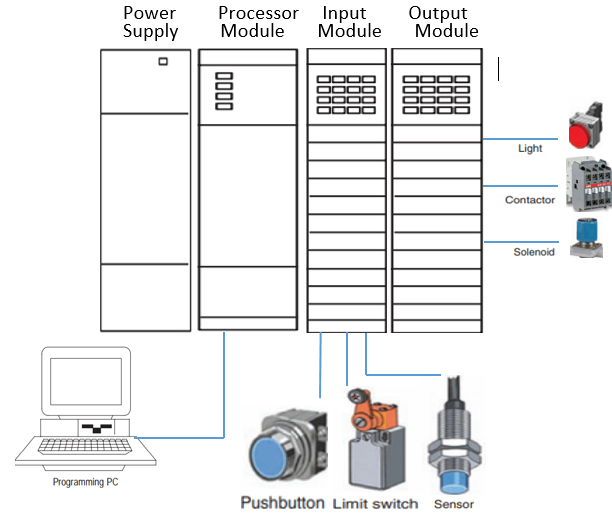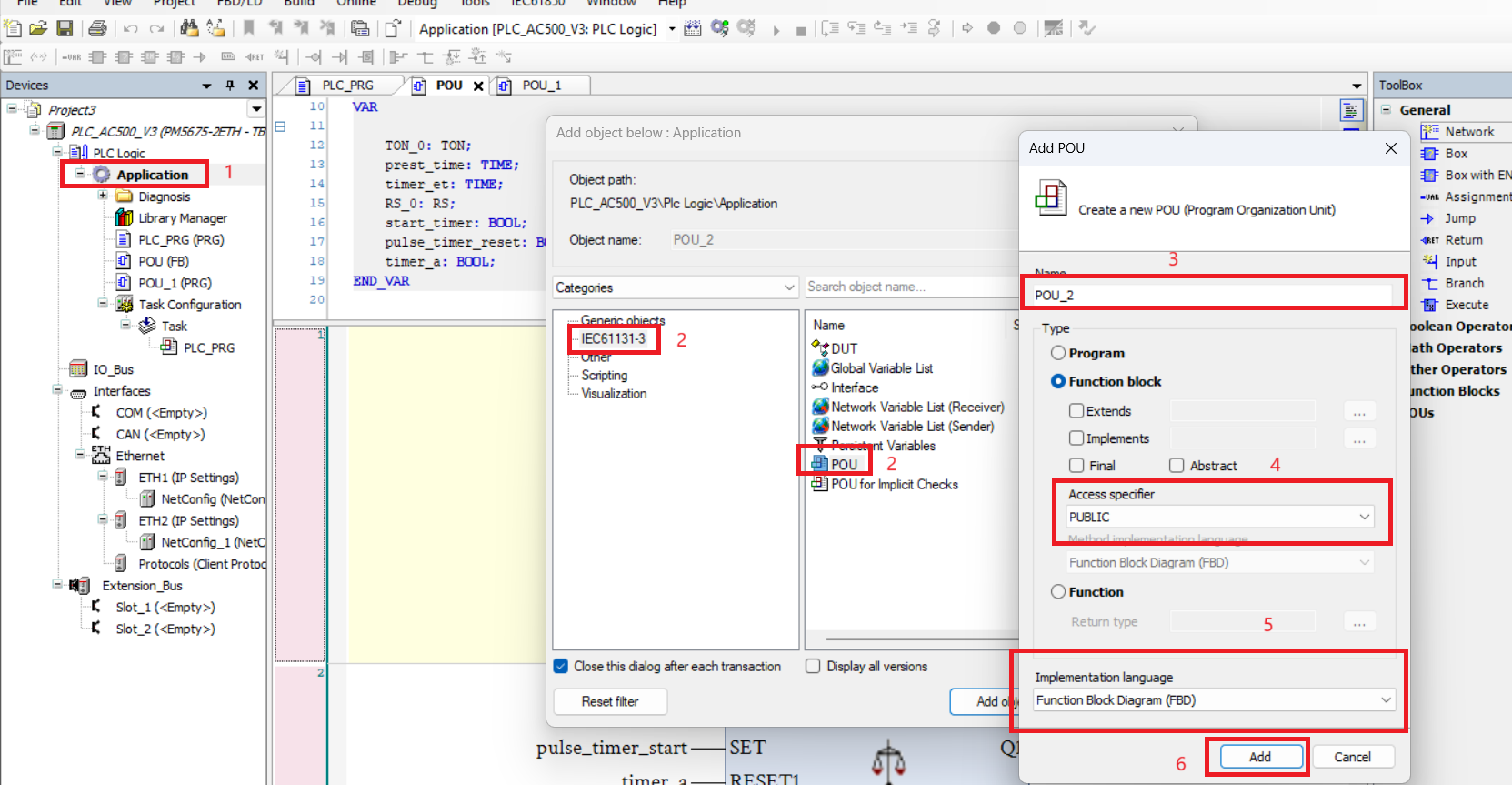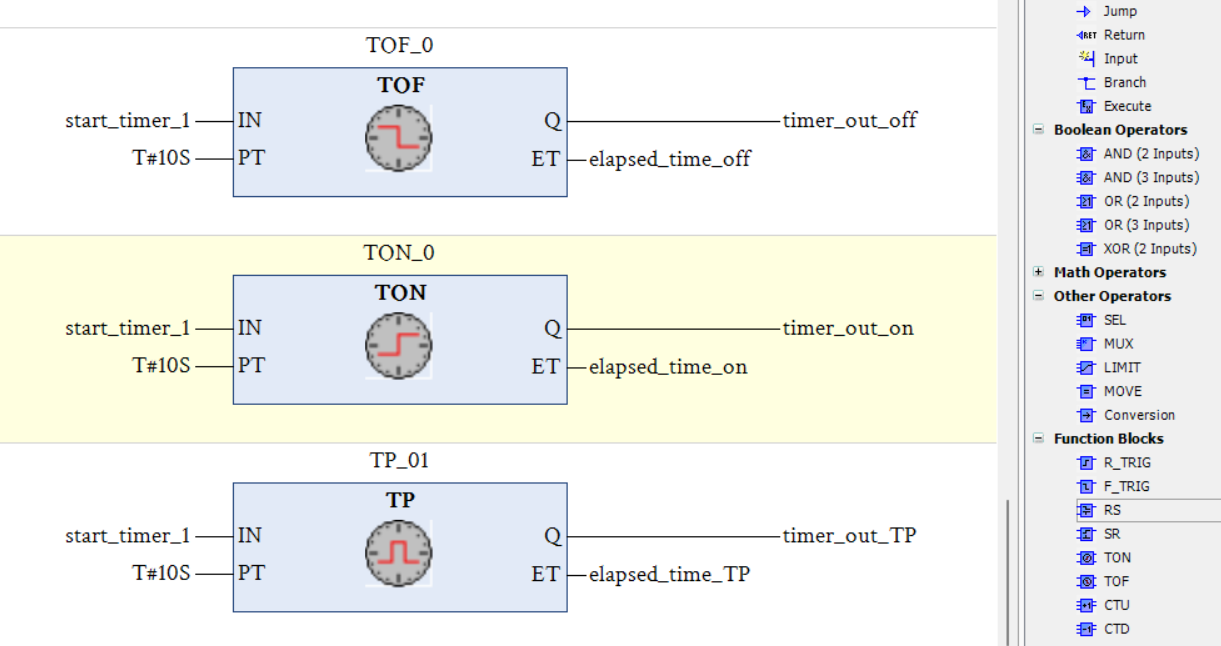Share on Facebook
Share On Twitter
Share on LinkedIn
Share on Whatsapp
B&R automation studio have three basic Timer Function Blocks on delay timer (TON), pulse timer (TP) and off delay timer (TOF).timer instruction have 10 ms base. in a B&R automation also have special timer instruction function block TP_10ms, TON_10ms and TOF_10ms, these timer preset value and elapsed times are unsigned double integer data type. these instructions if our process required manually value of time so we can directly enter a value without conversion for example if preset value is 1000 than timer operation time(Timer preset value) is equal 1 second.
B&R automation studio Timer Function Blocks Programming | TON | TOF | TP | TP_10ms | TON_10ms | TOF_10ms
B&R automation studio have three basic Timer Function Blocks on delay timer (TON), pulse timer (TP) and off delay timer (TOF).timer instruction have 10 ms base. in a B&R automation also have special timer instruction function block TP_10ms, TON_10ms and TOF_10ms, these timer preset value and elapsed times are unsigned double integer data type. these instructions if our process required manually value of time so we can directly enter a value without conversion for example if preset value is 1000 than timer operation time(Timer preset value) is equal 1 second.
input and output parameter of timer functions block B&R automation studio
timer are function block to insert timer function block in your project select function block from instructions menu than select external library. all functions block have instance name. instance declaration is very important for any function block. declaration of instance name may be local or global. instance name for on delay timer is TON, off delay timer instance name is TOF, pulse timer instance name is TP. instance name for on delay timer with 10ms base is TON_10ms,off delay timer with 10ms base instance name is TOF_10ms, pulse timer with 10ms base instance name is TP_10ms
input parameter of timer
- INBOOl data type, if it's true than timer operation start. and output of timer set to
- PT PT is preset time of timer. output of timer is depend on preset time. Data type of preset time is TIME for TON_10ms, TOF_10ms and TP_10ms timer data type is UDINT.
output parameter of timer
- ET elapsed time of timer when timer start than elapsed time increment from 0 to preset value. data type of elapsed time is TIME for TON_10ms, TOF_10ms and TP_10ms timer data type is UDINT.
- Qoutput of timer set to true for specified preset time output is depend on timer type. data type of timer output is BOOL
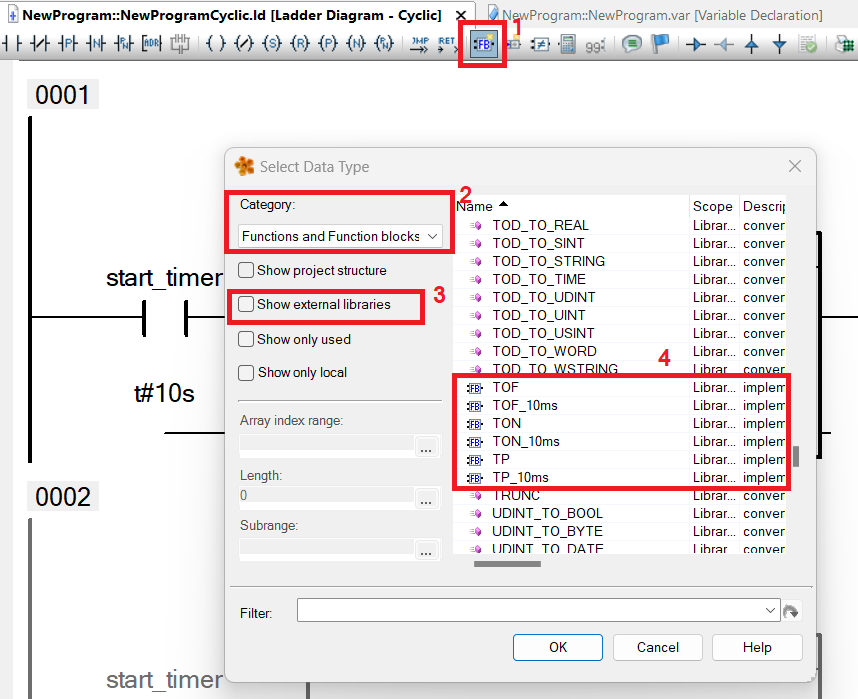
B&R automation studio with or without EN/ENO
you can use these function blocks with EN/ENO or without EN/ENO. EN is function block enable input and if the EN is true (1) than function block executed. ENO is a enable output if the function block EN input is true than ENO is set to true. to remove EN/ENO input and output right click on block than select delete EN/ENO if you want to add EN/ENO than select Add EN/ENO.

B&R automation studio On delay timer (TON) programming
on delay timer instructions Delay the Output after Timer Input Signal Has Been Changed from False to True. The Output Of This Timer Is Set To True After The Preset Time Has Elapsed. Preset and elapsed of timer is time data type value.
 programming.png)
above is the example of on delay timer in B&R automation studio using ladder programming, WITH EN/ENO. if the EN is true than block executed if the EN input is not true(1) than block is not executed, if you using instructions with EN/ENO input and output than always make EN input true. in the operatetion of the TON instrunction is very simple if the timer (IN) is set to true than timer operation start and increment timer ET(elapsed time) when elapsed equal to preset time than timer output Q is set to true. timer output is set to true if after specified time. Base for increment elapsed time is 10 ms.
B&R automation studio OFF delay timer (TOF) programming
Off Delay Timer (TOF): This Timer Instruction Used to Delay the Output after Timer Input Signal Has Been Changed from True To False. The Output Of This Timer Is Set To True After The Preset Time Has Elapsed. Timer Operation Start Only Change In Input Bit ON TO OFF(True To False).
 programming.png)
above is the example of B&R automation studio OFF delay timer if the timer_input is set to true than timer not start and timer output is set to true. if the timer_input change from true to false than timer start and elapsed time increment and reached to timer preset value if the timer preset time and elapsed time is equal than timer output is set to false, and timer operation completed.
B&R automation studio Pulse timer (TP) programming
On A Rising Edge Of Timer Input Bit, Increases An Internal Timer Up To A Given Preset Value. Any Change To Timer Input Bit During Timer Operation Has No Effect In Timer Operation. If The Timer Elapsed Value Is Equal To Preset Value Than Internal Time Is Reset. If Input Bit Is Changed during the operation Than timer elapsed time continues increment.
 programming.png)
above is the example of B&R automation studio Pulse timer (TP) programming, in this example if the input of timer is set to true than timer operation start than timer output is set to true and elapsed time is increment, during the operation of pulse timer, any changes in the timer input have no effect in timer operation(elapsed time and output of timer). once the timer elapsed time is equal to timer preset value than timer operation stop and timer output is set to false.
B&R automation studio On delay timer with 10 ms base (TON_10ms) programming
TON_10ms is same as on delay timer but preset value and elapsed time have unsigned double integer data type (UDINT). these type of timer preset input value is numerical type not time.
 programming.png)
above is the example of B&R automation studio On delay timer with 10 ms base (TON_10ms) timer preset value is 1000 so actual operation time of this timer is (1000/1000)1 second. if the preset value is 1200 than timer operation time is 1 second 200 millisecond.
B&R automation studio OFF delay timer with 10 ms base (TOF_10ms) programming
OFF delay timer with 10 ms base (TOF_10ms) working same as off delay timer if the preset value if timer is 15000 than timer operation time is equal to 15 second if the timer preset value is 2500 than timer operation time is equal to 2 second 500 Millisecond. Below is the example of B&R automation studio OFF delay timer with 10 ms base (TOF_10ms). in this example timer instance is TOF_10ms.
 programming.png)
B&R automation studio Pulse timer with 10 ms base (TP_10ms) programming
 programming.png)
TP_10ms is same as pulse timer with user defined timer value, operation time of this timer is equal to preset time/100. if the preset time if these timer 1540 than time operation is (1540/1000) than 1 second and 540 millisecond(T#01s_540ms).
-
input parameter of timer
- INBOOl data type, if it's true than timer operation start. and output of timer set to
- PT PT is preset time of timer. output of timer is depend on preset time. Data type of preset time is TIME for TON_10ms, TOF_10ms and TP_10ms timer data type is UDINT. output parameter of timer
- ET elapsed time of timer when timer start than elapsed time increment from 0 to preset value. data type of elapsed time is TIME for TON_10ms, TOF_10ms and TP_10ms timer data type is UDINT.
- Qoutput of timer set to true for specified preset time output is depend on timer type. data type of timer output is BOOL