Omron PLC Condition Flags
Published on Apr03, 2023 | Category: Condition FlagsShare this Page:
Condition flags are a set of bit status (ON or OFF) indicators used in Omron PLC to represent the results of arithmetic, comparison and logical operations. These flags are usually stored in the Auxiliary memory area of plc. Flags register or status register, and they allow the PLC to make decisions based on the outcome of previous operations. These Condition Flags include the Error Flag, Carry Flag, and other flags that indicate the results of instruction execution. Condition Flags have only two state either ON or OFF. These flags are typically used by conditional jump instructions to change the flow of execution based on the outcome of previous operations. For example, a conditional jump might be taken if the zero flag is set, indicating that a previous operation produced a result of zero. These Condition Flags don\'t have address but they are specified with global symbols like P_AER, P_ER. All Condition Flags are cleared when the program switches tasks, so the status of the Error Flag, Access Error Flag, and other flags are maintained only in the task in which the error occurred. The Condition Flags cannot be force-set and force-reset. They will automatic reset if condition or instruction status change.
Omron PLC Error Flag : P_ER
error flag set to ON when error occurred during the execution of instruction. These flags help if operand of instruction is mismatch with instruction data structure. Below is the example of Omron plc error flag in this example error occurred when i insert illegal data in BCD multiply instruction, So in BCD multiplication instruction allowed only BCD Data but i move hexadecimal value directly to instruction. Symbols for Omron plc error flag is P_ER.

Omron PLC Always ON Flag and Always OFF Flag : P_On and P_OFF
ON flag always ON these flags never set to be off. When plc on this flag on if plc off this flag off. so it have only ON, And OFF flag always OFF when plc ON. so both flag never change their state. Below is the example of Omron ON flag and Omron OFF Flag.Symbols P_ON represent ON flag and P_OFF represent OFF flag.
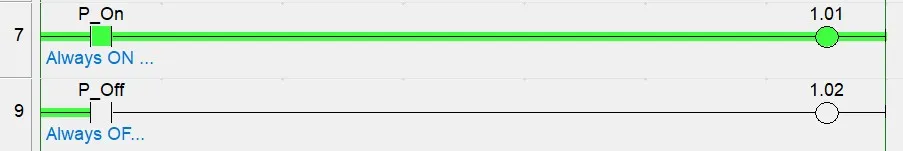
Omron PLC Carry Flag : P_CY
The carry flag is set when carry or borrow occurred during the arithmetic instructions or a 1 is shifted to the Carry Flag by a Data Shift instruction. symbols for carry flag is P_CYbelow is the example of math’s instruction during execution of instruction carry is generated so carry flag is set.
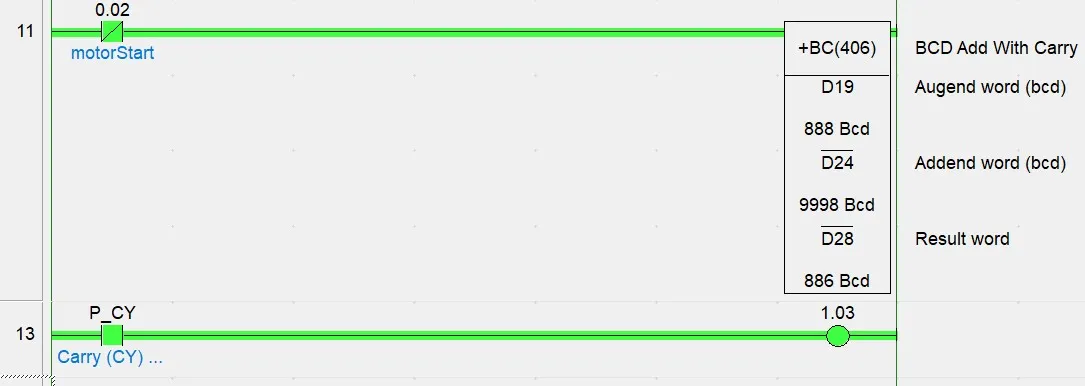
Omron PLC Greater Than Flag: P_GT
Omron PLC Greater Than Flag turned ON during the of execution comparison instruction if first operand of a comparison instruction is greater than second or value exceeds the limit.Symbols of Greater Than Flag is P_GT. Below is the example of Omron PLC Greater Than Flag when D34 is greater than D38 than P_GT is set to ON.
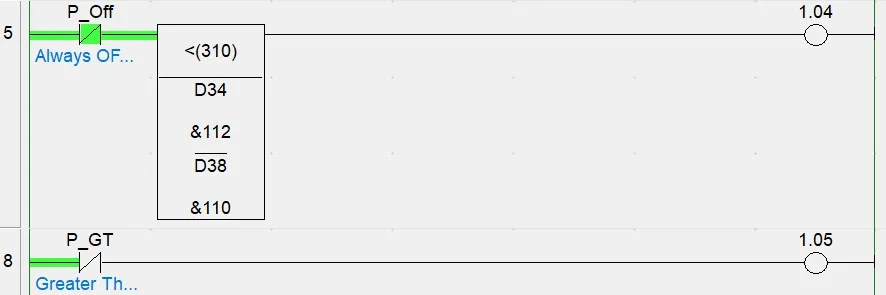
Omron PLC Equals Flag: P_EQ
Omron PLC Equals Flag is set to ON when first operand of a comparison instruction is Equals to second. symbols of Equals Flag is P_EQ. below is the example of Omron PLC Omron PLC Equals Flag when D34 is Equals to D38 than P_EQ is set to ON.
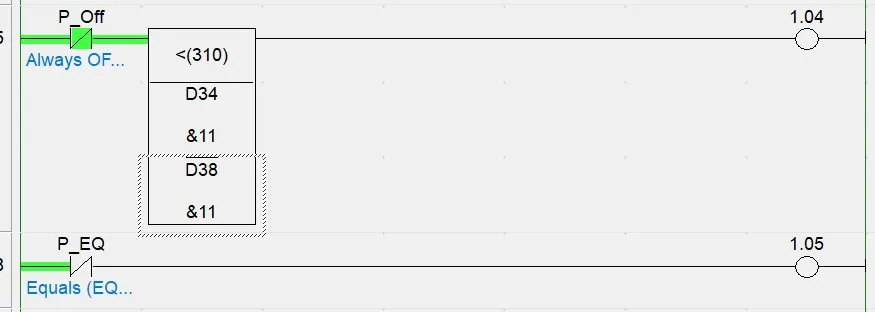
Omron PLC Less Than Flag: P_LT
Omron PLC Greater Than Flag turned ON during the execution comparison instruction if first operand of a comparison instruction is Less than second or value below the limit. Symbols of Less Than Flag is P_LT. below is the example of Omron PLC Less Than Flag when D34 is Less Than Flag D38 than P_LT is set to ON.
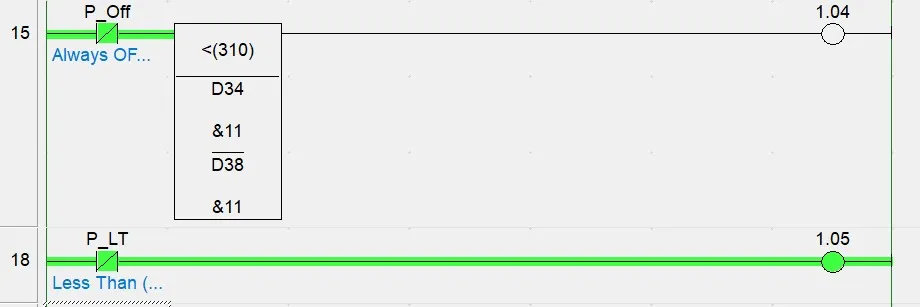
Omron PLC Greater Than or Equals Flag: P_GE
Omron PLC Greater Than or Equals Flag turned ON during the execution comparison instruction if first operand of a comparison instruction is Greater Than or Equals to second. Symbols of Greater Than or Equals Flag is P_GE. below is the example of Omron PLC Greater Than or Equals Flag when D34 is Greater Than or Equals D38 than P_GE is set to ON.
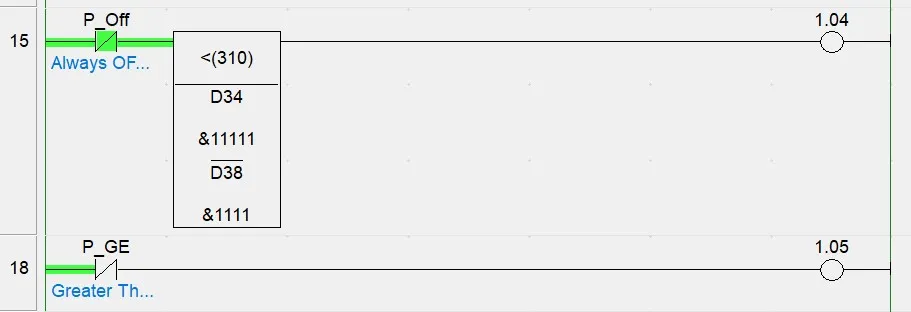
Omron PLC Less Than or Equals Flag: P_LE
Omron PLC Less Than or Equals Flag turned ON during the of execution comparison instruction if first operand of a comparison instruction is Less Than or Equals to second. Symbols of Less Than or Equals Flag is P_LE. Below is the example of Omron PLC Less Than or Equals Flag when D34 is Less Than or Equals to D38 than P_LE is set to ON.

Omron PLC Not Equals Flag: P_NE
Omron PLC Equals Flag is set to ON if two operand of comparison instruction is not equal to each other. symbols of Not Equals Flag is P_NE. below is the example of Omron PLC Omron PLC Not Equals Flag when D34 is Not Equals to D38 than P_NE is set to ON.
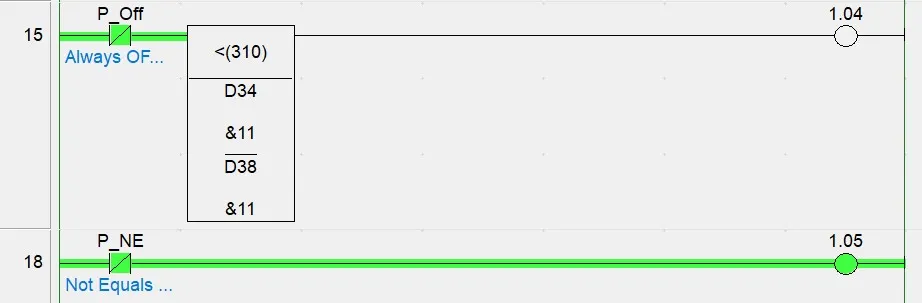
Omron PLC Overflow Flag: P_OF
Overflow Flag Turned ON when the result of calculation is maximum than capacity of data type, or outside of range. For example we have INT (integer) data type and range for Integer data type is -32768 to +32767 if result or value is greater than its maximum range than Overflow Flag is turned ON. Below is the example of Overflow Flag is set to on when result of ADD instruction is greater than 32767.Symbols for Omron PLC Overflow Flag is P_OF.
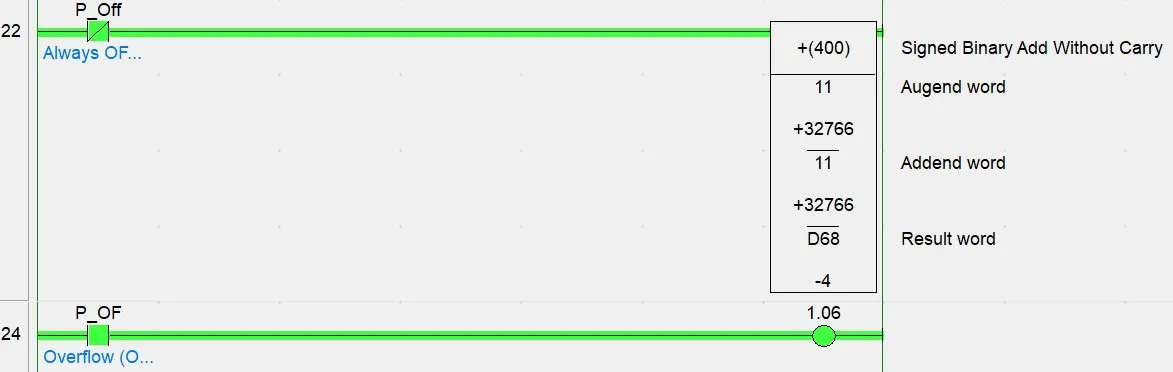
Omron PLC Underflow Flag: P_UF
Underflow Flag is set to on if result is below the minimum range. Range of INT (integer) data type as discussed above is -32768 to +32767 if result or value is below to minimum range than Underflow Flag is turned ON. Below is the example of Underflow Flag is set to On when result of ADD instruction is less than -32768. Symbols for Omron PLC Underflow Flag is P_UF.
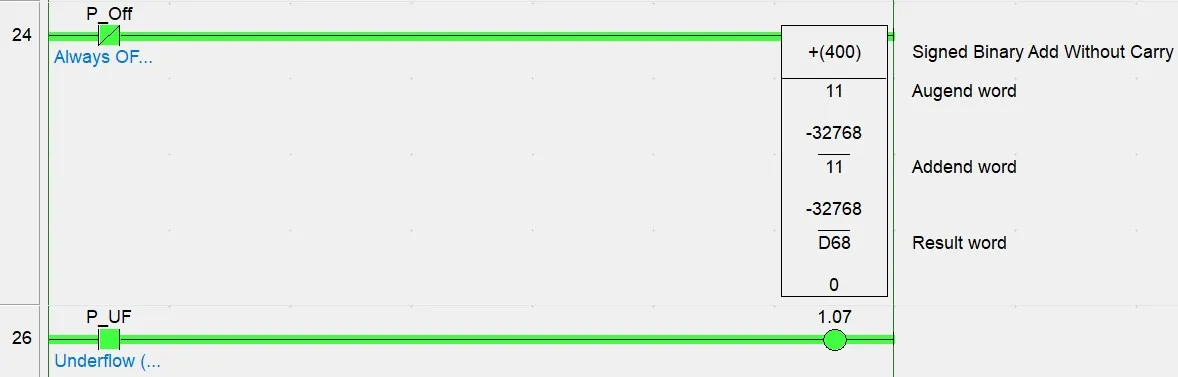
Omron PLC Negative Flag: P_N
Omron PLC Negative Flag turned ON when the resulted value is negative. Below is the example of Omron PLC Negative Flag. Symbols for Omron PLC Negative Flag is P_N.
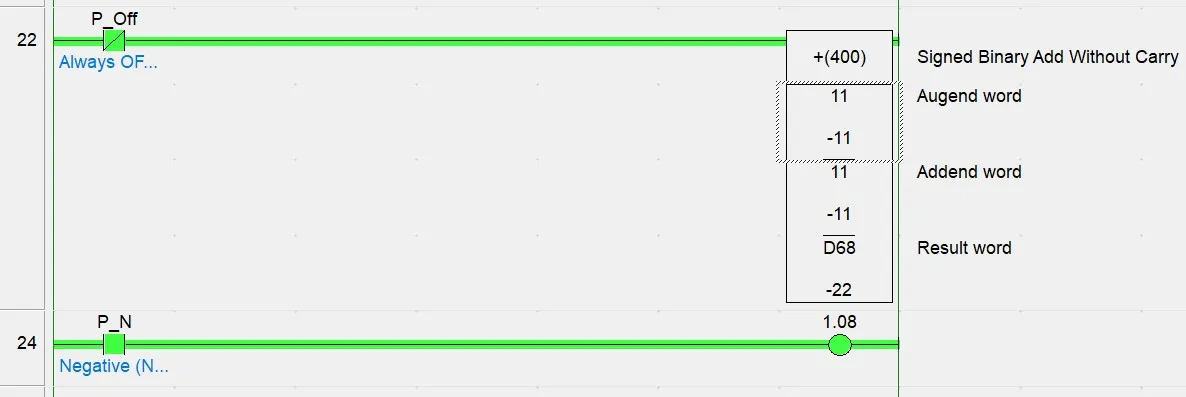
Omron PLC Access Error Flag: P_AER
Omron PLC Access Error Flag is set when an Illegal Access of an area of memory that should not be accessed. Symbols for Omron PLC Access Error Flag is P_AER.