
Omron CX-Designer Tutorial | Omron CX-DESIGNER - INTRODUCTION
Omron CX-Designer Software Tool Which Are Useful For Making A Graphical Interface Of NS Series Omron HMI. It Have Wide Range Of Features Like Drag-And-Drop Components, Animation, Data Logging, Multiple Languages, Simulation Function And Integrates With Other Omron Automation Software. CX-Designer Supports A Wide Range Of Components, Including Buttons, Switches, Indicators, Graphs, Alarms And More.

create a simple program in abb panel builder 600
abb panel builder is software develop by abb for entire CP600 control panel platform. in this software you can make graphical user interface of ABB CP 600 HMI. it supports vector graphics for easily and dynamic HMI design. in abb panel builder you can easily configure HMI communication with ABB PLC or other plc.

Alarm in ABB CP 600 HMI - how to use alarm in ABB CP 600 HMI
abb panel builder 600 used for ABB CP 600 HMI you can also configure alarm for ABB CP 600 HMI. alarm is designed to triggered and acknowledged by operator when specific condition is occurred during process automation. alarm display message when certain condition is occurred.

how to make trend of a variable in abb panel builder for CP600 HMI
trend in industrial application describe the changes in a variable with time.abb panel builder used for design and configure ABB CP600 series HMI. Trend is used in industrial control system to know variation of variable values over time.

ABB HMI Events And Action In Abb Panel Builder
these events set and configured in panel builder. for example if you want to start a motor by pressing a button than you can set an event set bit. once the button is pressed than bit is set to tag.

ABB HMI page visualization customization and properties setup with abb panel builder 600
Page in a hmi is a visual display or interface which are used to design for user in a Human machine interface (HMI). HMI have collection of different pages each pages design for different purpose. in hmi page design for specific task like control a process, alarm, trend, navigation, process overview, hmi setup, hmi communication configuration etc.

ABB HMI security features with panel builder 600
security features restrict unauthorized access of your hmi. in abb cp600 hmi have security features. you add security for your widget component, data transfer access alarm reset, alarm acknowledgment, ON or OFF process etc.abb hmi have role based access control that allows user for different role

ABB HMI user Managements action in abb panel builder 600 : Logout, Login, switch user, reset password, add user
user management in abb hmi with abb panel builder 600,abb hmi have user management action in user management you can add, remove user, user password will reset during runtime. before user management enable security features of hmi. in this article we use action to add, remove, login, logout and reset password of user using abb panel builder and abb hmi cp 600.

how to assign widget permission of ABB HMI
widget and tag permission allows only specific user to access widget action, event or wright value on tag. when you add wright permission for tag than only assigned user change value or wright value of tag. all other user not access these tag. security features is very important for industrial control system
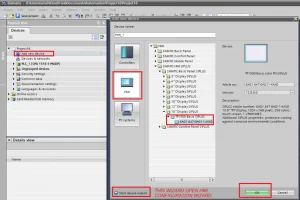
Siemens TIA portal wincc introduction and create simple project in TIA wincc
TIA Portal (Totally Integrated Automation Portal) is a software platform developed by Siemens for programming and configuring of PLC, HMI, drives, and other devices. siemens hmi are programmed and designed with Siemens TIA wincc.

Alarm configuration and setting for Siemens HMI in Siemens TIA portal wincc
The alarm system allows you to display and record operating states and faults on the HMI device that are present or occur in a plant. alarm is very important for operator and process department for certain level. alarms help to run process safely and efficiently because problems are identified and addressed before they become more serious. Alarm is designed to triggered and acknowledged by operator when specific condition is occurred during process automation.
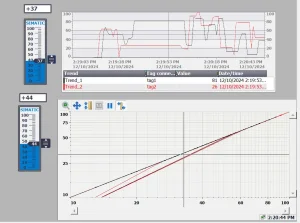
Trend configuration and setting for Siemens HMI using Siemens TIA portal wincc
trend in industrial application describe the changes in a variable with time. Siemens wincc flexible is used for design graphical user interface with multiple graphical tools like button, numerical input, label, slider, alarm, trend etc. Trend is used in industrial control system to know variation of variable values over time. you can use real time and historical trend to shows variation of value over time.

What is Visual Basic Script in WinCC? Simple VBScript Example
VBScript or visual basic script is a scripting language used for developing and designed of automation and scripting tasks. vb script is commonly used for scripting within HMI environments to automate repetitive tasks, such as tag values, visualization task, alarm handling, network error handling, administrative tasks etc.

If Else Conditional Statement In Siemens Wincc Vbscript
A conditional statement in vbscript is used to perform different task or action which base on a specified condition is true or false. an if else is conditional statement which execute task or action if condition is true otherwise else condition is executed. you can use multiple if else statement within vbscript.

wincc vbscript for access hmi screen items and tags
vbscript is a visual basic script used in wincc flexible for hmi programming and configuration. vbscript access hmi screen items to write and read screen items value. vb script is very help full to design HMI screen. vbscript also read and write tag value by using smart tags keyword.

Configuring a MSSQL Database Connection with Vbscript in wincc
Microsoft SQL Server (MSSQL) is a relational database management system (RDBMS). it stores and retrieves data as request. in MSSQL data organized in table each table have row and column. MSSQL is easily connect with third party software by Data Source Name (DSN).A DSN is often used with ODBC (Open Database Connectivity).in an automation industries we use MSSQL to store tag value and application data

how to change items property in winnc tia portal using vbscript
items like button, circle, text field, label gauge, slider guage have property like color, border, style, fontcolor, apperance, visibility, enable or disable items. in vbscript these property also changed when particular event triggerd. in this article we have basic example to change some property like visibility, background color change, enable or disable, change background, border and font color. this property are easily changed with vbscript.

VBscript to read MSSQL Database table value in Siemens Wincc HMI
in this article we know how to connect MSSQL database table to read table value wincc hmi. to connect MSSQL database first connect database than read value of table. to do this first create a data base in same database create a table.

VBscript to write and update tag value in MSSQL Database table in Siemens Wincc HMI
siemens hmi also support vbscript so you can easily connect database with hmi.in this article have example script to add and update tag value. The VBScript function Sub write_value() performs database operations
(insert or update) based on the existence of a record in a SQL database table.
It is designed to work within an HMI (Human-Machine Interface) environment, interacting with a database via ODBC.

Siemens wincc hmi user management configuration in tia portal
The user management allows to set up access protection for data and functions within the Runtime to protect the applications against unauthorized operation. in industry automation play very important role.in hmi we able to monitor and operate these process accordingly, the processes are visualized through HMI operator panels.

how to add and configure button for Siemens wincc hmi in tia portal
A button have two two state either on or off which represents a simple toggle functionality. A toggle button alternates between two states when clicked or interacted with. button are used in Siemens hmi for navigation of screen, set or reset bit in hmi tag, acknowledging alarm and messages, start and stop control, show pop etc.

Siemens wincc hmi basic object property and programming in vb script
basic object like line, circle, rectangular etc are available in the wincc tia portal. you can use these object into your hmi screen and configure their property with in property of object or you can also make a script for these basic object.

Top 100 HMI Interview Questions and Answers
Explore the top 100 HMI (Human Machine Interface) interview questions with detailed answers, covering design principles, SCADA integration, security, communication protocols, remote access, IoT, and real-world industrial applications. Ideal for engineers, technicians, and automation professionals preparing for interviews or enhancing knowledge.