
Siemens Bit Logic
Bit Logic Instrunction Which Have Only Two State Either 1 Or 0 (True Or False). Just Like A Button Which Have Only Two Condition On Or Off. Use Of Bit Logic In Industry.The Two Digits 1 And 0 Are Called Bits.

Introduction To Siemens Counter Instructions
Counters Have Memory Area Reserved For Them In The Memory Of CPU. This Memory Area Reserves One 16-Bit Word For Each Counter Address. Set Counter Preset Value By Entering A Number From 0 To 999,

Introduction To Siemens STEP 7
Step7 Is Siemens Software For Configuration And Programming Of Siemens SIMATIC S7-300/S7-400 Programmable Logic Controllers. In Step 7 Programming Language Are Compliant With EN 61131-3 Standard Package.

Introduction To Siemens Data Types
A Data Type Specifies Which Type Of Value Stored In Memory Of PLC. Data Type Have Fixed Type Of Property. Each Data Type Has A Defined Length. Data Types Requires Different Amounts Of Memory And Has Some Specific Operations Which Can Be Performed Over It.

Siemens Comparison Instructions
Comparison Instructions Perform Comparison Between Two Input Value Of Same Data Type. If The Comparison Result True Than Output Set To 1 Otherwise Output Set To 0 Or False.

Siemens Math Instructions
Arithmetic Instruction Such As Addition, Subtraction, Multiplication, Division Etc., These Instruction Have Two Input Variable And One Output Variable. Data Type Allowed In Arithmetic Instruction INT, Double INT (DINT), Real AND Constant Value.

Siemens Data Blocks (DB)
Data Blocks Only Stored User Data,In Data Blocks You Can Not Write Any User Program, Instructions, Logic Or Statement It Only Contains User Data.Data Blocks Stored Any Type Of Defined User Data. User Data May Be INT, DINT,Array,Udt, Float, String Etc.

Siemens string data types and string function
string data type store character . range of character for string data types is 0 to 255. in brackets you can declare range of character. Siemens Complex data types . string is one dimensional array with a maximum 254 character.
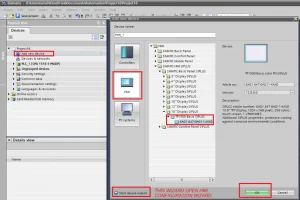
Siemens TIA portal wincc introduction and create simple project in TIA wincc
TIA Portal (Totally Integrated Automation Portal) is a software platform developed by Siemens for programming and configuring of PLC, HMI, drives, and other devices. siemens hmi are programmed and designed with Siemens TIA wincc.

Alarm configuration and setting for Siemens HMI in Siemens TIA portal wincc
The alarm system allows you to display and record operating states and faults on the HMI device that are present or occur in a plant. alarm is very important for operator and process department for certain level. alarms help to run process safely and efficiently because problems are identified and addressed before they become more serious. Alarm is designed to triggered and acknowledged by operator when specific condition is occurred during process automation.
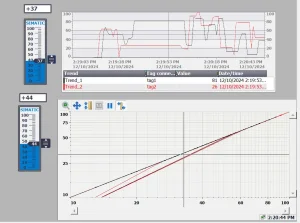
Trend configuration and setting for Siemens HMI using Siemens TIA portal wincc
trend in industrial application describe the changes in a variable with time. Siemens wincc flexible is used for design graphical user interface with multiple graphical tools like button, numerical input, label, slider, alarm, trend etc. Trend is used in industrial control system to know variation of variable values over time. you can use real time and historical trend to shows variation of value over time.

What is Visual Basic Script in WinCC? Simple VBScript Example
VBScript or visual basic script is a scripting language used for developing and designed of automation and scripting tasks. vb script is commonly used for scripting within HMI environments to automate repetitive tasks, such as tag values, visualization task, alarm handling, network error handling, administrative tasks etc.

If Else Conditional Statement In Siemens Wincc Vbscript
A conditional statement in vbscript is used to perform different task or action which base on a specified condition is true or false. an if else is conditional statement which execute task or action if condition is true otherwise else condition is executed. you can use multiple if else statement within vbscript.

wincc vbscript for access hmi screen items and tags
vbscript is a visual basic script used in wincc flexible for hmi programming and configuration. vbscript access hmi screen items to write and read screen items value. vb script is very help full to design HMI screen. vbscript also read and write tag value by using smart tags keyword.

Configuring a MSSQL Database Connection with Vbscript in wincc
Microsoft SQL Server (MSSQL) is a relational database management system (RDBMS). it stores and retrieves data as request. in MSSQL data organized in table each table have row and column. MSSQL is easily connect with third party software by Data Source Name (DSN).A DSN is often used with ODBC (Open Database Connectivity).in an automation industries we use MSSQL to store tag value and application data

how to change items property in winnc tia portal using vbscript
items like button, circle, text field, label gauge, slider guage have property like color, border, style, fontcolor, apperance, visibility, enable or disable items. in vbscript these property also changed when particular event triggerd. in this article we have basic example to change some property like visibility, background color change, enable or disable, change background, border and font color. this property are easily changed with vbscript.

VBscript to read MSSQL Database table value in Siemens Wincc HMI
in this article we know how to connect MSSQL database table to read table value wincc hmi. to connect MSSQL database first connect database than read value of table. to do this first create a data base in same database create a table.

VBscript to write and update tag value in MSSQL Database table in Siemens Wincc HMI
siemens hmi also support vbscript so you can easily connect database with hmi.in this article have example script to add and update tag value. The VBScript function Sub write_value() performs database operations
(insert or update) based on the existence of a record in a SQL database table.
It is designed to work within an HMI (Human-Machine Interface) environment, interacting with a database via ODBC.

Siemens wincc hmi user management configuration in tia portal
The user management allows to set up access protection for data and functions within the Runtime to protect the applications against unauthorized operation. in industry automation play very important role.in hmi we able to monitor and operate these process accordingly, the processes are visualized through HMI operator panels.

how to add and configure button for Siemens wincc hmi in tia portal
A button have two two state either on or off which represents a simple toggle functionality. A toggle button alternates between two states when clicked or interacted with. button are used in Siemens hmi for navigation of screen, set or reset bit in hmi tag, acknowledging alarm and messages, start and stop control, show pop etc.

Siemens wincc hmi basic object property and programming in vb script
basic object like line, circle, rectangular etc are available in the wincc tia portal. you can use these object into your hmi screen and configure their property with in property of object or you can also make a script for these basic object.

Introduction to WinCC SCADA - Siemens Process Visualization System With Wincc Scada
Wincc is a Supervisory Control and Data Acquisition system developed by Siemens for monitoring and controlling industrial processes. wincc scada Provides graphical user interfaces for real-time monitoring and control. Developed using screen objects like buttons, trends, animations, etc.

Your First SCADA Project in Siemens WinCC SCADA : Create Your First Project
wincc scada is software used to design graphical user interface for industrial control system. in this software design screen(picture) and assign component like button, lamp, alarm system. wincc scada is widely used in large industrial process control. wincc connect almost all plc like AB, Siemens, ABB.

Communication Setup: Siemens WinCC SCADA to Siemens PLC Simulator (PLCSIM)
siemens wincc scada is a software which is used for controlling, monitoring, data logging, communication etc. of industrial process control system. PLCSIM is virtual plc simulator used to test s7-300 and s7-400 plc logic without downloading to real controller. Setting up communication between Siemens WinCC scada and the Siemens PLC Simulator (PLCSIM) is essential for testing and developing automation projects without using real hardware. in this article we learn step-by-step guide to help you set up and establish a seamless connection between plc simulator and wincc scada.

Script in wincc scada : VBS and C
A script is a type of program or set of instructions written in a programming or scripting language that automates tasks or controls the behavior of a system. in wincc scada have two type of script ANSI C and Visual basic script. both script are use full to design a proper graphical user interface. by using these script it easy to handle data, event, action etc. Scripting languages are generally easier to write. They are often used for tasks that require quick development and are usually more flexible, allowing for rapid changes. Both C Script and VBScript (Visual Basic Script) are scripting languages used to automate tasks, but they differ in their syntax, capabilities, and typical usage.

ANSI C Script in Wincc Scada with example
C Script in WinCC SCADA refers to a programming language used to automate and customize various functions and processes in the WinCC SCADA system Scripts allow users to interact with the WinCC system using the C programming language syntax. It provides the flexibility to execute complex logic, integrate external devices, and handle dynamic data changes in real-time.

wincc scada tag data types and use with example
When you create a tag, you assign one of the possible data types to the tag. This data type depends on the type of data for which you would like to use the tag. Data Types Represent Values Such As numbers, real numbers, strings, character and Boolean values, Each data type has a specific range of values and operations that can be performed on it.

what is wincc scada Events and Actions – Detect and Handle User Input
Learn how to handle events and actions in wincc scada. This guide explains how to detect user input, use conditional logic, and perform actions using if, switch, and custom functions for scada based user interfaces.an event is an action or occurrence that a program can detect and respond to.

if-else Conditional Statements in wincc scada C Programming :Syntax, Examples, and Best Practices
if else is conditional statement in c programming.in c programming if, else if, and else statements in C to control the flow of your program based on conditions.in if else conditional statement and statement is executed only if condition is true otherwise else statement executed. The if,else if, and else statements in C are used to control the flow of a program based on conditions. These conditional statements help make decisions and execute code blocks accordingly.

What is Global C script in wincc programming and how to use Global C script
in c programming a function is a block of reusable code that performs a specific task. Instead of writing the same code multiple times, you define it once as a function and call it wherever needed. in wincc scada you can create these global function to use multiple time. in this article we learn how to create and use global scripts in C for Siemens WinCC SCADA systems. This guide covers the structure, syntax, and examples of using C functions in global scripting to build efficient automation logic.

Using Logical Operators in WinCC SCADA C Scripting: Complete Guide
Learn how to use logical operators in WinCC SCADA C scripting. This guide covers syntax, practical examples, and tips for efficient automation scripting in WinCC.

Comprehensive Guide to VBScript in WinCC SCADA Systems With Example
Learn how to use VBScript in WinCC SCADA for automation, data handling, and real-time control. Ideal for engineers, students, and industrial users.

How to Read and Write Tag Values in WinCC SCADA Using VBScript
Learn how to read and write tag values in WinCC SCADA using VBScript with step-by-step examples, syntax, and scripting techniques for automation and real-time data control.

Siemens PLC Timer Addressing Explained with Simple Examples
Learn Siemens PLC timer addressing with simple examples. Understand TON, TOF, and TP functions for industrial automation using Step 7

Creating and Using Global Functions in WinCC SCADA with VBScript
Learn how to create and call reusable VBScript functions in WinCC SCADA for efficient automation and HMI scripting. Includes examples, syntax, and best practices.

What Is Input Output Memory absolute and symbolic Addressing in Siemens PLC with Simple Examples
Learn how addressing works in Siemens PLC using both symbolic and absolute methods. Understand the use of bit, byte, word, and double word addressing for memory areas like I, Q, M, and L with clear, real-world examples.

Siemens PLC Timer Coil Addressing with Practical Examples
Learn Siemens PLC Timer Coil addressing with step-by-step examples. Understand how to use TON, TOF, and TP timers with proper address mapping in ladder logic. Ideal for beginners and professionals in industrial automation.

Getting Started with TIA Portal: What Is TIA Portal?
Learn what TIA Portal is and how it simplifies Siemens PLC programming. This beginner guide covers key features, tools, and how to get started with the TIA Portal development environment.

Structured Control Language (SCL) Programming in Siemens TIA Portal
Structured Control Language (SCL) in Siemens TIA Portal. Learn SCL syntax, usage, and practical examples for Siemens PLCs. Ideal for automation engineers, students, and professionals transitioning from LAD to text-based programming.

Structured Control Language (SCL) Programming Example in Siemens TIA Portal
Learn Structured Control Language (SCL) programming in Siemens TIA Portal with simple examples, syntax, and explanation. Ideal for automation engineers working with Siemens PLCs.

Siemens SCL Arithmetic expressions, operators and operation with Examples
Siemens Structured Control Language (SCL) provides powerful arithmetic capabilities used in automation systems for performing calculations such as addition, subtraction, multiplication, division, and power functions. These operations are essential when dealing with analog inputs, data processing, flow calculations, and more. This article presents simple and practical examples to help you understand how to implement arithmetic expressions in SCL within the TIA Portal.

Logical Expressions in Siemens SCL (Structured Control Language) with Practical Examples
Learn how to use logical expressions in Siemens SCL including AND, OR, NOT, and XOR operators. Understand their syntax and practical applications with simple examples for PLC programming.

Siemens SCL IF ELSE Statement in Structured Control Language(SCL) with Examples
Master Siemens SCL IF ELSE conditional statements in Structured Control Language. Learn how to use IF, ELSE, ELSIF, and nested conditions with syntax, logic flow, and industrial automation examples.

Siemens SCL Relational Expressions – Comparison Operators in Structured Control Language (SCL)
Learn how to use relational expressions and comparison operators in Siemens SCL (Structured Control Language). Understand how to apply conditions like =, <>, <, >, <=, and >= in your PLC logic for decision-making.

Siemens SCL Data Types and Value Assignments in TIA Portal
Explore Siemens SCL data types such as BOOL, INT, REAL, TIME, STRING and understand how to assign values correctly in structured control logic (SCL). Learn with examples used in Siemens TIA Portal and automation programming.

How to Create Function Blocks Using SCL and Implement FBD Logic in Siemens TIA Portal
Learn how to create and use Function Blocks (FB) with SCL in Siemens TIA Portal. Build logic in Structured Control Language and implement using Function Block Diagram (FBD).

How to Create Function Blocks Using SCL and Implement FBD Logic in Siemens TIA Portal
Learn how to create and use Function Blocks (FB) with SCL in Siemens TIA Portal. Build logic in Structured Control Language and implement using Function Block Diagram (FBD).

Siemens WinCC SCADA Report Printing and Print Job Configuration in Report Designer
Learn how to use Siemens WinCC Report Designer to configure SCADA report printing and automated print jobs. Ideal for generating process, power, and audit reports.

How to Read and Write Siemens WinCC SCADA Tag Values in Microsoft Excel Using VBScript
Learn how to read and write tag values between Siemens WinCC SCADA and Microsoft Excel using VBScript. Full guide with examples and data logging steps.

How to Read, Write, and Print Siemens WinCC SCADA Data Logs to Excel using VBScript
Learn to read, write, and print Siemens WinCC SCADA data logs to Excel using VBScript. Automate Excel reporting with simple WinCC scripting.

Siemens SCL IEC Timer Programming – TP, TON, TOF with Examples
Learn Siemens SCL IEC timer programming for TP, TON, and TOF. Step-by-step syntax, use cases, and example codes for efficient PLC timing logic.

Siemens SCL Array Data Type: Syntax, Structure, and Examples
Learn how to use array data types in Siemens SCL for PLC programming. Understand syntax, examples, and tips for TIA Portal array handling in automation.

Siemens WinCC SCADA Alarm Setup: Analog and Digital Alarm Configuration
Learn how to create, configure, and use alarms in Siemens WinCC SCADA. Step-by-step tutorial with examples for beginners and automation engineers.

What are Organization Blocks (OB) in Siemens and PLC and types of Organization Blocks
Learn about Organization Blocks (OB) in Siemens PLCs, their role in program execution, and types like OB1, OB100, OB82, OB30. Ideal guide for PLC programmers using TIA Portal.

Top 100 Siemens PLC Interview Questions and Answers
Prepare for your next automation job interview with these top 100 Siemens PLC interview questions and expert answers. Covers S7-1200, S7-1500, TIA Portal, ladder logic, OBs, and more.