Using Logical Operators in WinCC SCADA C Scripting: Complete Guide
Published on Jun02, 2025 | Category: Logical OperatorsShare this Page:
Logical operators are essential tools in C scripting, especially in automation systems like WinCC SCADA. They are used to combine or invert conditional expressions, allowing developers to create more complex and intelligent decision-making logic in scripts. Logical operators work with boolean values—true or false—to evaluate the outcome of one or more conditions. Instead of checking each condition separately, logical operators allow multiple conditions to be evaluated together, producing a single boolean result.This final result (true or false) determines whether a particular block of code or instruction should be executed, making logical operators critical in flow control and real-time decision-making processes.
Logical operators are essential in C scripting for WinCC SCADA systems, allowing you totypes of logical operator in wincc scada c scripting
These operators help streamline complex logic into compact, readable statements. For example, instead of writing multiple nested if statements, you can use a single line that combines all conditions logically. This approach not only simplifies the script but also improves performance and maintainability. following are the types of logical operator availabel in wincc scada
- Logical AND (&&): Returns true if both conditions are true.
- Logical OR (||): Returns true if at least one condition is true.
- Logical NOT (!): Inverts the value of a condition.
logical AND (&&) operator in wincc scada c scripting
The Logical AND operator is used when you want to check if two or more conditions are true at the same time. It returns true only if all the conditions being evaluated are true. If any one of the conditions is false, the entire result will be false.This operator is useful in automation when multiple conditions must be met before an action is taken.
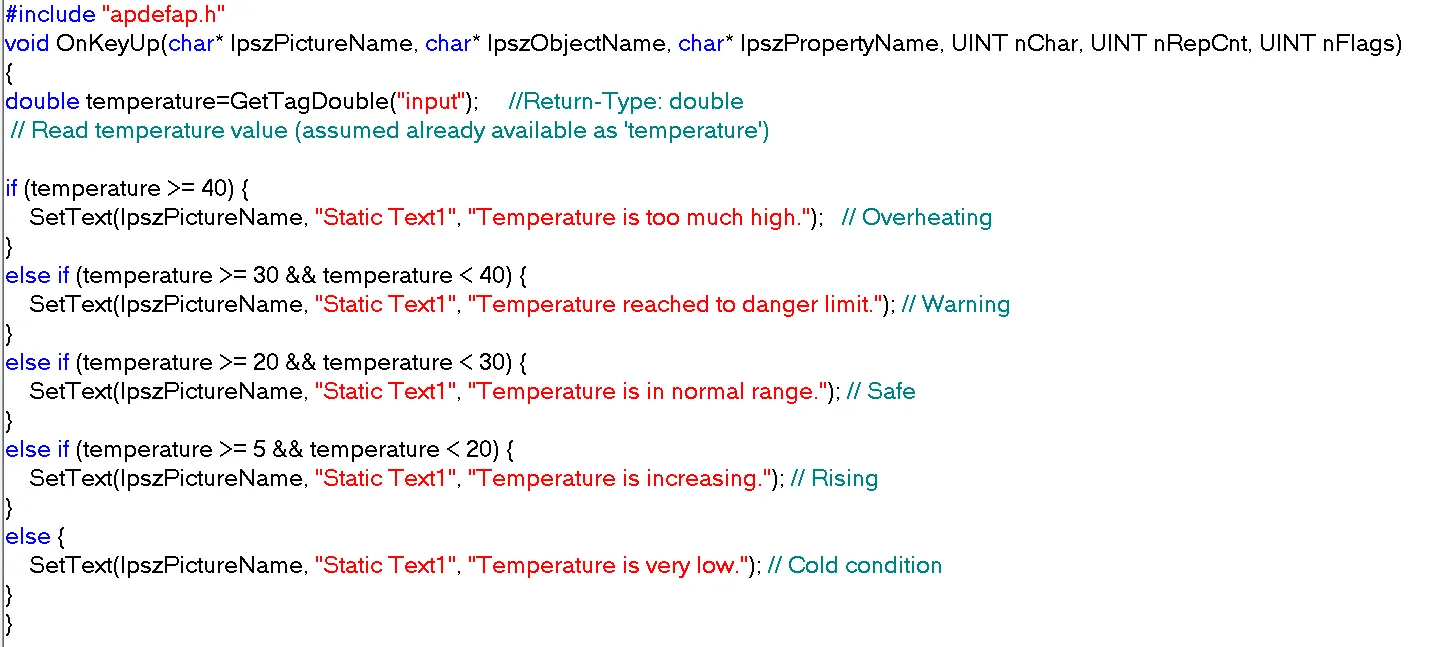
This logic is used in WinCC SCADA to continuously monitor the current temperature and display an appropriate message on the HMI screen. The script uses the logical AND (&&) operator to define clear temperature ranges. Based on the current value, it updates a text element (e.g., Static Text1) with meaningful feedback for the operator.
Why Use AND Operator?
The AND operator is ideal for checking if the temperature falls within a specific range. For example, a condition like temperature >= 20 && temperature < 30 ensures that the value is within the 20–29 range only. This avoids overlapping and makes the logic more precise and readable.
Temperature Ranges and Messages
- temperature ≥ 40: Displays "Temperature is too much high".
Indicates a critical overheat condition that may require immediate shutdown or cooling action. - temperature ≥ 30 and < 40: Displays "Temperature reached to danger limit".
Warns the operator that the system is close to overheating and should be monitored carefully. - temperature ≥ 20 and < 30: Displays "Temperature is in normal range".
Confirms that the system is operating within the ideal temperature range. - temperature ≥ 5 and < 20: Displays "Temperature is increasing".
Indicates that the system is warming up but hasn't yet reached the normal range. - temperature < 5: Displays "Temperature is very low".
May signal startup conditions or environments that are too cold for safe operation.
Practical Use in SCADA Systems
This logic improves operator awareness by providing real-time feedback based on temperature values. It helps ensure safety, prevent overheating, and maintain operational stability by making condition-based decisions visible on the screen. The approach using the AND operator also makes the code easy to maintain and extend for more precise thresholds.
logical OR (||) operator in wincc scada c scripting
The Logical OR operator is used when you want to perform an action if at least one condition is true. It returns true if any one of the conditions is true. Only if all conditions are false does it return false.This is helpful when you want a system to respond to any one of several triggers.
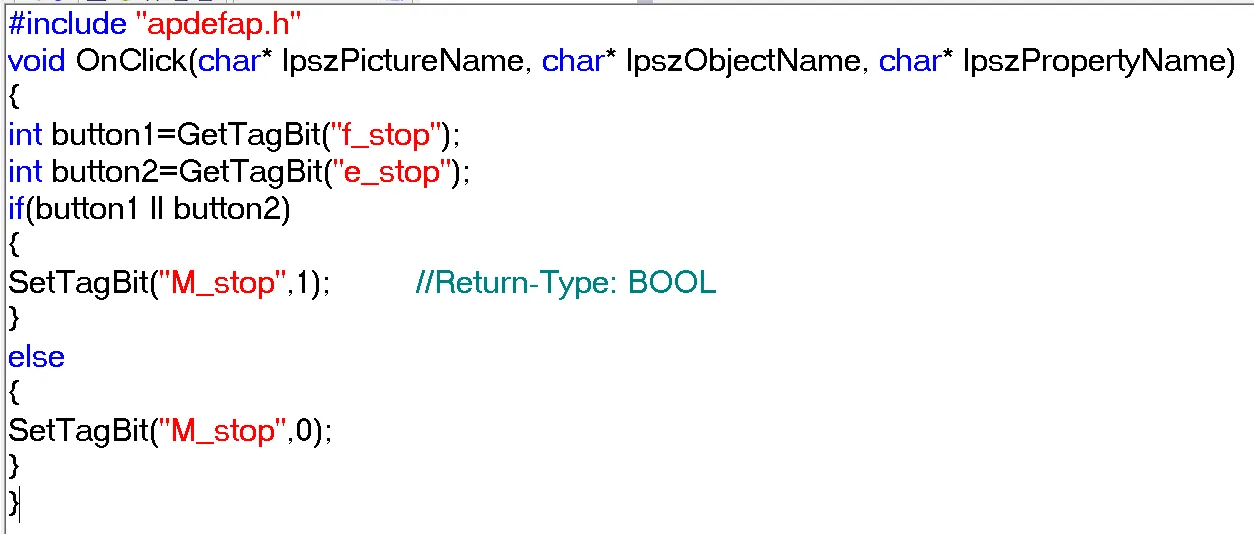
In this logic, two input conditions are monitored using binary tags: one for an emergency stop (e_stop) and another for a field stop (f_stop). These are typically connected to physical push buttons or switches installed on the machine or control panel.
Each tag represents a safety input. When either the emergency stop or field stop is activated, it indicates a request to halt the system operation. The script checks both inputs using a logical OR condition to determine if a stop condition is present.
- f_stop: Field stop – usually a local stop button located on the equipment.
- e_stop: Emergency stop – a high-priority safety switch meant for immediate shutdown.
If either of these stop conditions becomes active, the output tag motor_status (represented here as M_stop) is set to indicate that the motor should be stopped. This output may be used to trigger interlocks, alarms, or stop commands to equipment.
This approach ensures that the motor is marked as stopped whenever any critical stop signal is detected, enhancing the safety and reliability of the system.
logical NOT (!) operator in wincc scada c scripting
The Logical NOT operator is used to invert the result of a condition. If a condition is true, NOT makes it false. If it is false, NOT makes it true. This is especially useful for checking when something is not happening.
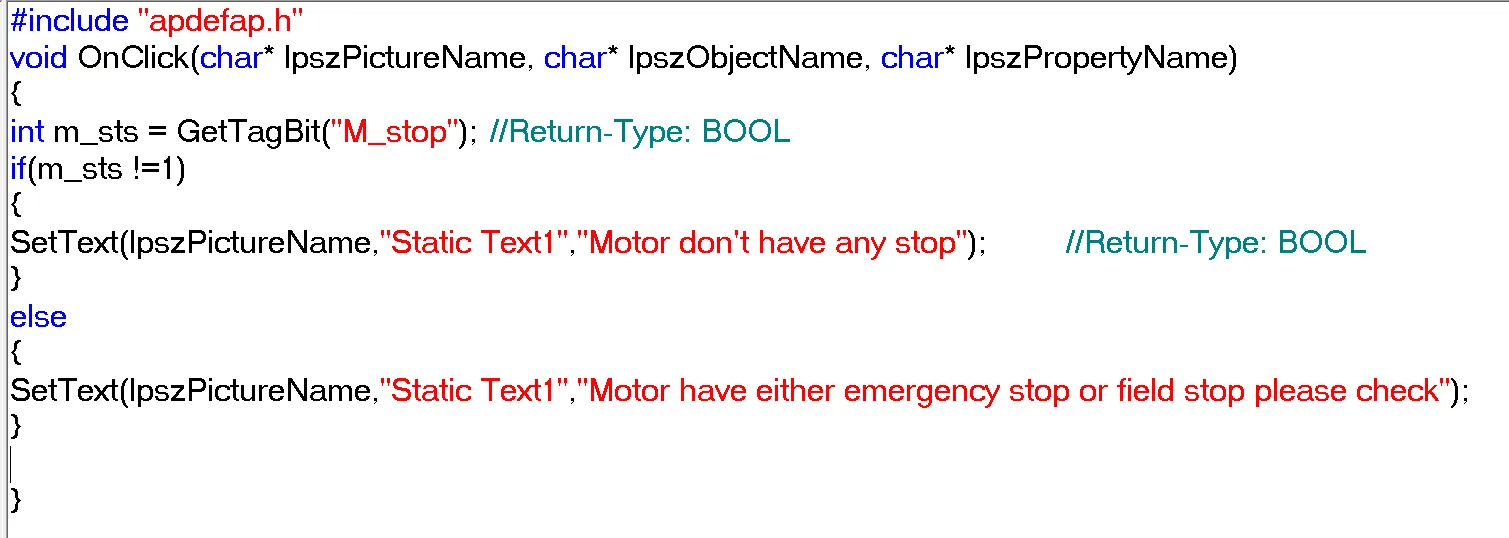
This logic monitors the motor stop condition in a WinCC SCADA system by evaluating the status of a binary tag named M_stop. The script uses the logical NOT operator ! to check whether the motor is not in a stopped state, and then provides a corresponding status message to the operator.
Understanding the NOT Operator
The logical NOT operator (!) is used to invert the result of a condition. In this case, it is applied to the motor stop status. If the value is 1 (true), applying ! makes it 0 (false), and vice versa.
Logic Breakdown
- Tag Read: GetTagBit("M_stop") reads a BOOL value indicating whether the motor is in a stop condition.
- Condition: if (!m_sts) is equivalent to checking if(m_sts != 1). It evaluates to true when the motor is NOT stopped.
Operational Feedback
Based on the NOT condition, the system displays one of two messages on the HMI:
- If !m_sts (motor is not stopped):
The text message shown is: "Motor don't have any stop".
This indicates normal operation — the motor is running, and neither emergency nor field stop has been activated. - If m_sts is true (motor is stopped):
The message is: "Motor have either emergency stop or field stop, please check".
This informs the operator that the motor is currently stopped and needs to be investigated.
Use of NOT Operator in SCADA
Using the ! operator simplifies condition checks, especially for binary signals like motor status, safety interlocks, or fault flags. It improves code readability and helps express logic more intuitively in automation scripting.