Script in wincc scada : VBS and C
Share this Page:
Script in wincc scada : VBS and C
A script is a type of program or set of instructions written in a programming or scripting language that automates tasks or controls the behavior of a system. in wincc scada have two type of script ANSI C and Visual basic script. both script are use full to design a proper graphical user interface. by using these script it easy to handle data, event, action etc. Scripting languages are generally easier to write. They are often used for tasks that require quick development and are usually more flexible, allowing for rapid changes. Both C Script and VBScript (Visual Basic Script) are scripting languages used to automate tasks, but they differ in their syntax, capabilities, and typical usage.
what is wincc scada c script
C Script written in the C programming language-based languages are known for their high performance and speed, making them suitable for tasks that require significant computational resources. In wincc SCADA systems C Scripts can directly handle tags, monitor system states, and interact with external devices.
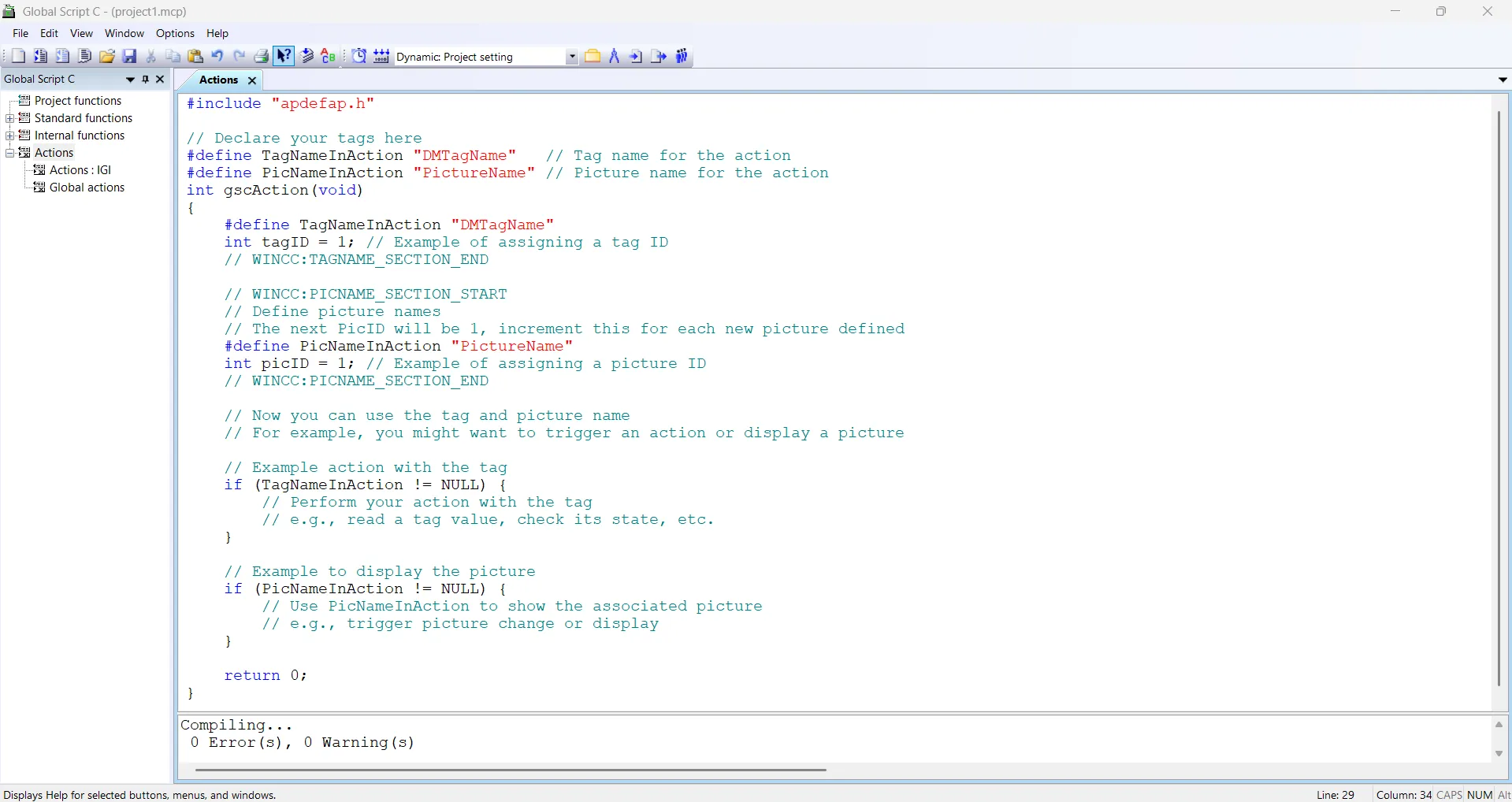
Use C Script when you need high performance, fine control over system resources, and when you're working with complex industrial automation systems like SCADA. It’s ideal for tasks that require direct hardware access, such as controlling sensors, monitoring alarms, and performing mathematical calculations in real-time.
what is wincc scada VBS script
VBS script is a visual basic script in wincc. it is a lightweight scripting language for wincc scada.VBScript uses simpler syntax compared to C and is more suited for beginners or those who need to automate tasks quickly. vbscript have simple and Basic syntax with keywords like If, Then, Else etc.
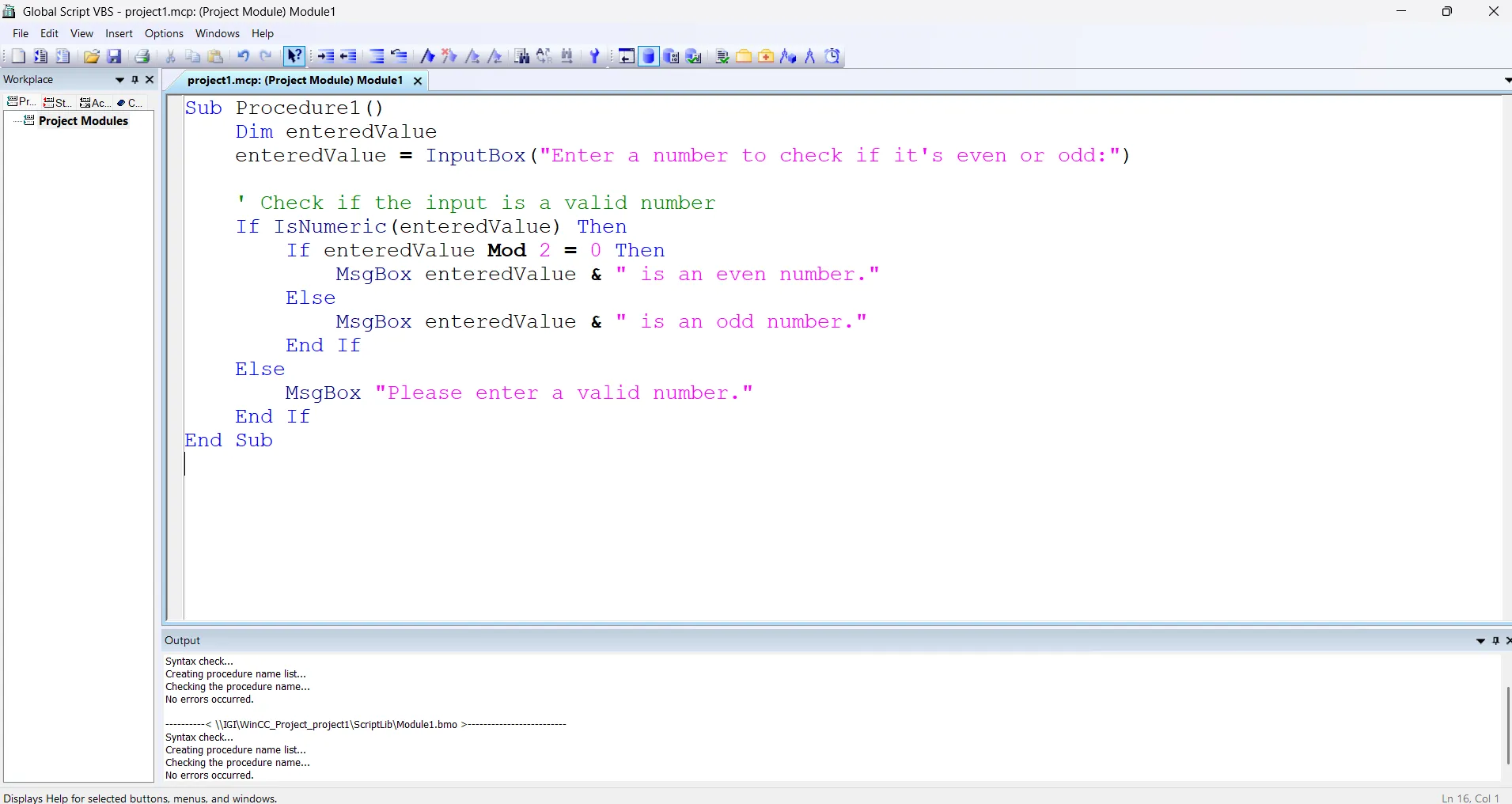
WinCC provides the possibility of dynamiting the Runtime environment using the Visual Basic Script. It is possible to use VBS to program global actions and procedures as well as dynamiting graphic objects and triggering actions in Runtime
what is global script in wincc scada
global script is used in any screen (picture) of the project. it make screen(picture).available throughout the entire project and can be accessed and executed from any part of the application. This is typically used for functions or operations that need to be shared across multiple screens or components, making the code reusable and centralized.
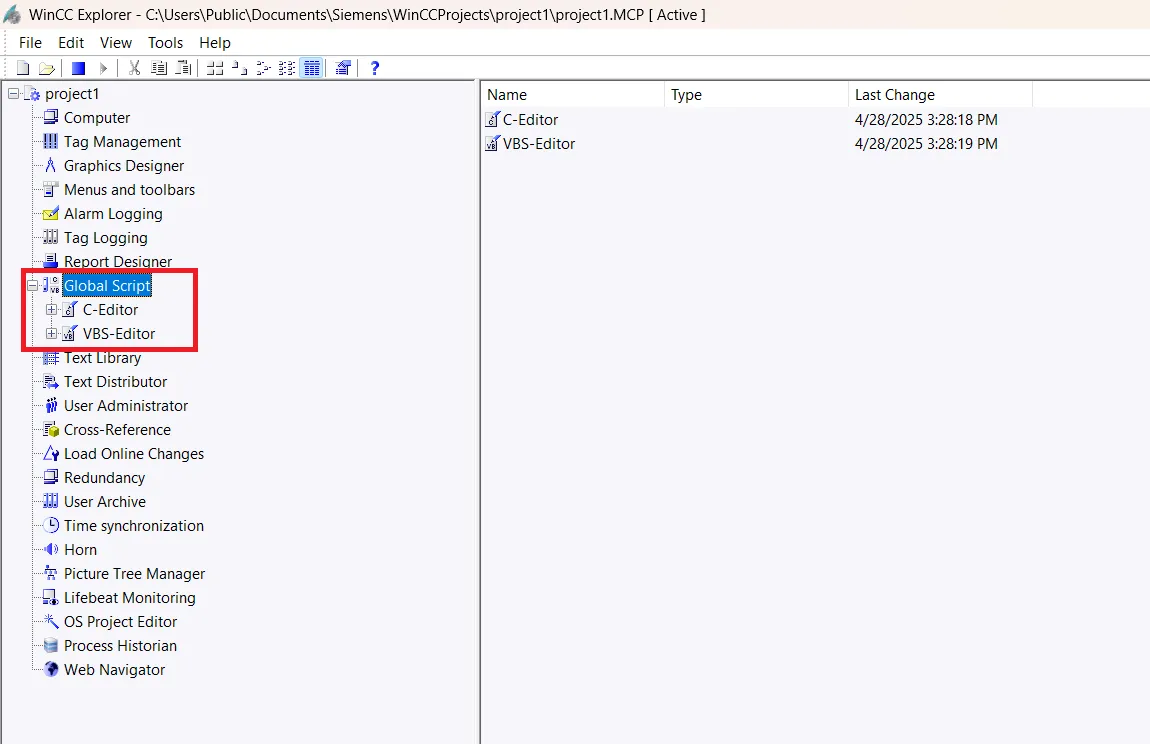
Global scripts are used to define functions or operations that are used in multiple places across the project. For example, you can define a function to handle data processing, alarm management, or communication with PLCs (Programmable Logic Controllers). This avoids code duplication and makes maintenance easier.
how to make script in graphics designer?
grahics designer script is depend on screen. Picture-dependent actions can be configured with which the properties of graphic objects can be made dynamic or caused to respond to events in Runtime.
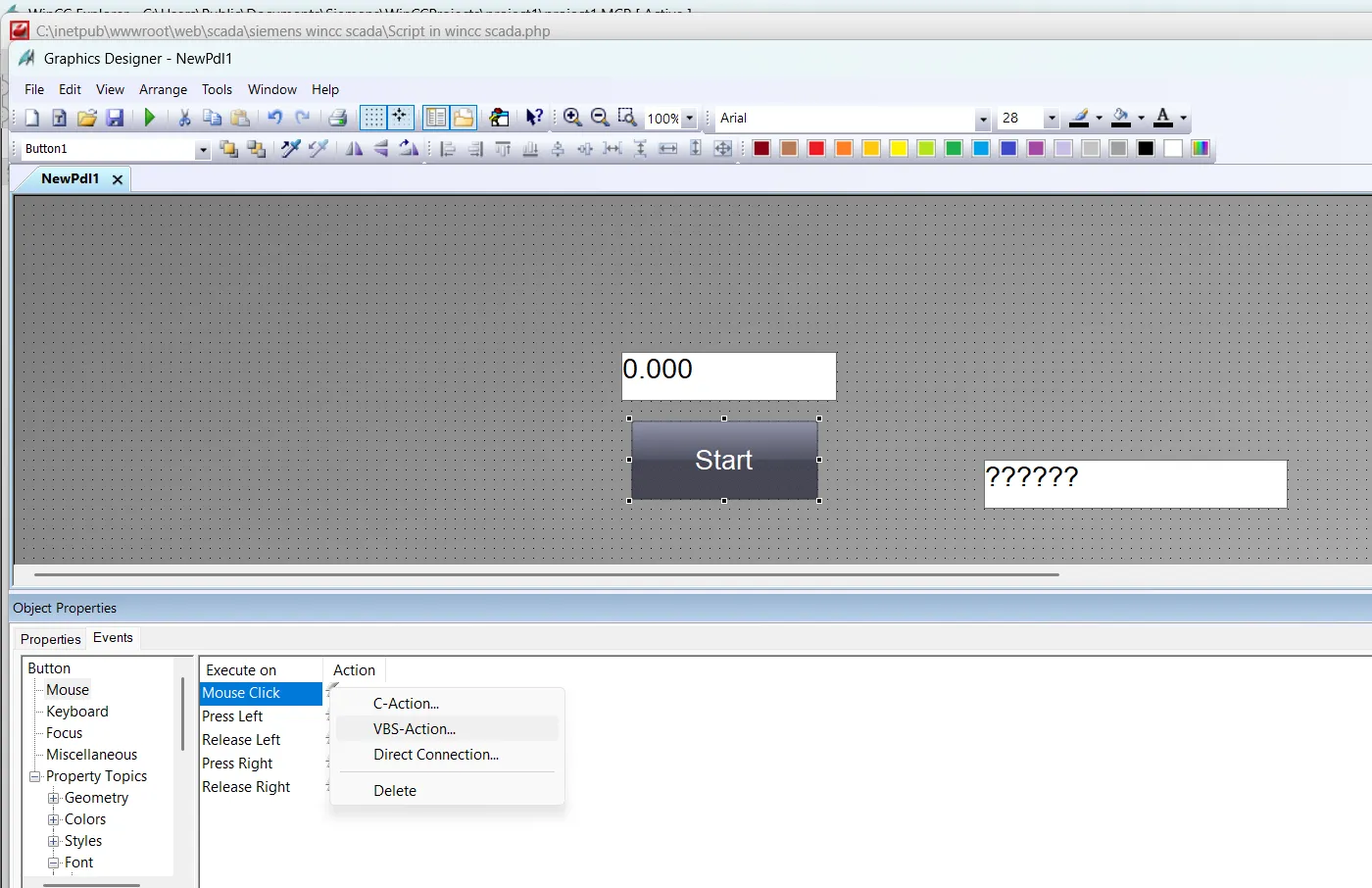
where to use script in wincc scada
- Global editor
- graphics designer
- user-defined of menu and toolbar