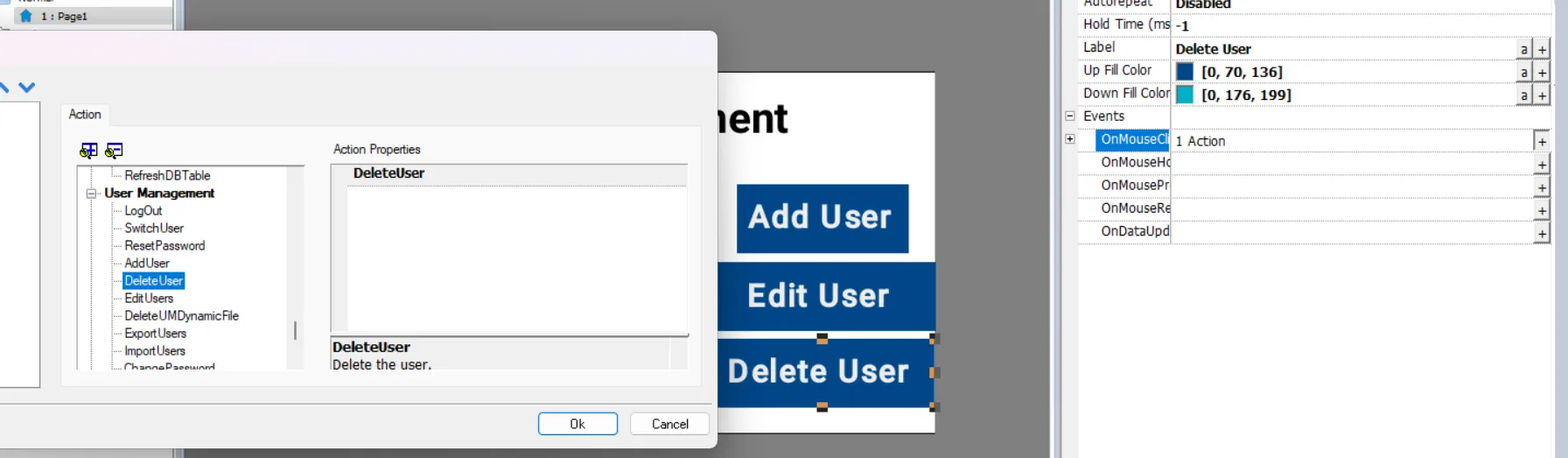ABB HMI user Managements action in abb panel builder 600 : Logout, Login, switch user, reset password, add user
Published on Nov19, 2024 | Category: user ManagementsShare this Page:
user management in abb hmi with abb panel builder 600,abb hmi have user management action in user management you can add, remove user, user password will reset during runtime. before user management enable security features of hmi. in this article we use action to add, remove, login, logout and reset password of user using abb panel builder and abb hmi cp 600. first add a button from widget gallery and select button property events mouse click a action dialog open here select user management action and select your action which you want to perform when user or operator click on button.
create user name and password in abb panel builder
before start add user name and password and set permission of user in abb panel builder. already have article about user creation. Link is below How to create user name and password in abb automation builder
how to create user login action button in abb hmi
login action is perform to gaining access of hmi page by providing credentials user name and password. These credentials are verified the identity of a user to ensure secure access to protected resources or information. first add button and rename button as login change button property like background, font, images etc. after select mouse click events of button and in action dialog select switch user action and click ok.
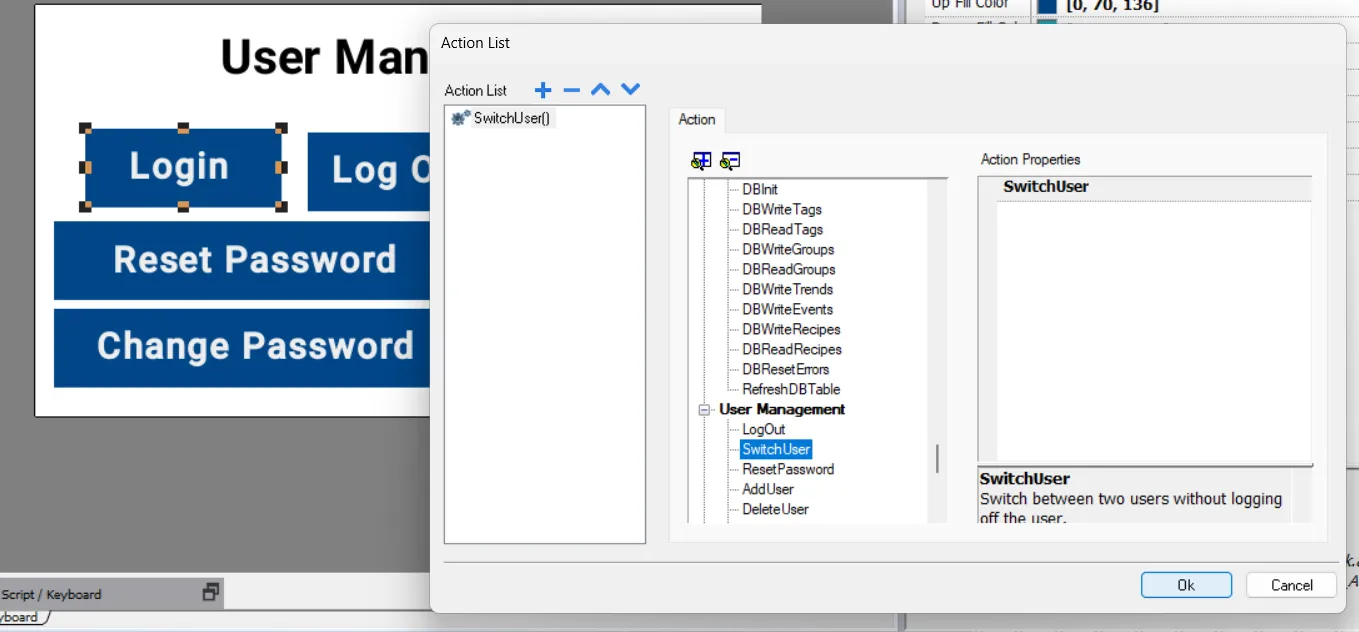
now when user pressed button a login screen will open on your hmi here you enter user name and password which you create during user creation under security features of abb hmi.
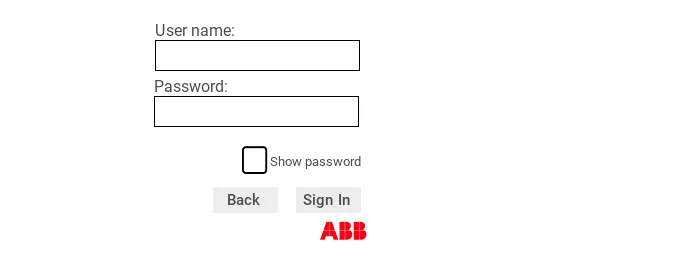
how to create logout action button in abb hmi
Logout terminate current user session when logout button clicked current user session terminated and a login page will appeared for new user login automatically. to create login button add a button set label logout and than select mouse click event on action dialog select logout action.
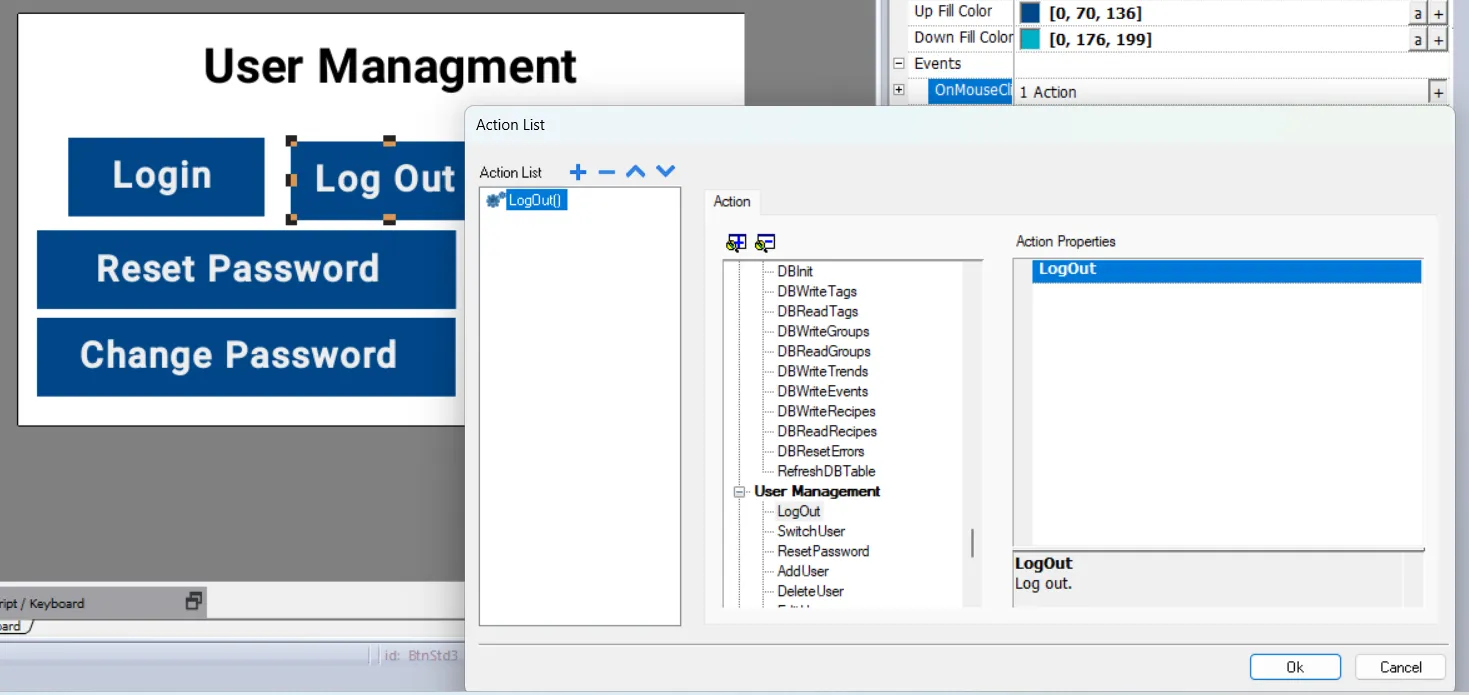
how to add user action in abb hmi
add new user during runtime is possible in abb hmi.first add button and modify it's graphical property set label as add user. in a button property mouse click events select add user action.
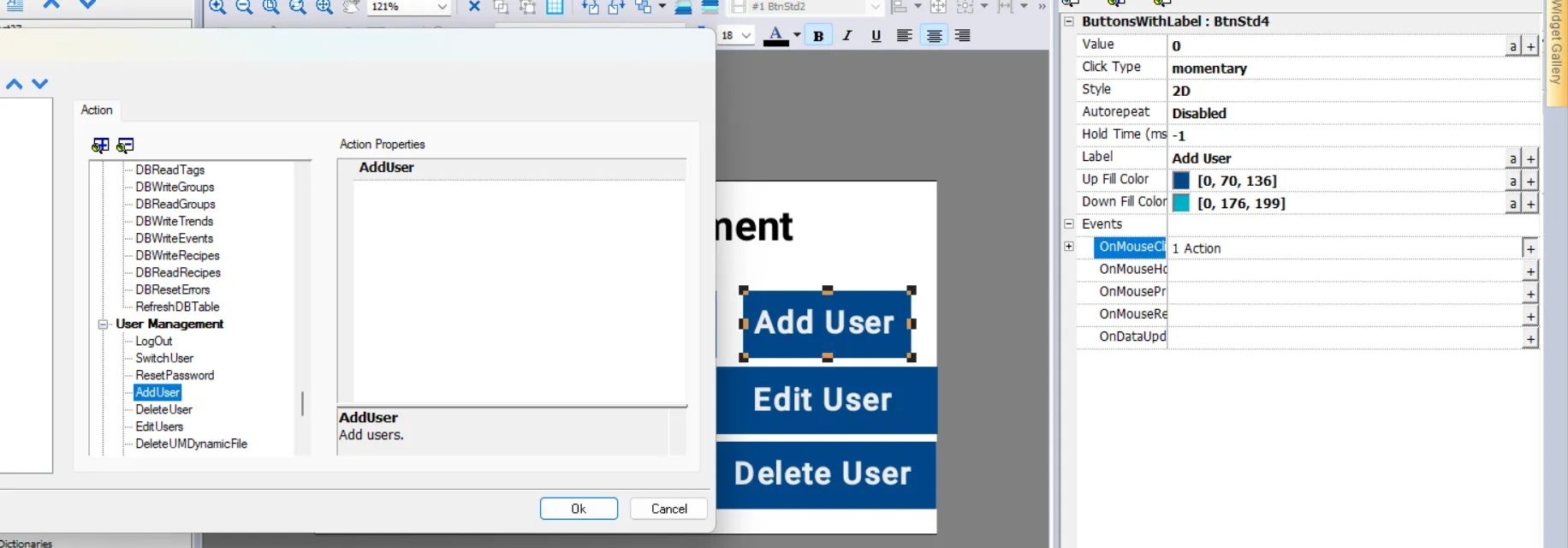
when use click add user button a new page open for adding a new user enter user name, passord select group and.in setting button set inactive time out also. user setting select if you want to change password when user login first time click ok your new user added to your hmi during hmi run.
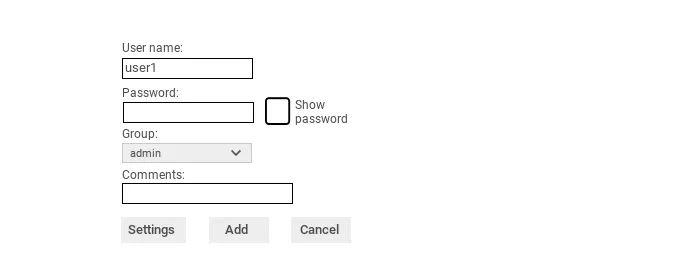
how to reset password action button in abb hmi
reset password allowed user to change password when hmi running without abb panel builder. add button and select mouse click events on action select reset password.
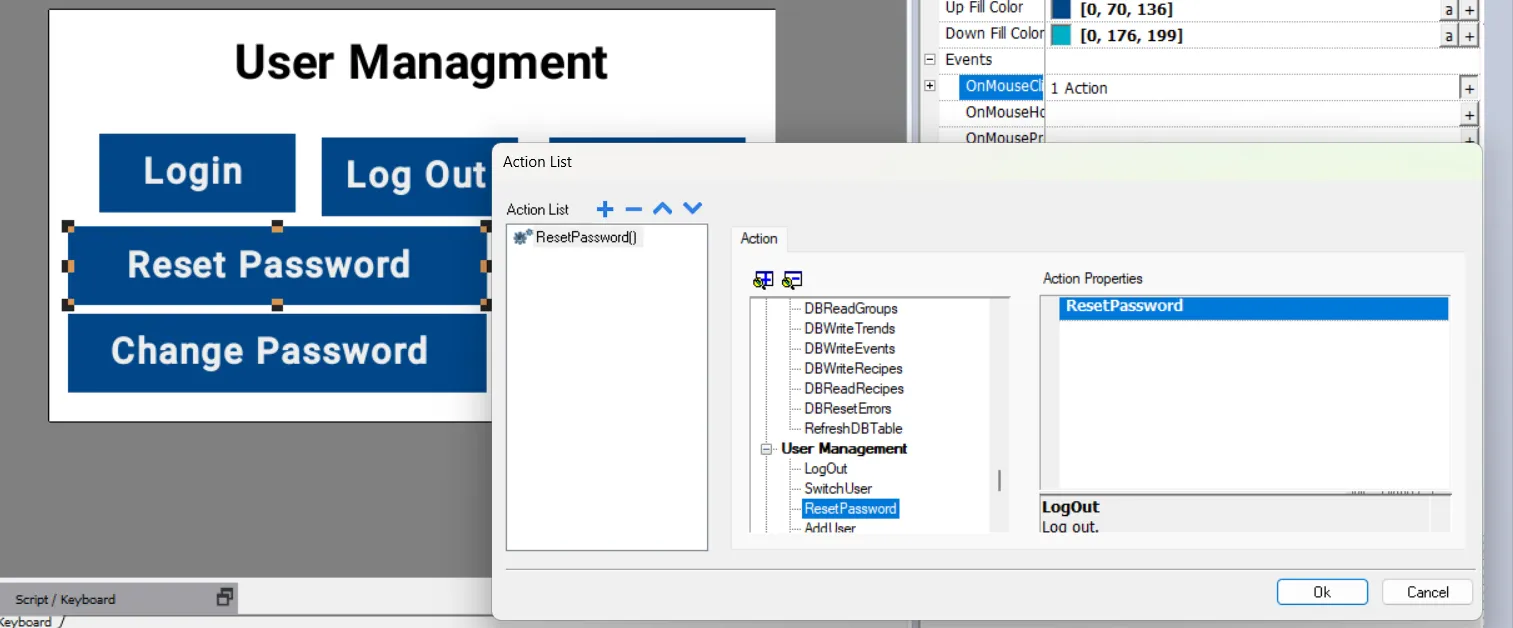
when user click reset button a reset page will automatically open. first enter login details of user like previos user name and password and after reset password.
how to change password action button in abb hmi
change password allowed current user to set a new password when hmi running. change password is an action to perform password change when button click. on a button select mouse click events and select change password action in action dialog.
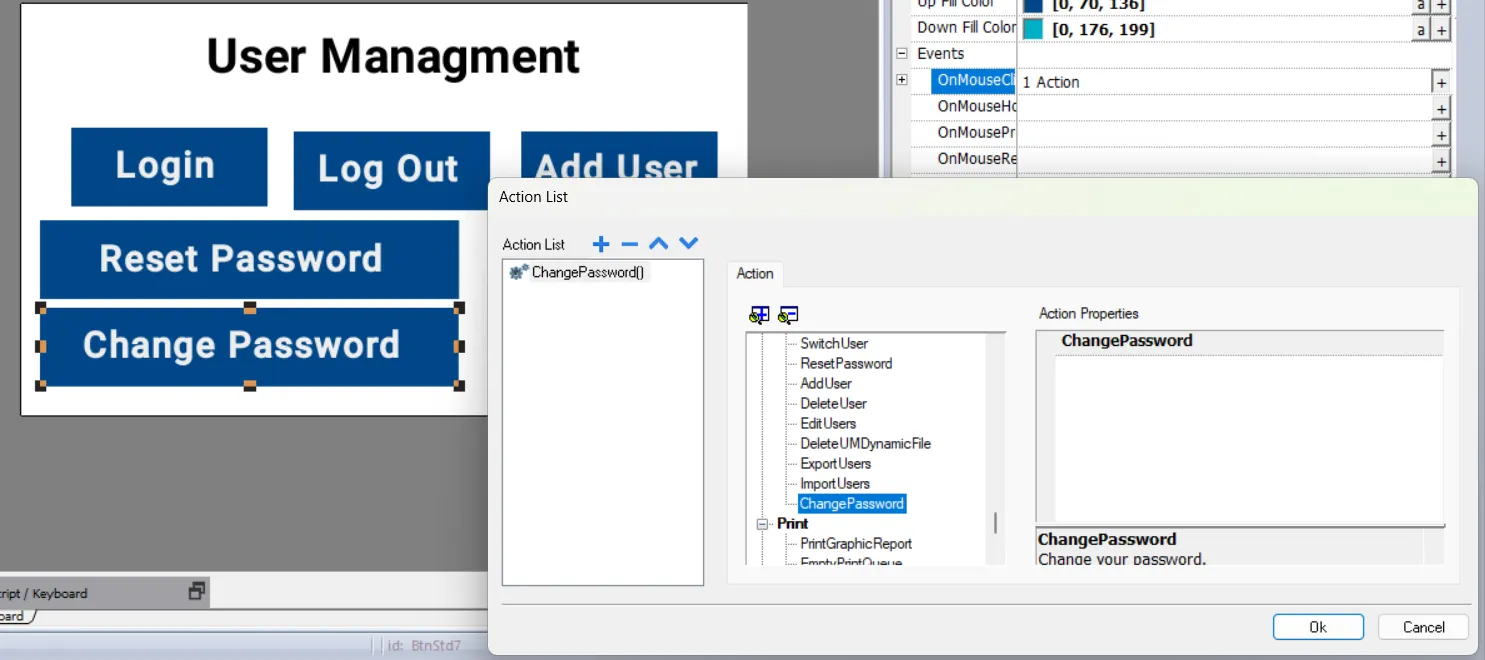
when user click change password button a change password page open here enter old password and than enter new password and confirm password press ok. password change for current user.
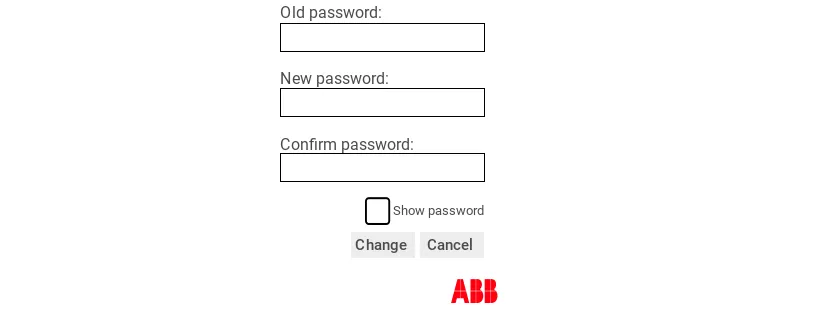
how to edit user action button in abb hmi
edit user is an action to perform change of user setting like passoed, inacactive time out comment etc. first add button to your hmi screen from widget gallery and select mouse click events on action dialog select edit user action.
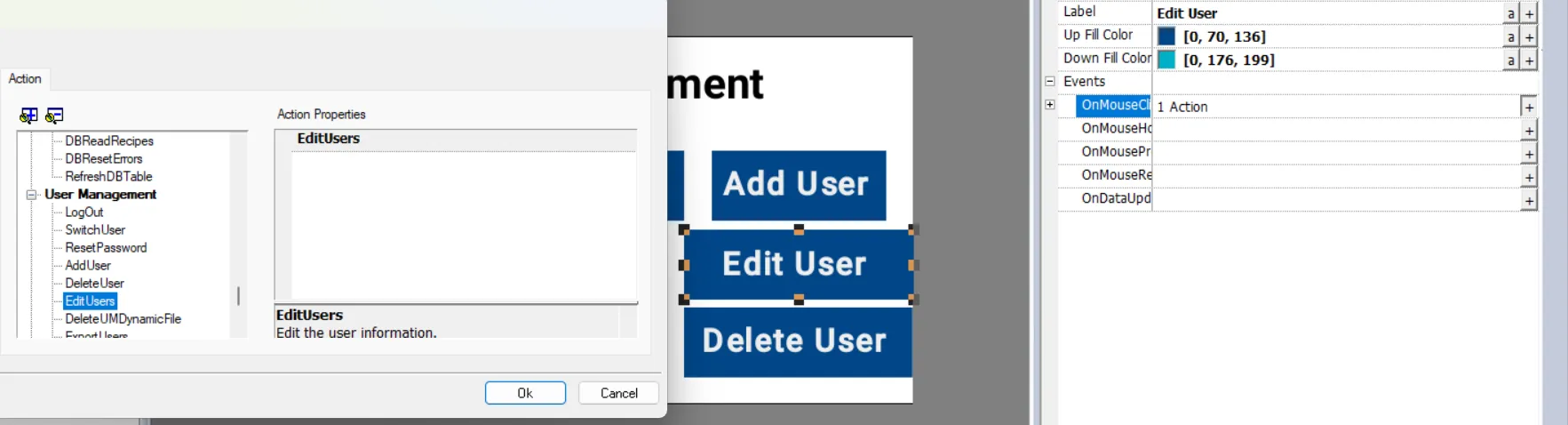
when user clicked to edit user button a new page open in this page enter new passord, inactiove time out etc and click to apply and than ok.
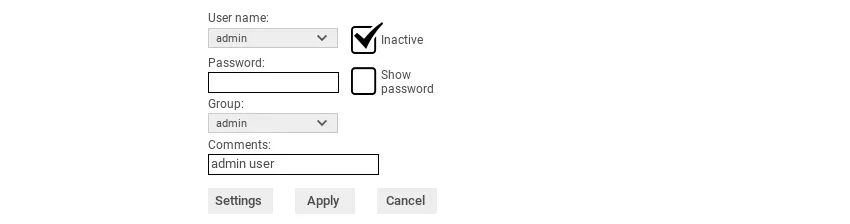
how to create delete user action button in abb hmi
delete user action delete user from abb hmi user group. add button and set label delete user and than select mouse click events on action dialog select delete user.