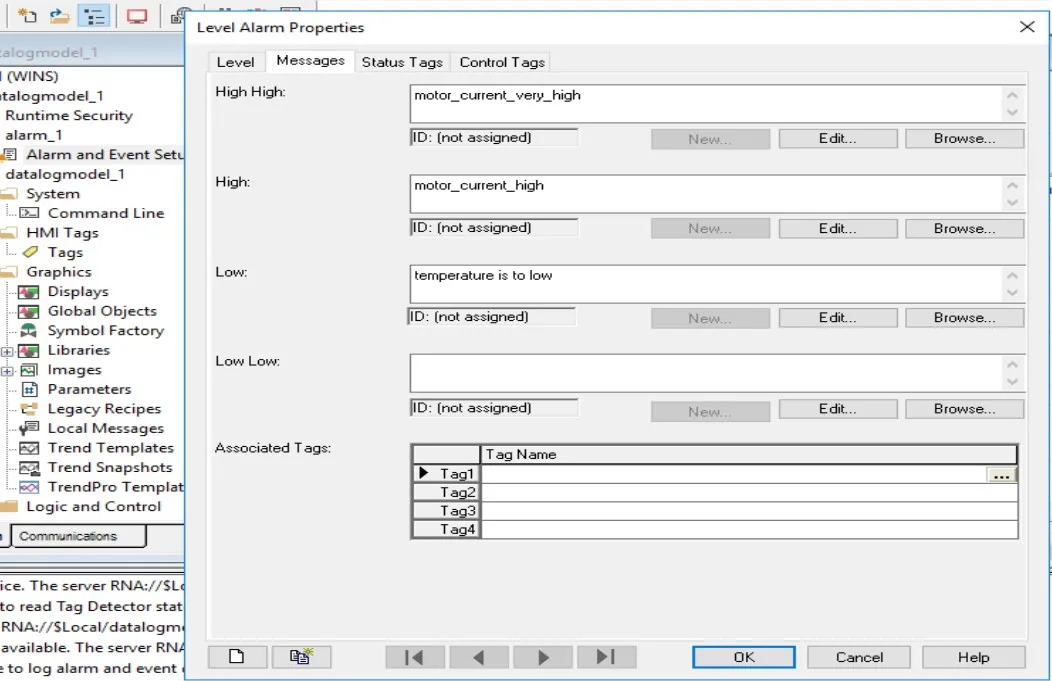FactoryTalk View SE Alarms and Events
Share this Page:
An alarm alert operators to a specific event or situation. an alarm triggered specific times or under specific conditions or events. for example if running a process if temperature is greater than normal range than alarm triggered and operators see the alarm and try to manage temperature. with the help of alarms we run our process safely and efficiently because problems are identified and addressed before they become more serious. In FactoryTalk View SE have device-based and tag-based alarm data to runtime client. you can also store your alarm history in database, excel etc for future use and references.
Types Of Alarm In Factorytalk view
FactoryTalk Alarms servers supported device-based, Server tag-based alarms, and OPC UA alarm. these alarm accessible all client.
- Device-based alarms: these alarm based on PLC instruction and tag. These type of alarm controlled and published by the plc.
- Server tag-based alarms :these Alarm conditions are defined, managed with FactoryTalk view software.
- OPC UA alarm : these Alarm are based on third-party OPC UA servers. these type of alarm uses FactoryTalk Linx OPC UA for connecting with FactoryTalk view scada or HMI server.
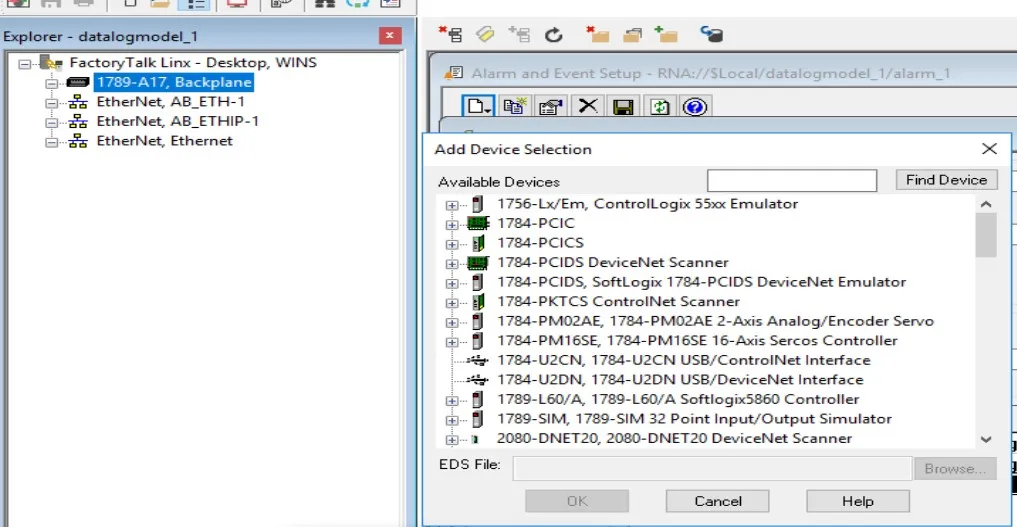
FactoryTalk View Alarm Events
in Factorytalk View Alarm Events refers to an action or occurrence that is detected by a program and triggers a Alarm or set of actions. In event-driven Scada system, the alarm is designed to wait for events to occur and then respond accordingly. This allows for more interactive and responsive SCADA applications that can handle a variety of user inputs and scenarios. A FactoryTalk Alarms and Events system produces two types of events:
- Condition-related events these events uses when alarm change their state. These are alarm conditions, or alarm activity, Condition-related events
- Tracking-related events these event occur when operators acknowledges an alarm.
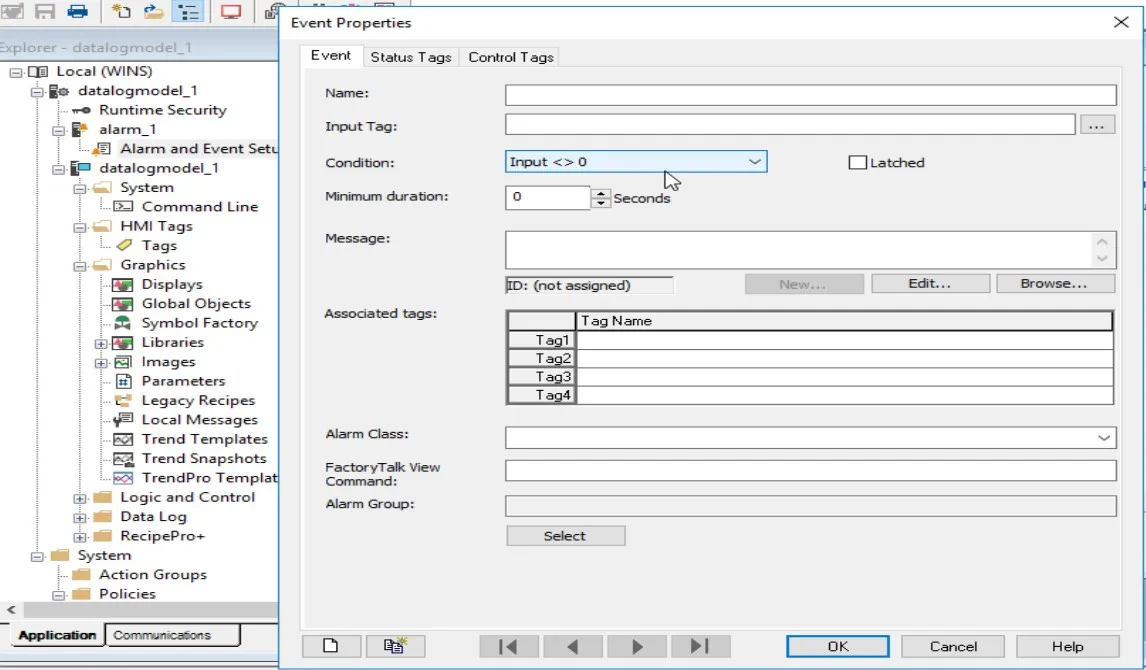
FactoryTalk View Alarm Tags
FactoryTalk View Alarm Tags are basically analog, digital, string and system tag. you can also add tags from Your PLC, OPC server etc. A tag is a logical name that represents a variable. Tags that you can use to obtain and change the state of an alarm are called alarm tags
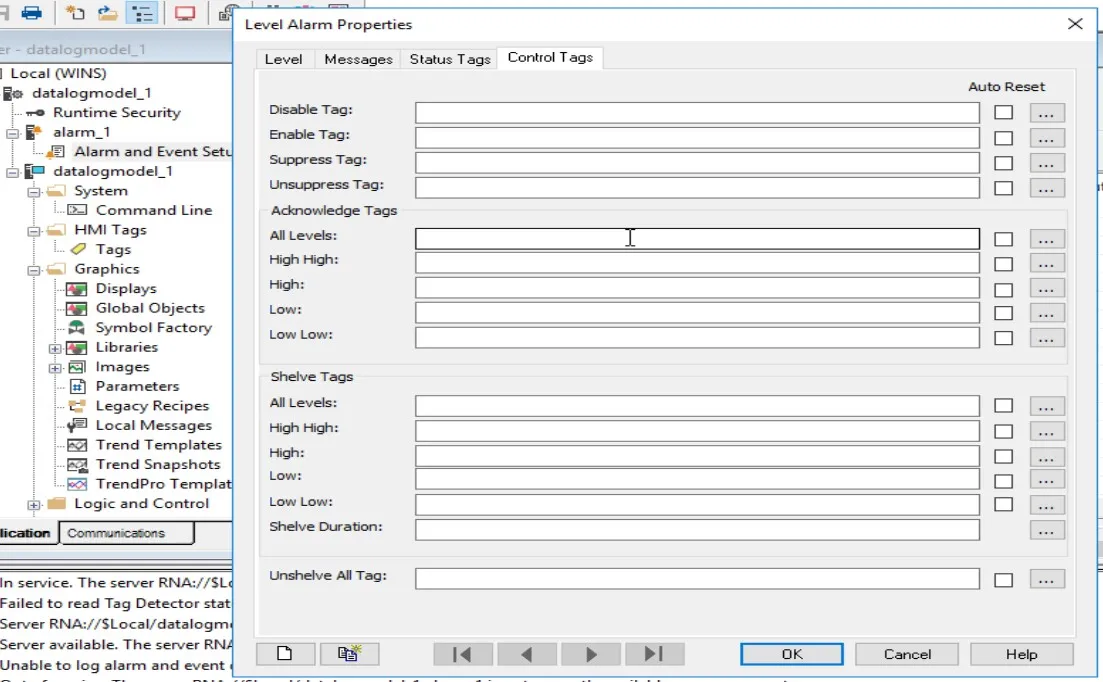
Factorytalk View Alarm Level
in a FactoryTalk view you can define multiple level in a single Tags. Each level assign to different limit and different alarm message. Limit of alarm is constant value or variable value its depends on process. you can also use tag for assign alarm limits. When value reached these alarm level than alarm triggered. Following are alarm level used in FactoryTalk View Level alarm
- High High alarm level(HH)
- High alarm level(HH)
- Low alarm level(L)
- Low Low alarm level(LL)
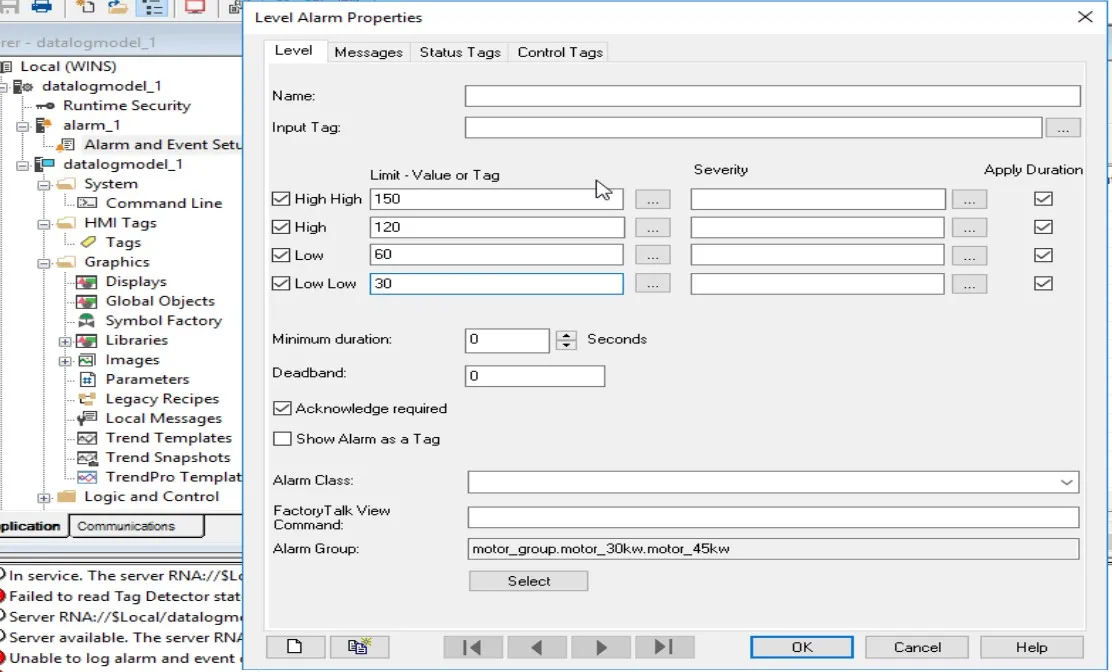
Factorytalk View Alarm priority
alarm priority refers to the level of importance assigned to different types of alarms. Alarm priority is important because it determines the order in which alarms are presented to operators, and the response that is required for each alarm. Operators typically receive alarms in a specific order of priority, with the highest priority alarms presented first. This helps operators to quickly identify and respond to critical conditions, while also addressing less critical issues in a timely manner. An individual alarm in a FactoryTalk system can have a priority value of 1 to 1000. Following are FactoryTalk View Alarm priority level
- Urgent priority level: range of urgent priority level is 751 to 1000.These are the most critical alarms level.
- High priority level: range of High priority level is 501 to 750. These alarms level indicate important conditions that require immediate attention.
- Medium priority level: range of Medium priority level is 250 to 500.These alarms level indicate conditions that are important for monitoring, but do not require immediate attention.
- Low priority level: range of Low priority level is 1 to 250.
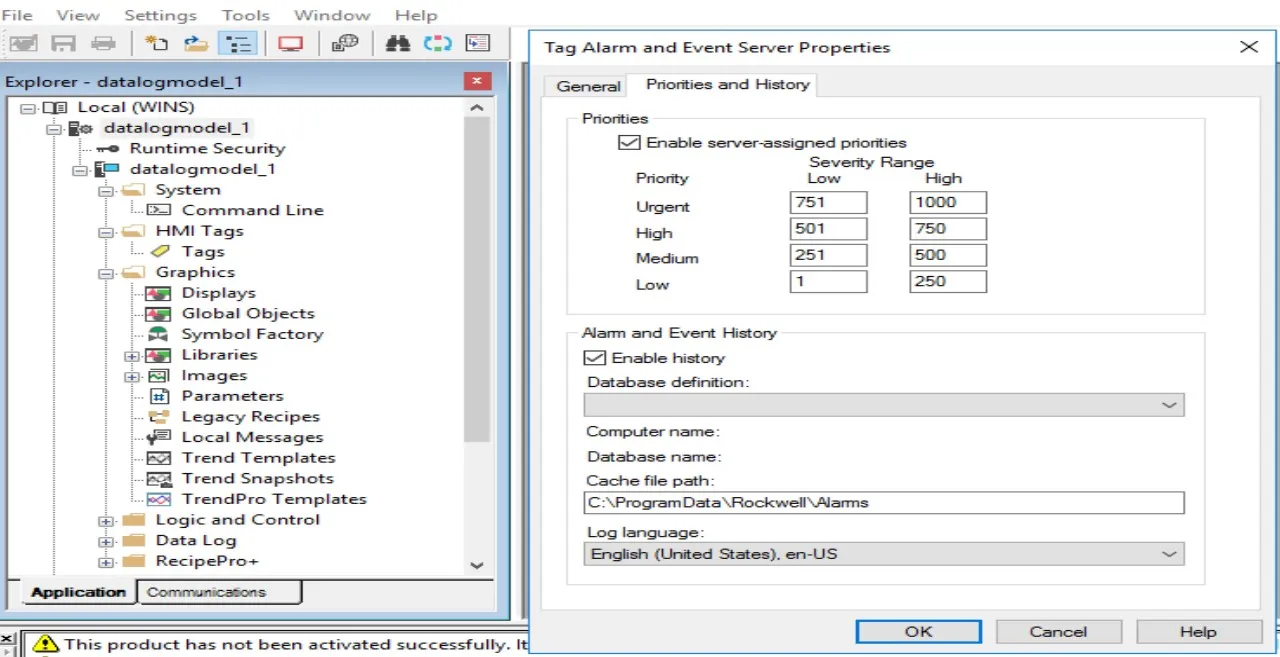
Factorytalk View Alarm class
alarm classes categorize alarms on their characteristics and importance other than priority and severity. alarm class make different alarm in group for example in a motor we have current, temperature, vibration, voltage, rpm etc. so we create a class for motor and all motor tags assign in class.
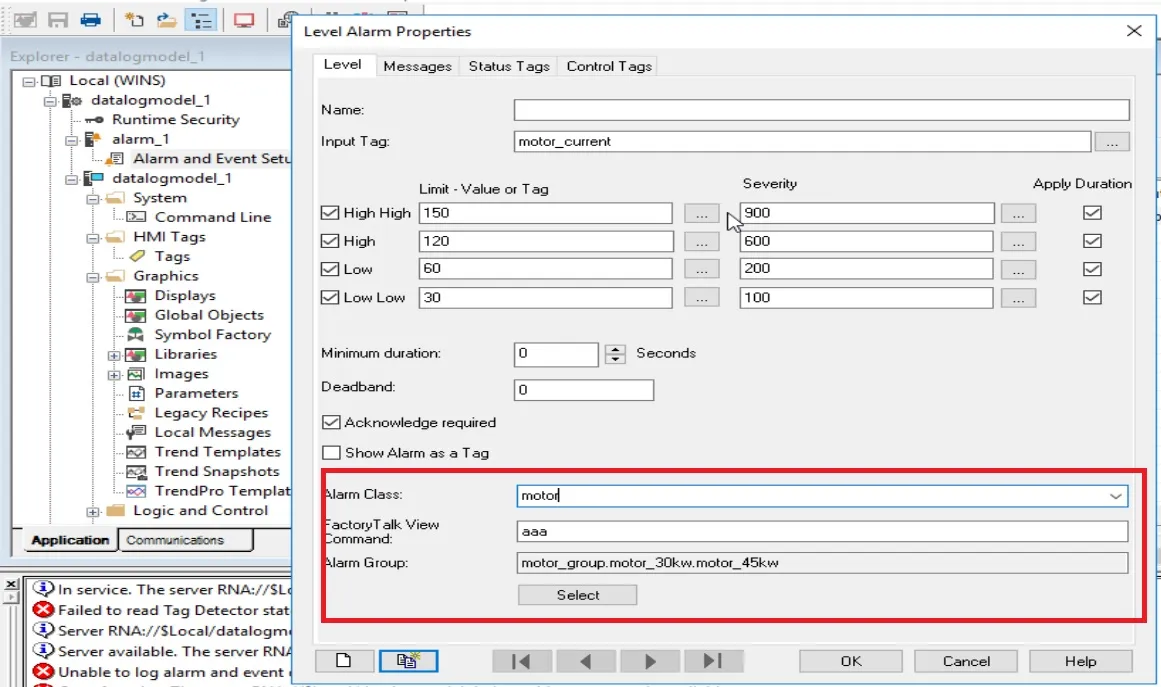
Factorytalk View Alarm states
alarm state refers to the current status or condition of an alarm. An alarm can be in one of several states, depending on its current status and whether or not it requires attention from an operator.alarm states helps to operators for acknowledging alarm in a timely manner, and that the system is operating safely and efficiently.an alarm condition have following states.
- Unacknowledged Alarm states: This state indicates that an alarm has been triggered, but has not yet been acknowledged by an operator.
- Acknowledged Alarm states:This state indicates that an alarm has been acknowledged by an operator.
- Unacknowledged / Suppressed Alarm states This state indicates that an alarm has been triggered, but the operator has not yet taken any action to acknowledge or address the alarm or when alarm has been temporarily deactivated or silenced by operator or system referred to Suppressed alarm state. .
- Acknowledged / Suppressed Alarm states This state indicates that an alarm has been triggered, and operator taken an action to acknowledge or address the alarm or when alarm has been temporarily deactivated or silenced by operator or system referred to Suppressed alarm state. .
- Unacknowledged/Shelved : This state indicates that alarm is active or Unacknowledged and not generate notifications or alerts.
- Acknowledged/Shelved : This state indicates that alarm is not active and acknowledged and not generate notifications or alerts.
- Disabled this state indicate alarm is disabled by operator
- Normal Alarm states
- Normal/Suppressed Alarm states
- Normal/Disabled Alarm states
- Normal/Faulted Alarm states
- Normal/Unacknowledged Alarm states
- Normal/Acknowledged Alarm states
- Normal/Unacknowledged/Suppressed/Shelved Alarm states
- Normal/Acknowledged/Suppressed/Shelved Alarm states
- Normal/Unacknowledged/Shelved Alarm states
- Normal/Acknowledged/Shelved Alarm states
- Active
- Active/Faulted
- Active/Suppressed
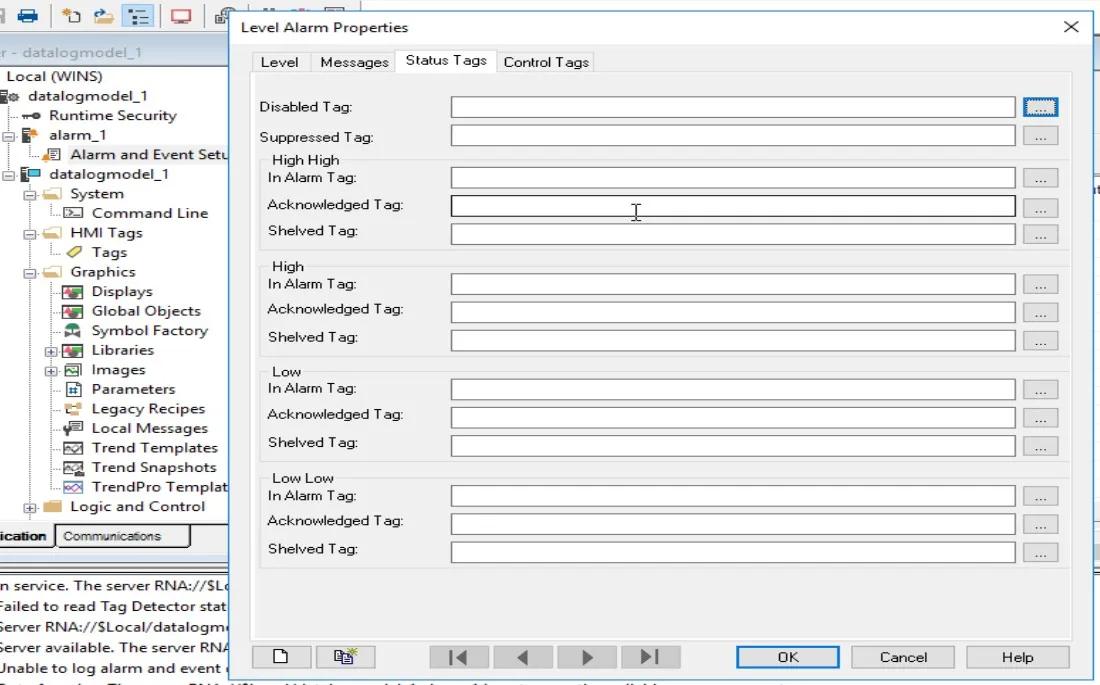
Factorytalk View Alarm messages
an alarm message is a notification or alert that is generated when an alarm triggered. The alarm message typically contains information about the nature of the alarm, such as the type of alarm, its severity, and the location or equipment associated with the alarm. Alarm message is notification of issues for operators. so this is basic of FactoryTalk View Alarm next article of FactoryTalk View we discuss how to create alarm.