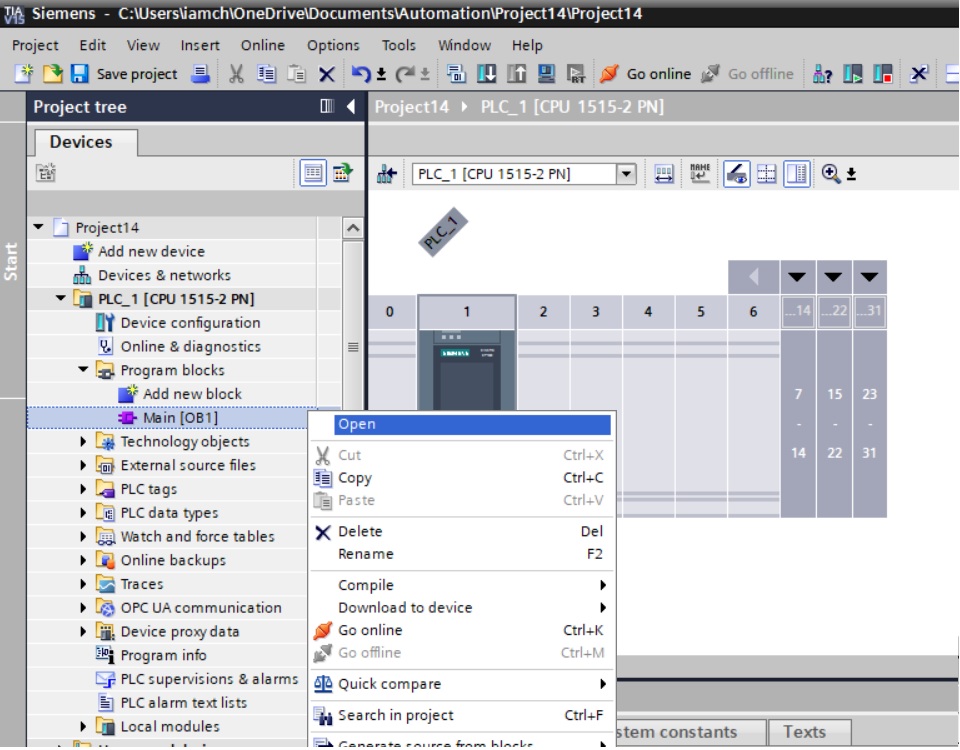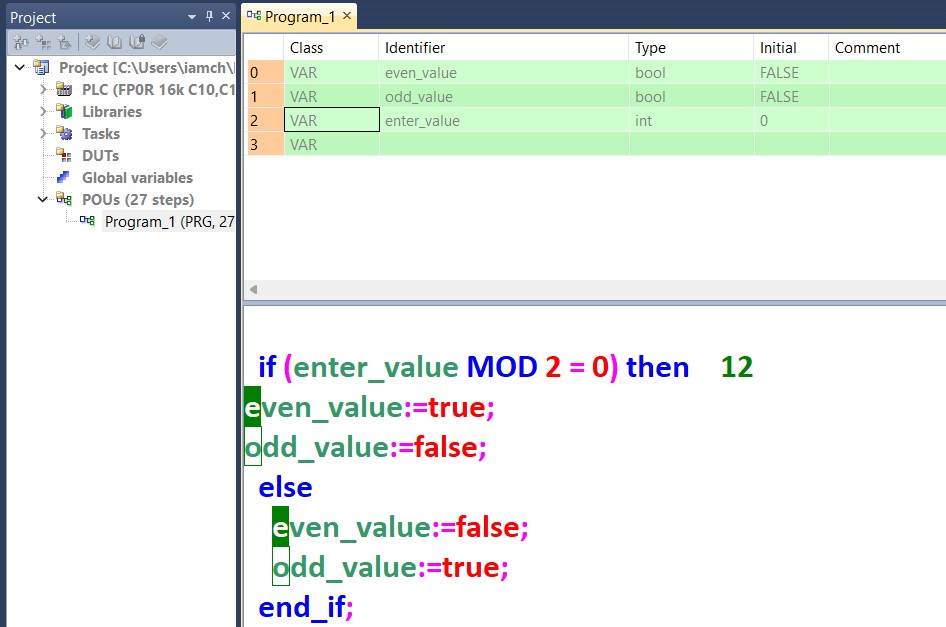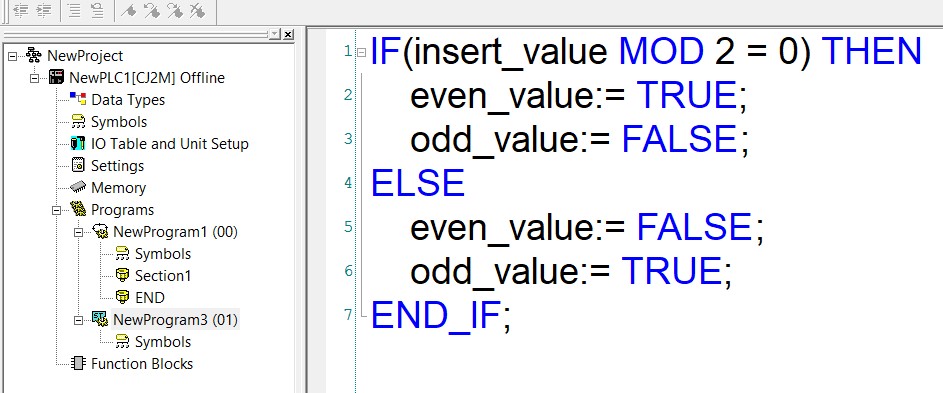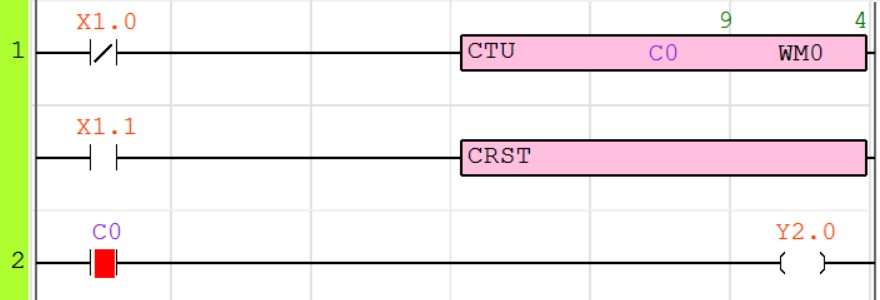Share on Facebook
Share On Twitter
Share on LinkedIn
Share on Whatsapp
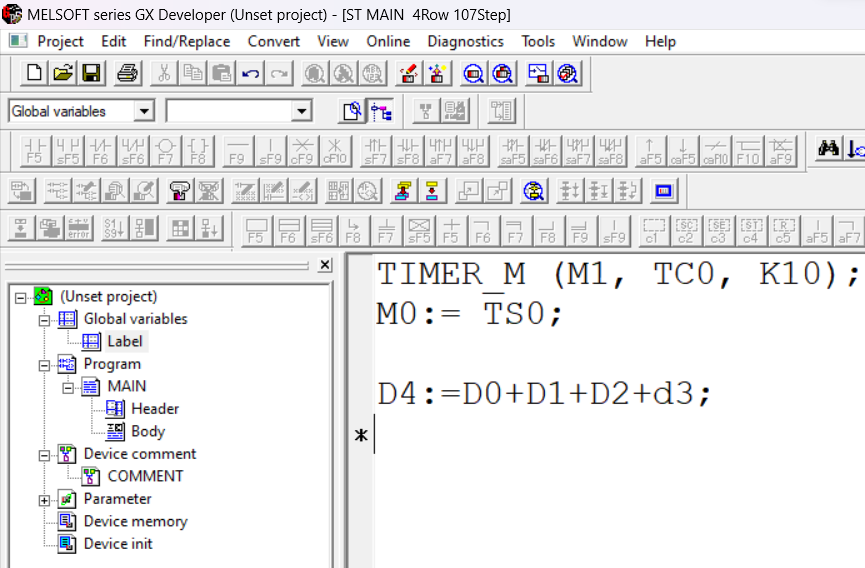
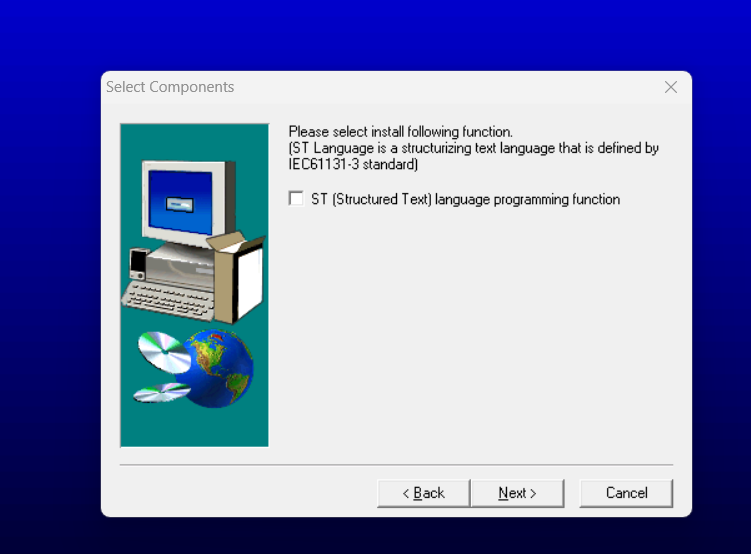
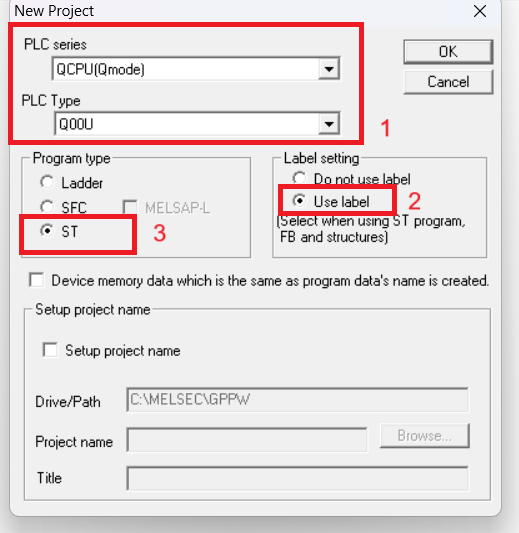
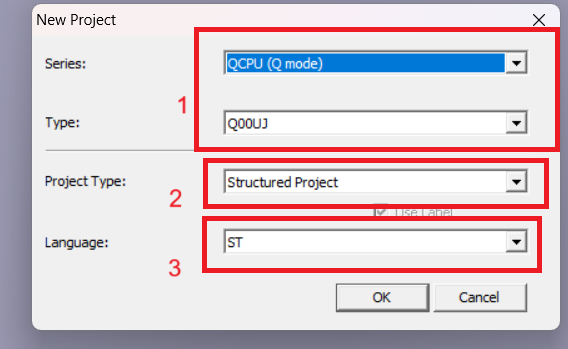
below is the example of Structured text Program in Mitsubishi plc, in this program we have a two line in first line we use a timer function and second line is a timer output. in a structured text timer, counter etc is used as a function. TIMER_M is low speed timer function, in this function we have M1 to start timer, TC0 is low speed timer coil and K10 is a timer preset value. after function use ";" to end the statement. when M1 set to ON than TC0 is also ON and timer start when timer reached preset value than M0 bit is set to ON. In second line we when timer reached to preset value than M0 is set to On , TS0 is a Timer Status Coil which are set to On when timer reached to preset value.
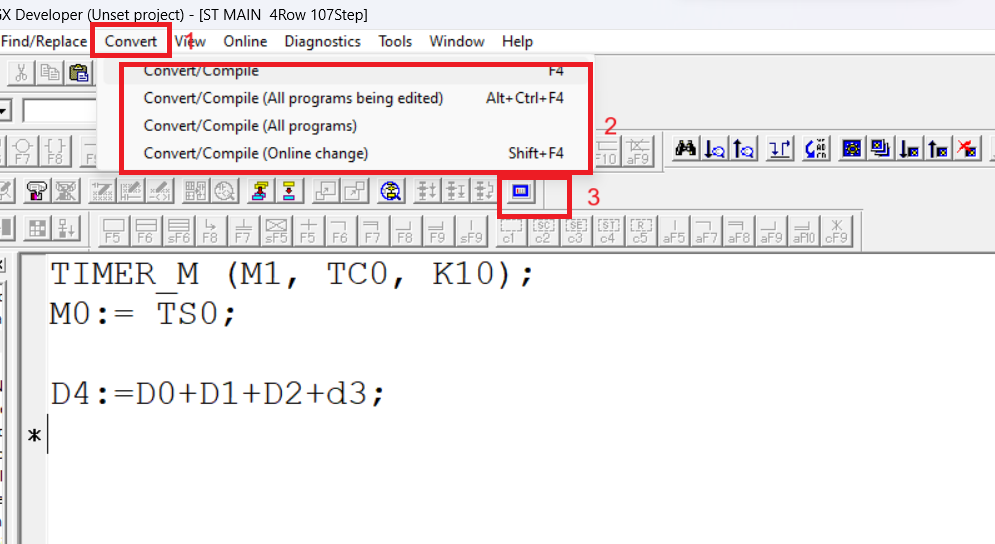
Mitsubishi PLC Structured Text - Mitsubishi PLC Structured Text Programming Guide
Structured text language is a combination of statement and conditional statement where you define your function to run a process. Ladder language is graphical representation while structured text language is a textual based programming language. Structured Text (ST language) is defined in the International Standard IEC61131-3. Structured text language have operators, control syntaxes and functions. Structured Text is high-level programming language like c++, c# etc.The Structured Text Language help to solve a complex process programming. Mitsubishi PLC also supports Structured text., the ST language can describe control with control syntaxes such as conditional statement-dependent selective branches and repeated statement-based repetitions.
Features of Structured text Program in Mitsubishi PLC
- Structured text define process in function block. these function blocks used multiple time .
- Structured text reduces program mistakes, improving program quality.
- Structured text very useful for long mathematical and complex process or operation.
- Structured text Program easily change during system operation (online change) without stopping controller.
- the MELSEC-Q/L series also supports languages other than the ST, the
language adequate for processing can be used to create efficient programs
- The MELSEC functions compatible with various common instructions for the
MELSEC-Q/L series and the IEC functions defined in IEC61131-3 are available
for ST programs in the MELSEC-Q/L series.
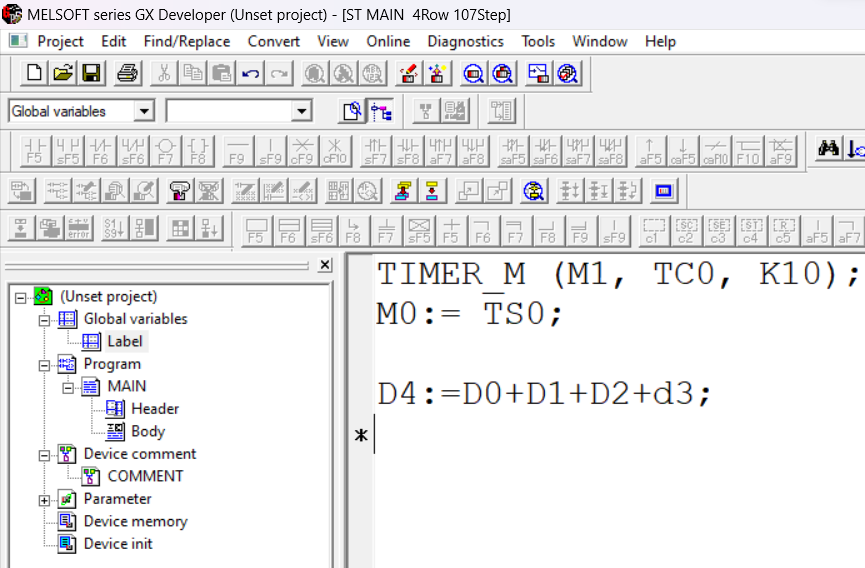
How to make a Structured text Program For Mitsubishi
Mitsubishi Gx developer, Mitsubishi GX works 2 and Mitsubishi GX works 3 used for making program in Structured text. if you use GX developer than during installation select structured text features if you are not select this features during installation than you can’t make structured text program in gx developer.
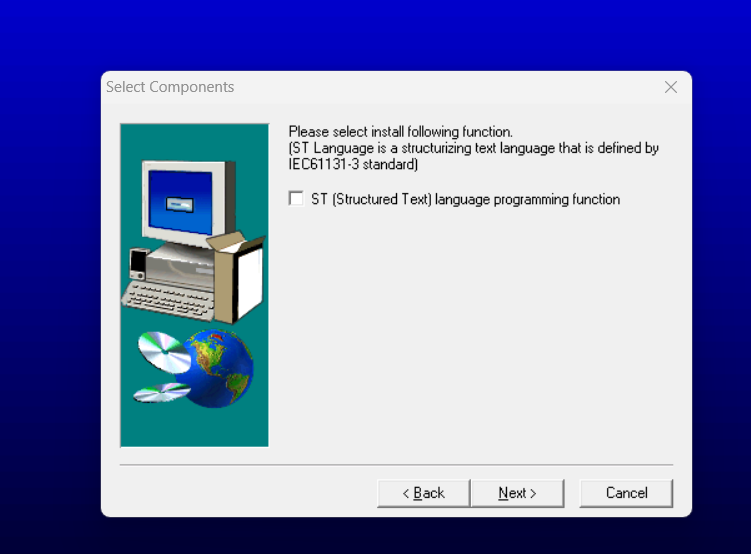
Structured text Program Mitsubishi GX-developer
in a Gx developer create a new project than a new project dialogue will appear in your screen first select Cpu(Q CPU-Q mode or LCPU) than select plc type. in label setting select "use label" as shown in a program type select ST(Structured text). you can also add a structured text file in a main program.
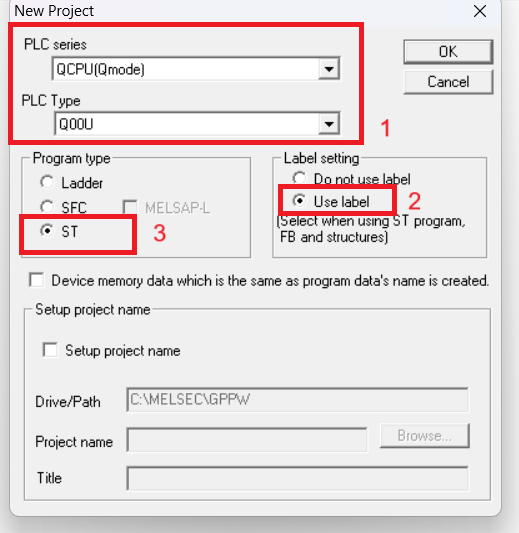
Structured text Program Mitsubishi GX-WORKS
in a Mitsubishi GX-WORKS create a new project select CPU (Q CPU-Q mode or LCPU) and plc type after select plc and cpu select project type to Structured text in a language select ST and click ok.
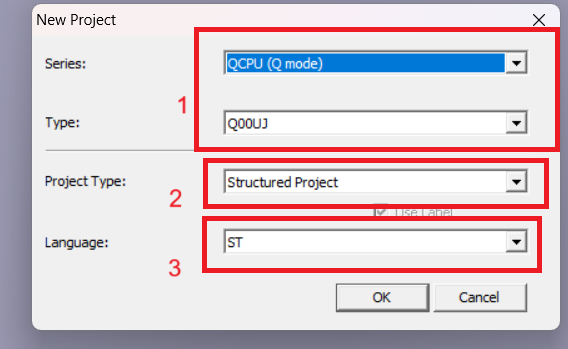
example of Structured text Program in Mitsubishi
below is the example of Structured text Program in Mitsubishi plc, in this program we have a two line in first line we use a timer function and second line is a timer output. in a structured text timer, counter etc is used as a function. TIMER_M is low speed timer function, in this function we have M1 to start timer, TC0 is low speed timer coil and K10 is a timer preset value. after function use ";" to end the statement. when M1 set to ON than TC0 is also ON and timer start when timer reached preset value than M0 bit is set to ON. In second line we when timer reached to preset value than M0 is set to On , TS0 is a Timer Status Coil which are set to On when timer reached to preset value.
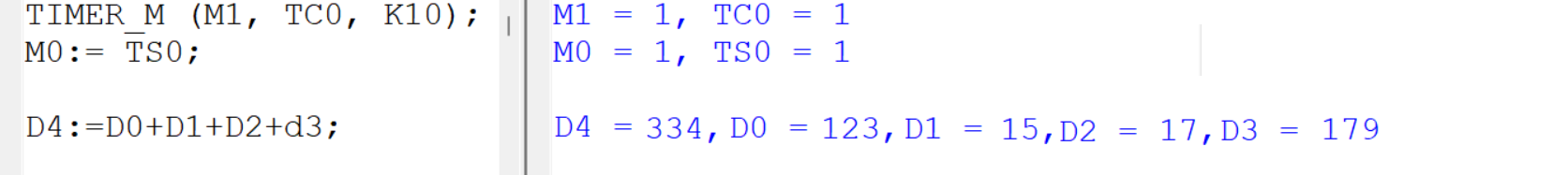 in a third line we add four Data register (D0,D1,D2,D3) and stored result to D4. as you see in Structured text we add more than two values. after making a program build or convert program than download program to controller.
in a third line we add four Data register (D0,D1,D2,D3) and stored result to D4. as you see in Structured text we add more than two values. after making a program build or convert program than download program to controller.
Simulation of Structured text Program in Mitsubishi
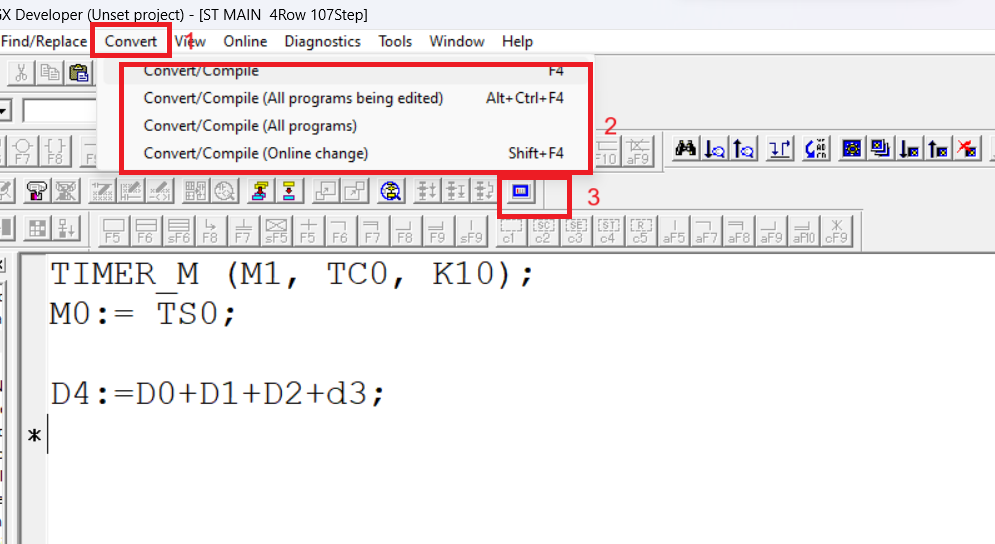
 In Structured text (ST) PROGRAMMING.jpg)