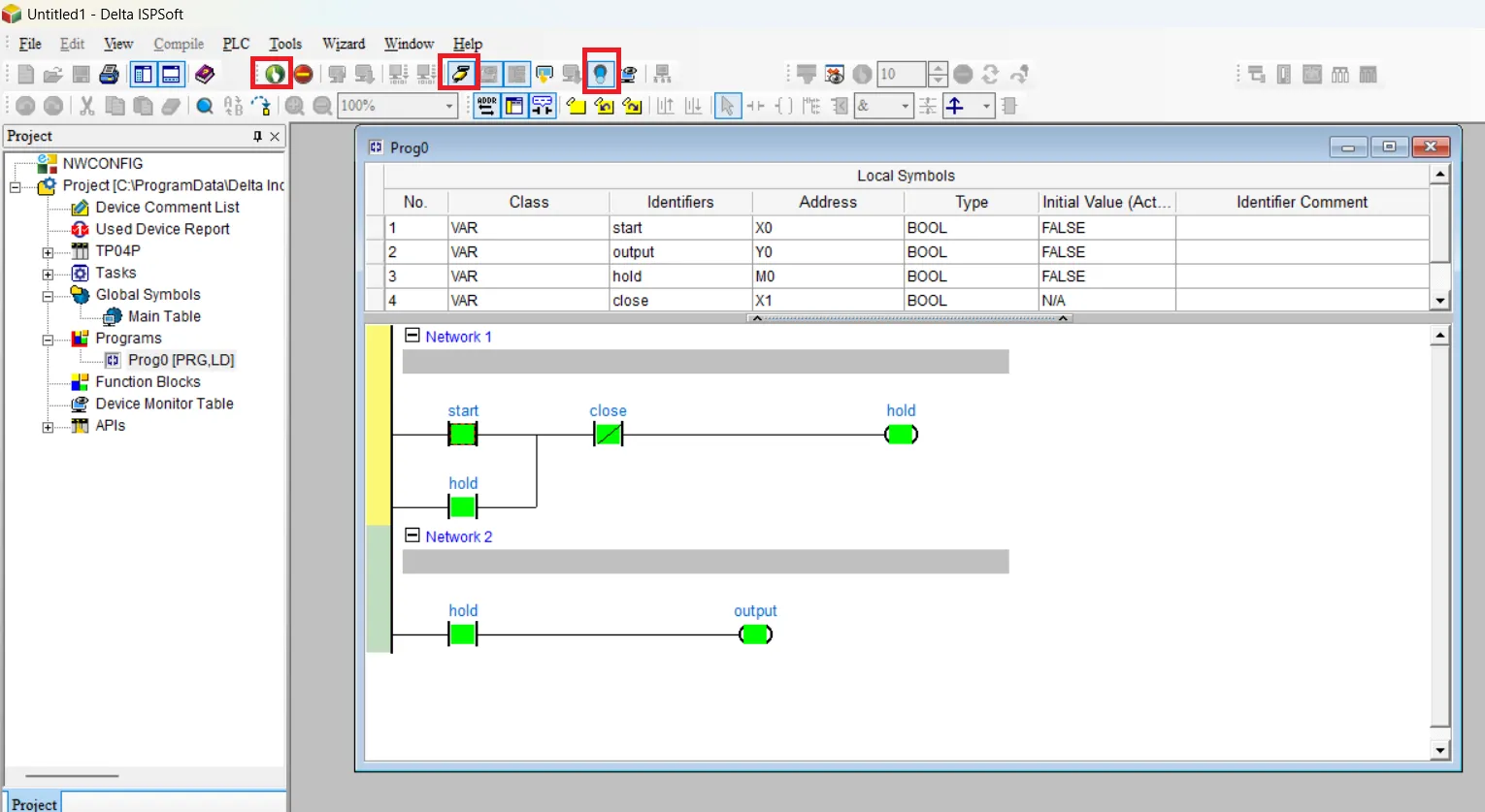Delta PLC Programming: How to Start a Project in ISPSoft
Published on May 29, 2025 | Category: first projectShare this Page:
Delta ISPSoft is the programming software used for programming of Delta PLC and VFD, especially the DVP and AS series. It allows users to write, simulate, and upload logic programs to the PLC. It supports five programming languages. They are ladder diagrams (LDs), sequential function charts (SFCs), function block diagrams (FBDs), instruction lists (ILs), and structured texts (STs). Users can use more than one programming language in one project. It supports the international standard IEC 61131-3 and a large number of applied instructions. This guide helps beginners understand how to initiate their first project in Delta ISPSoft and configure it for a specific PLC model.
Supported Devices in delta ispsoft
- PLC:AH,AS,DVP series
- TP/HMI:TP04P,TP70P series
- VFD: VFD-E,C200,C2000,C2000 Plus,CH2000,CT2000,CP2000/CFP2000,MS300,MH300,MPD
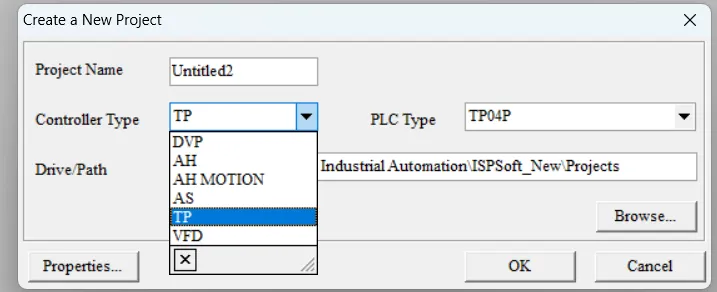
Download ispsoft and install on your system
download delta ispsoft from official website of delta plc software. for communication between plc to delta ispsoft also download commgr. COMMGR is a Communication management software, without this you can not connect plc to software or software to simulator. after proper download restart your system if required
create a new project in delta ispsoft?
open ispsoft(administrator recommended). go to file and than select file and click to new. a
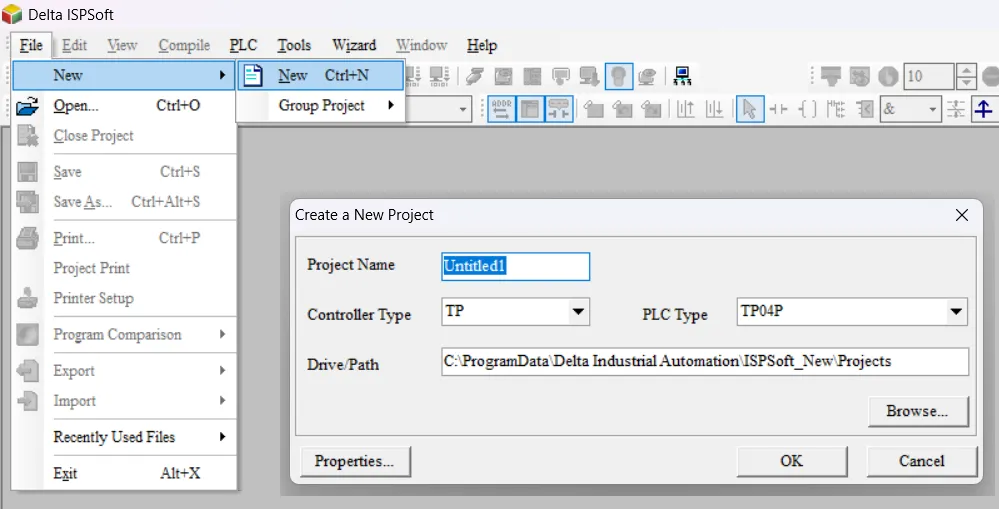
How to Select PLC for Delta ISPSoft Programming
create a new project popup dialogue open here you can select your controller, plc type, path of file and set property of project(title, file name, company etc). now after selecting all details enter project name and press ok. your project is created with the name you assign. you can also change controller in project view.
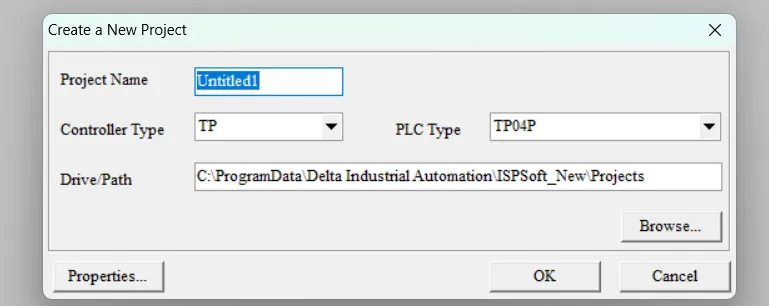
create a new program (POU) in delta ispsoft for delta plc
after finishing project goto programs right click on it and selct new.
enter following details of your program unit(POU) and press ok.
- enter name of program (any name)
- select language for your program(ladder language for begineer)
- set task of you program
- set protection if required
- check active recommended. (for basic)
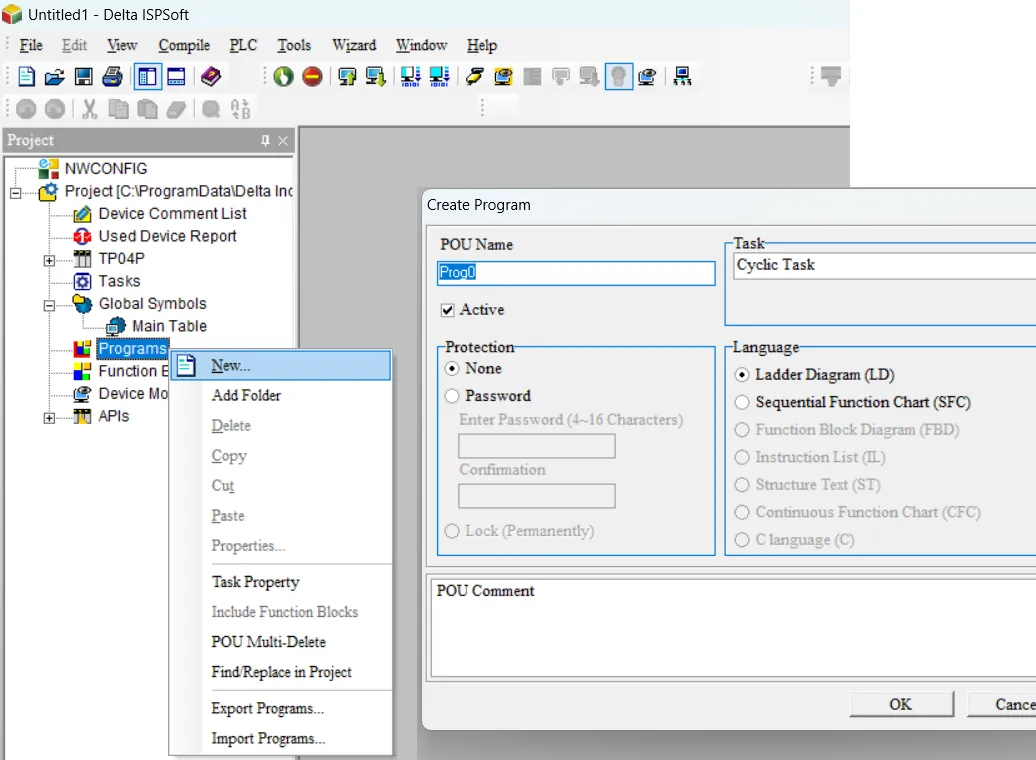
deifne symbol for your delta ispsoft program(POU)
define local symbol for your program. in your program window right click on local symobl and click to add. and enter following details and press ok
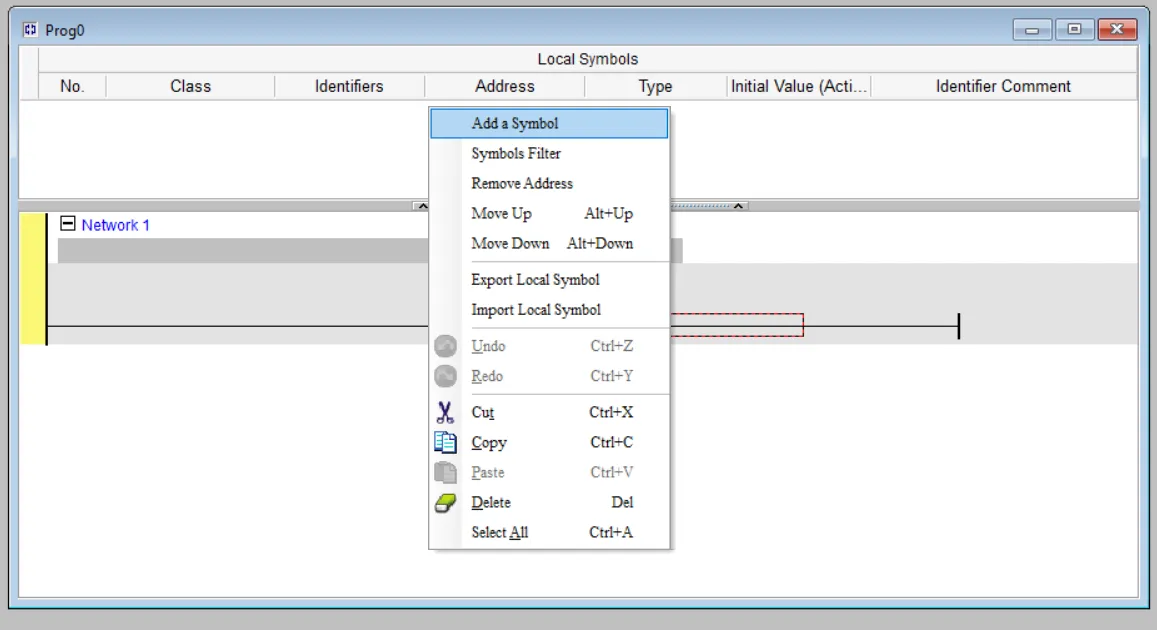
- identifier name
- select address of your symbol
- select data type
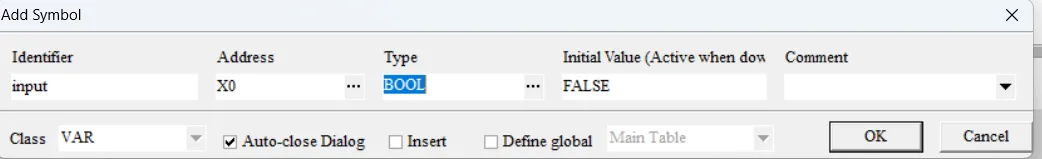
create a simple program in delta ispsoft
insert a contact NO, NC and a output coil. and assign defined symbol. if you not define symbol than directly add address of coil and contact. to add a NC contact double click on NO contact and then select NC
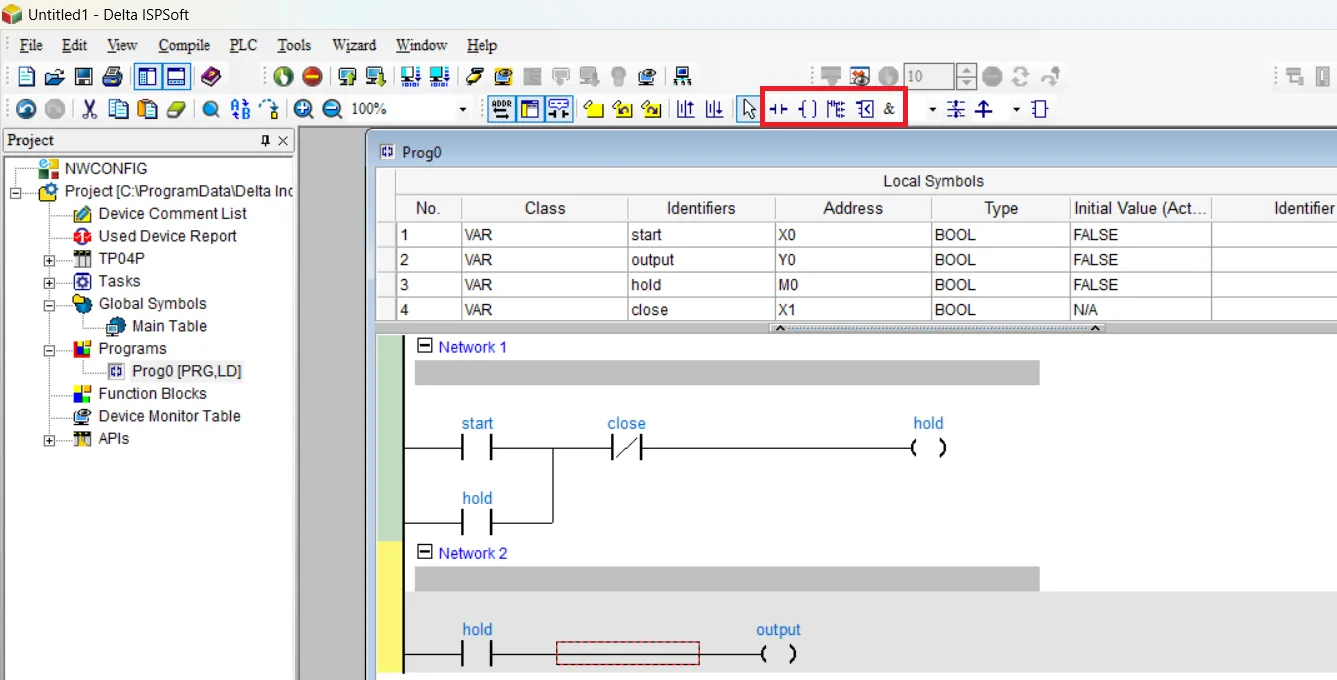
compile and save your project
select compile and click to check, or press compile button and check error in your program if any error comes than remove respective error and than save your program
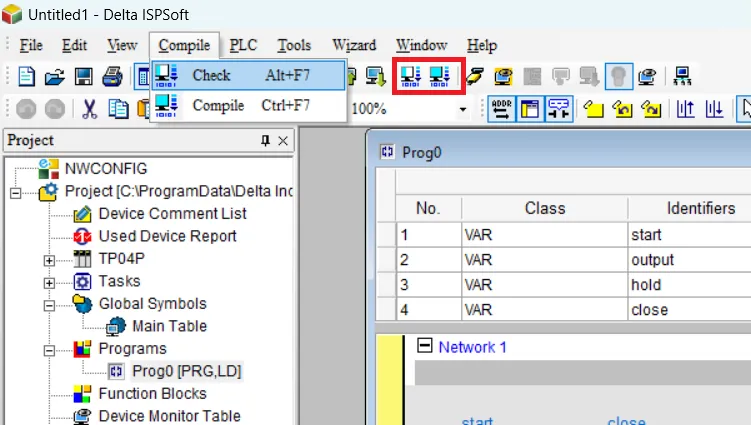
how to configure driver for communication between ispsoft to plc
download and install commgr from official delta website and than install on your system. after installation open commgr than add a driver.to open commgr in a delta ispsoft select tools and then press to communication setting and press commgr. a dialogue open press add button enter following configuration and press ok
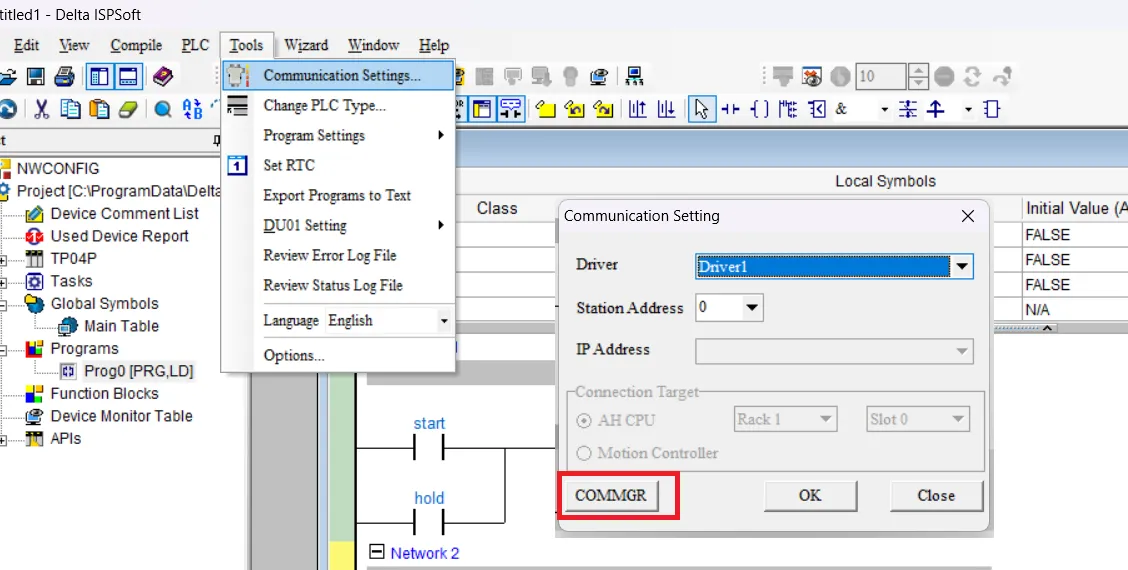
- driver name : enter driver name
- connection setup : select type of communication. for simulation select appropriate simulator option.
- define communication parameter like if you select ehernet add ip address of plc.
- for simulation select proper controller type. press ok
- press start to start your driver by default driver stop.
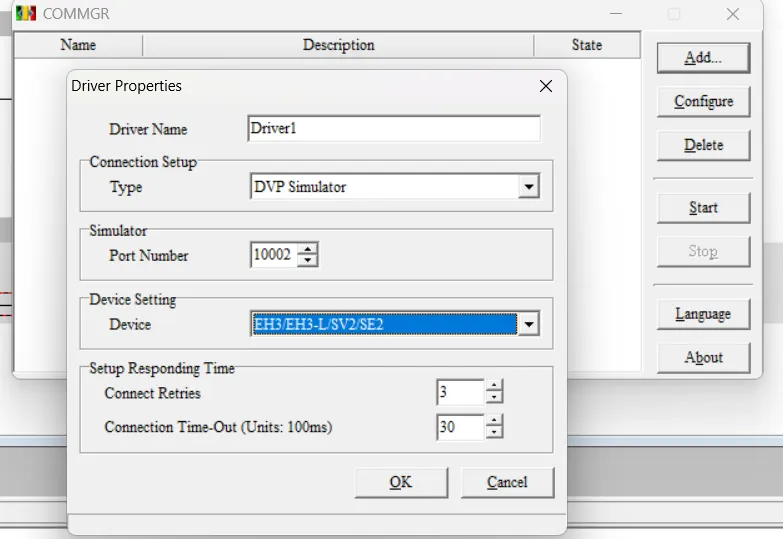
communication setting configuration in delta ispsoft
in ispsoft select your driver (tools then communication setting) and press ok.
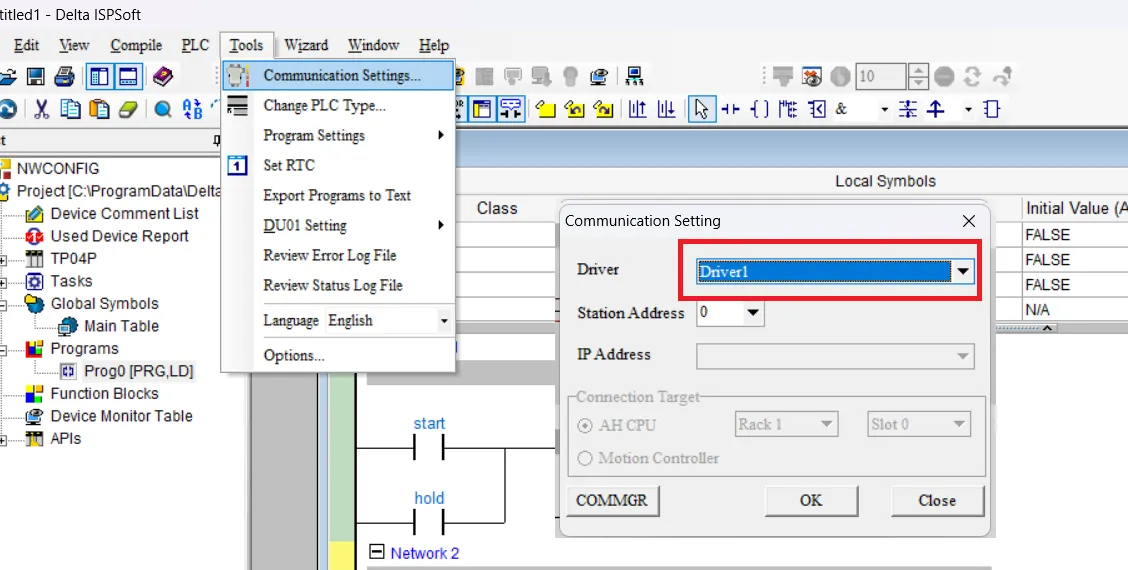
download program ispsoft to plc
select plc option and than select transfer for upload program press upload for download program press to download.in dialogue press transfer.
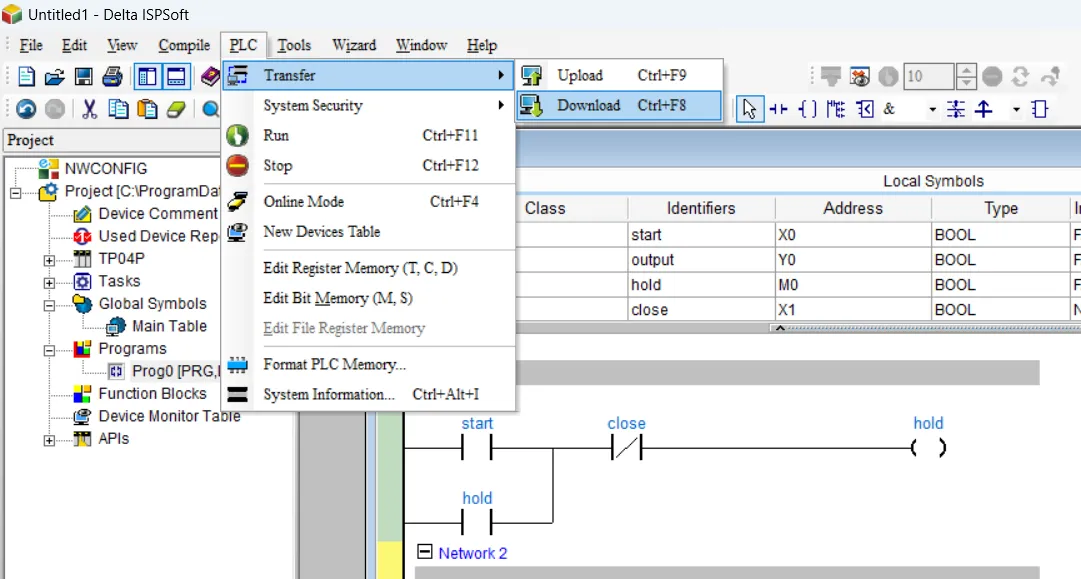
test your delta ispsoft plc program
make your plc in run mode and than test your program. to change contact on to off make plc run mode (also select MPU on/off). right click on contact and click to set on or set off.