Panasonic PLC Advanced Arithmetic instructions
Published on Apr27, 2023 | Category: ArithmeticShare this Page:
in this article we discuss about some advanced arithmetic instruction like exponent, limit, log value, natural log. Generally these are not a simple mathematical instruction these instruction are widely used in industry for calculation of various type of system and analyzing process such as temperature, pressure, controlled system. for example Exponentiation is a mathematical operation that involves raising a number (called the base) to a certain power (called the exponent). The result of the operation is the base raised to the exponent.
Panasonic PLC EXP (Exponent) Instruction
Panasonic PLC EXP Instructions is single input and single output instruction which find Exponent of input variable to base e. (e is a Euler’s number = 2.7182818) and write result into output variable data type of this instruction are only real. Input variable must be greater than -87.33 and smaller than 88.72.
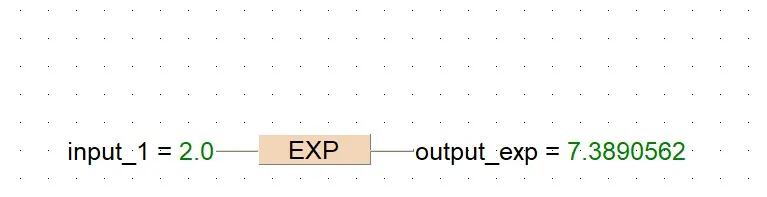
in above example of Panasonic PLC EXP Instruction output is a exponent of input.
Panasonic PLC NL (Natural logarithm) Instruction
Panasonic PLC NL Instructions is single input and single output instruction which find Natural logarithm value of input variable to base e. (e is a Euler’s number = 2.7182818). write result into output variable data type of this instruction are only real. Input value is > 0.0. This function is the reversion of the EXP instruction.
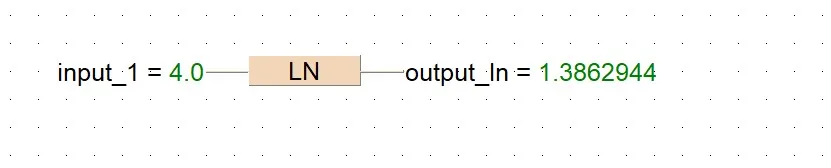
in above example of Panasonic PLC NL Instruction output is a Natural logarithm value of input variable.
Panasonic PLC LOG (logarithm) Instruction
Panasonic PLC LOG Instructions is single input and single output instruction which find logarithm value of input variable to base 10, and write result into output variable data type of this instruction are only real. Input value is > 0.0.
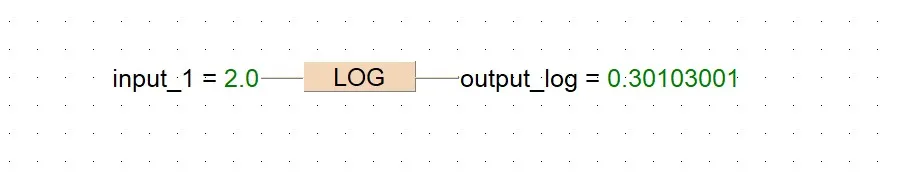
in above example of Panasonic PLC LOG Instruction output is a logarithm value of input variable to base 10.
Panasonic PLC EXPT (Exponentiation) Instruction
Panasonic PLC EXPT (Exponentiation) Instruction calculate first input variable to the power of the second input variable, and writes the result into the output variable value. output is equal to first_input ^ second_input. EXPT Instruction represents the result of multiplying first input value by itself second input times. First input is real data type. An EXPT is a mathematical instruction that calculate the number of times a quantity is multiplied by itself.
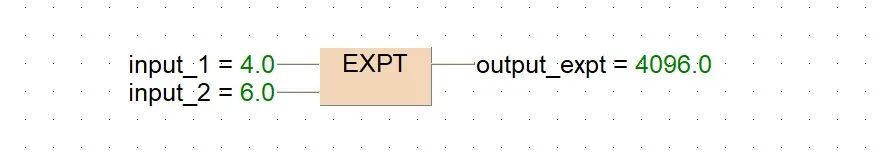
above example of Panasonic PLC EXPT Instruction. input_1 = 4.0 and input_2 = 6.0 so output of this instruction is 4 multiplies by itself 6 times (4 x 4 x 4 x 4 x 4 x 4) = 4096
Panasonic PLC LIMIT Instruction
Panasonic PLC LIMIT Instruction is a three input variable type instruction where first input is upper limit, third input is lower limit and second input is a value which compared with upper and lower limit(first input and second input). Output of this instruction is depend on upper and lower limit. if second input value(actual value) is less than lower limit so output is equal to lower limit. if second input value is greater than upper limit than output is equal to upper limit value. Output value always with in range of upper limit and lower limit. if second input value not less than lower limit and not greater than upper limit so output is equal to second input value.
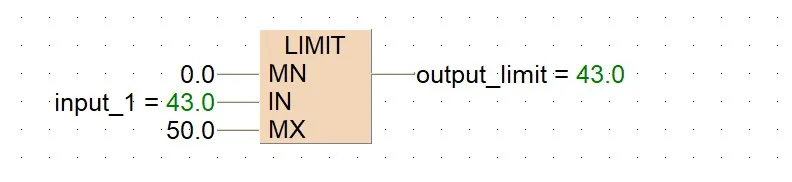
above is the example of Panasonic PLC LIMIT Instruction, where upper limit is equal to 50 and lower limit is equal to 0.0 if input value more than 50 than upper limit return in output and if input value is less than lower limit so lower limit return into output. input value return into output if input value is less than upper limit and greater than lower limit. we can say limit instruction set limit for input value.