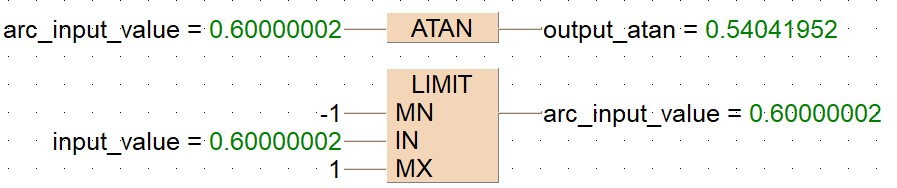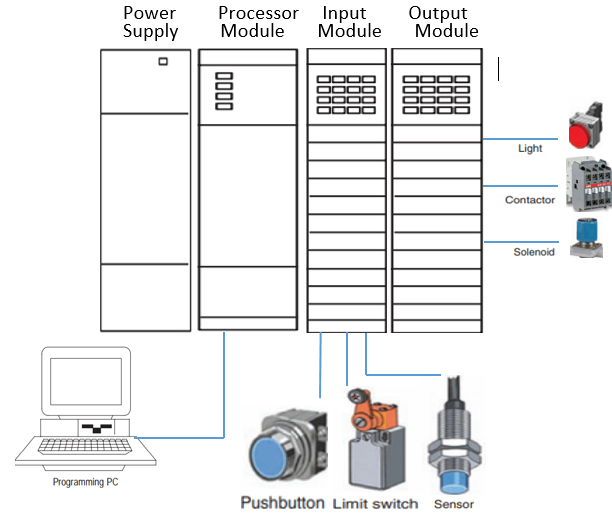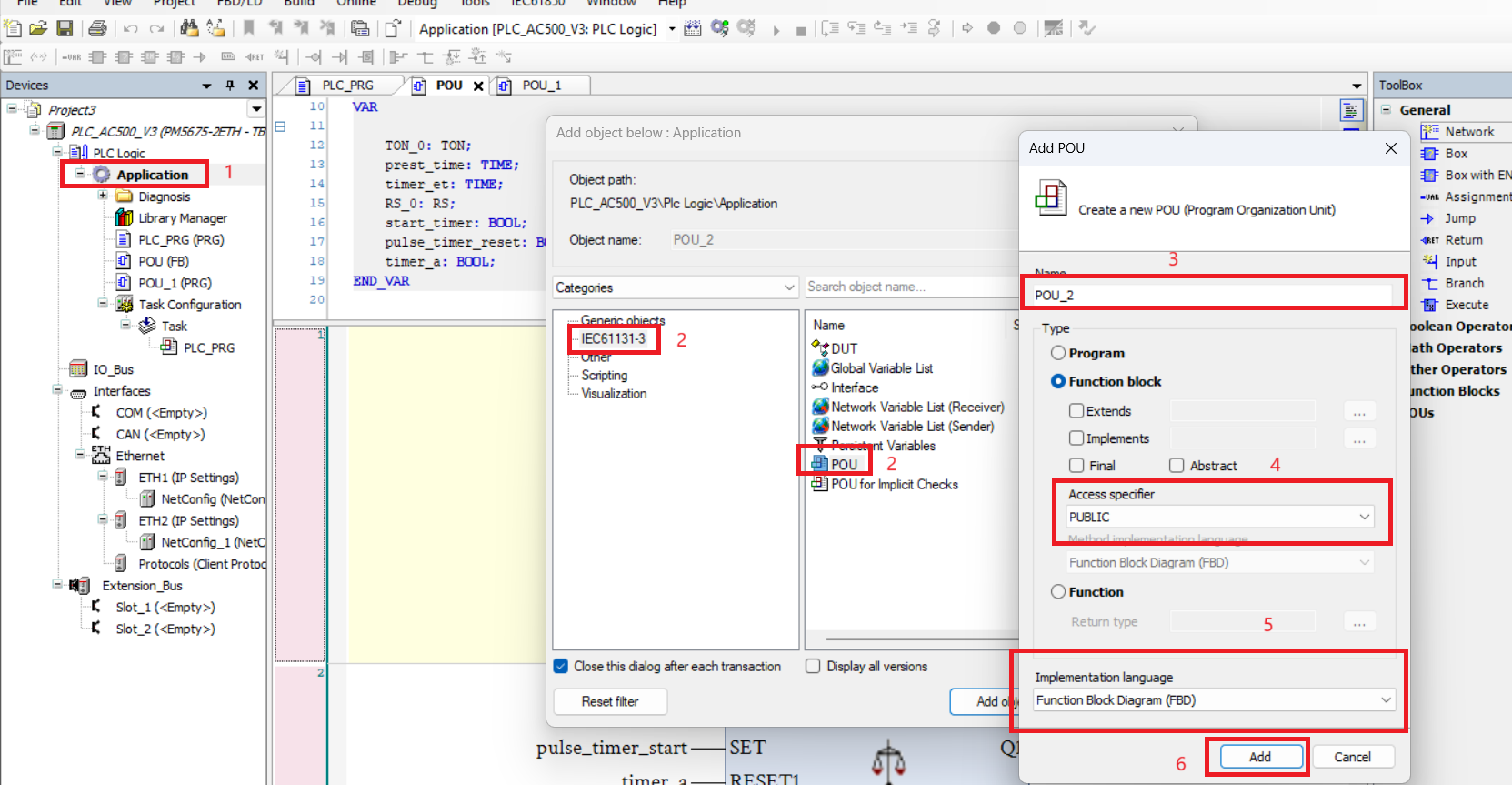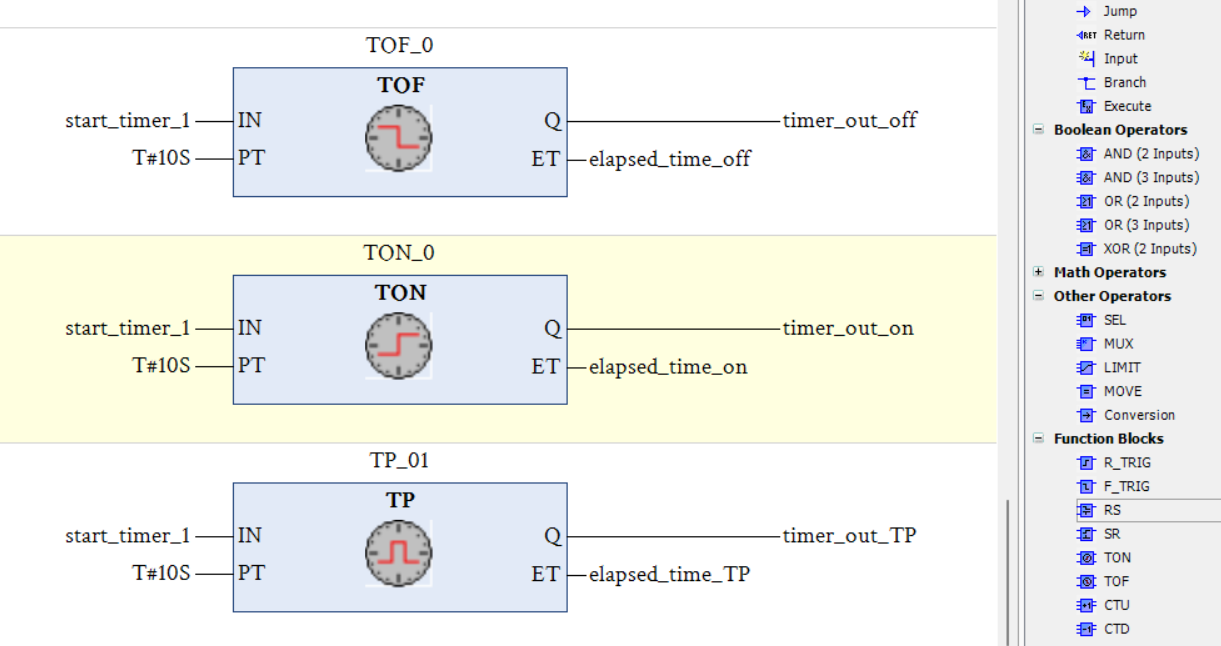Share on Facebook
Share On Twitter
Share on LinkedIn
Share on Whatsapp
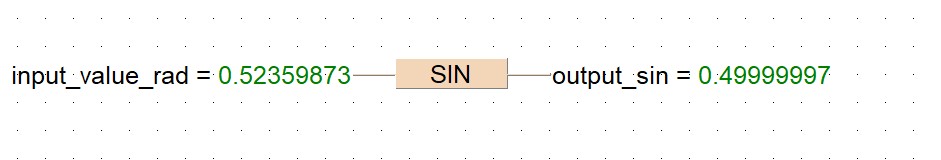
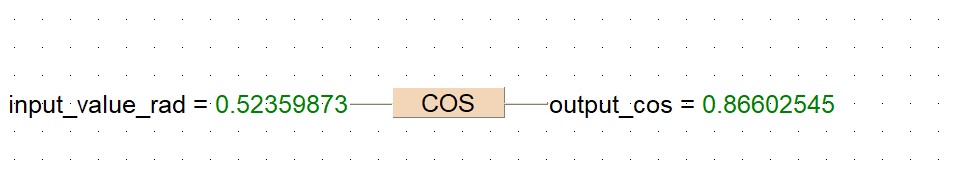


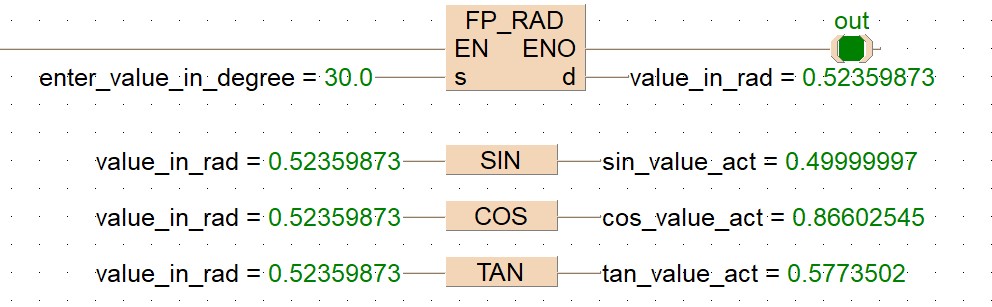
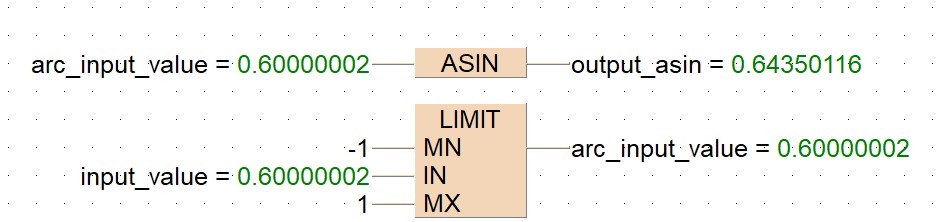
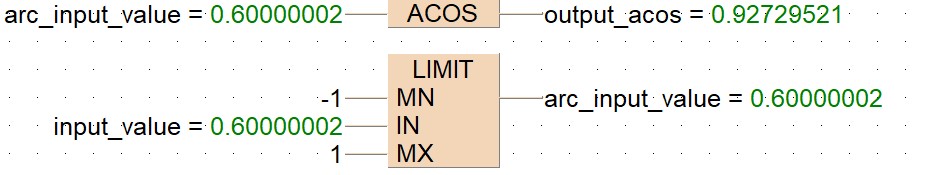
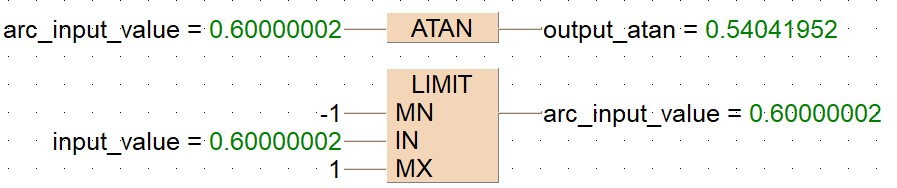
Panasonic PLC Trigonometric instructions
Trigonometry instructions is very helpful for measurement of angle, distance or other engineering values. Trigonometric instructions are found in arithmetical instruction in Panasonic plc. In Panasonic have SIN, COS, TAN, ASIN, ATAN, ACOS instruction in arithmetic section. Input of SIN, COS, TAN etc are radian values and out is respective function. We discuss all Trigonometric instructions on this article. in Panasonic plc only three basic functions of trigonometry are available sine, cosine and tangent. Based on these three instruction the other three functions that are cotangent (COT), secant(SEC) and cosecant(COSEC) are derived. Where ASIN, ATAN and ACOS instruction are used to find inversion of sin, tan and cos. we have we can also change radian value into angle with the FP instruction.
Panasonic PLC SIN Instruction
Panasonic PLC SIN Instruction calculate Sin of input variable (radian value) and return the result into output. Input value has to be specified in radians (value > 52707176).input of SIN instruction is real data type. and it's radian value not degree.
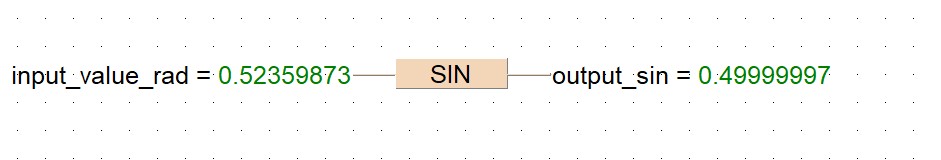
above example of Panasonic Panasonic PLC SIN Instruction. input of this instruction is radian value so if we want to calculate sin(30°) than first we convert degree into radian so 30° = 0.523599 Rad so input of sin instruction is 0.523599 rad than output is equal to 0.5.
Panasonic PLC COS Instruction
Panasonic PLC COS Instruction calculate COS of input variable and write the result into output. input value has to be specified in radians not greater than to 52707176.input of cos instruction is real data type. and input of Cos instruction is radian value..
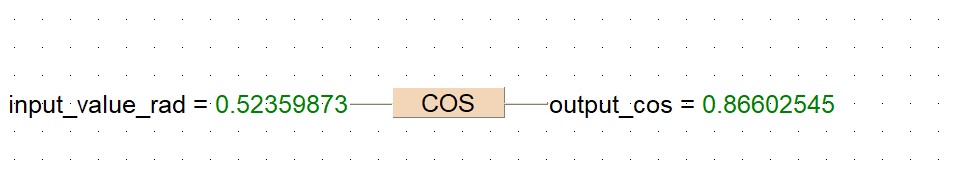
above example of Panasonic Panasonic PLC COS Instruction. input of this instruction is radian value so if we want to calculate COS(30°) than first we convert degree into radian so 30° = 0.523599 Rad so input of COS instruction is 0.523599 rad than output is equal to 0.15425144988.
Panasonic PLC TAN Instruction
Panasonic PLC TAN Instruction calculates the tangent of the input variable and writes the result into the output variable. The angle data has to be specified in radians (value > 52707176). input and output of this instruction is real data type.

above example of Panasonic Panasonic PLC TAN Instruction.in this example of The tangent of input radian value is calculated and written into output value.
How TO Convert Radians to Degrees in PLC
FP_DEG convert radian value into degrees (angle). it's a FP instruction derived from the FP7 instructions. you can find this instruction in conversion fp instructions list. input of FP_DEG is a radian value and output in Degrees. both input and output is real data type.

above is the example of conversion of radian into Degrees in PLC by using FP_DEG instruction. input value converted into degrees and output of these instruction use for sin, cos and tan instruction.
How TO Convert Degrees into Radians in PLC
FP_RAD convert degrees value into radian. it's a also FP instruction. Input of FP_RAD is a degree value and output in radian. both input and output is real data type.
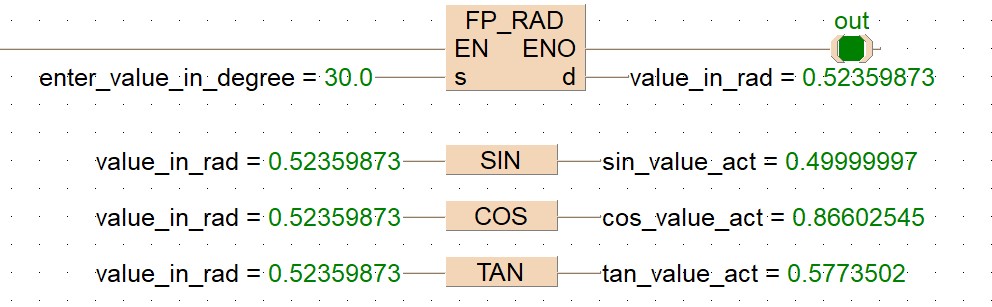
above is the example of conversion of Degrees into Radians in PLC by using FP_RAD instruction. input value converted into radian and output of these instruction use for sin, cos and tan instruction as shown in example.
Panasonic PLC ASIN Instruction
Panasonic PLC ASIN Instruction is arcsine instruction. this instruction is the inverse function of the sine function calculate inversion of sin of the input variable and writes the angle data in radians into the output variable. The function returns a value from - π/2 to π/2. both input and output is real data type and input not greater than to 1 and not less than to -1.
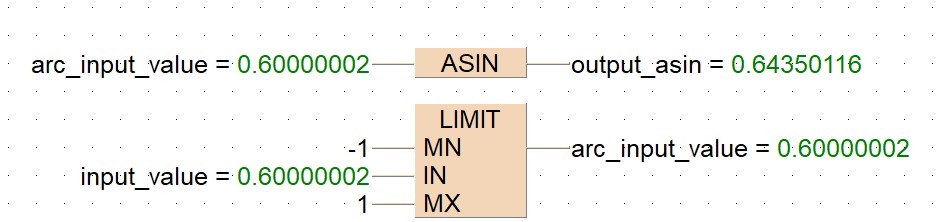
below is the example of Panasonic PLC ASIN Instruction. The inversion of sine input value is calculated and written into output value. in this example a limit instruction set the limit of input value for ASIN instruction to not greater than 1 and not less than -1.
Panasonic PLC ACOS Instruction
Panasonic PLC ACOS instruction is a inverse function of the COS function, ACOS calculate inversion of COS of the input variable and writes the angle data in radians into the output variable. The function returns a value from - π/2 to π/2. both input and output is real data type and input not greater than to 1 and not less than to -1.
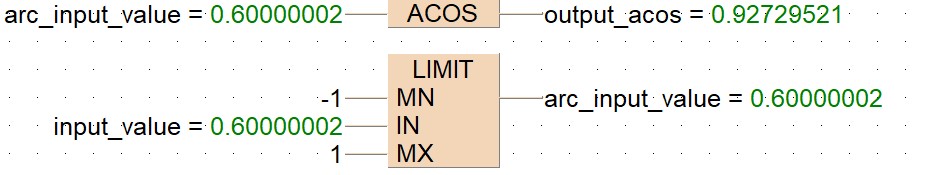
below is the example of Panasonic PLC ACOS Instruction. The inversion of COS input value is calculated and written into output value. Limit instruction set the limit for input value to minimum limit -1 and maximum limit 1.
Panasonic PLC ATAN Instruction
Panasonic PLC ATAN instruction is a inverse function of the tan, ATAN calculate inverison of tangent of the input variable and writes the angle data in radians into the output variable. The function returns a value from - π/2 to π/2. both input and output is real data type and input not greater than to 1 and not less than to -1.