Panasonic Plc Comparison Instructions
Published on May31, 2021 | Category: basicShare this Page:
comparison instrunction requried when compariosn between two value with same data type. if result of comparison is true then output set to true otherwise false.Inputs can be of any data type. all input variables must be of the same data type though. The variables that are compared to each other must be of the same data type, and data type for Output must be BOOL.value for comparison
EQ, Equal compariosn instrunction
an Equal comaprison instrunction block compare inputs values If all inputs values are equal to each other, then output TRUE otherwise FALSE. number of input contacts lies in the range of 2 to 28, and a single output.
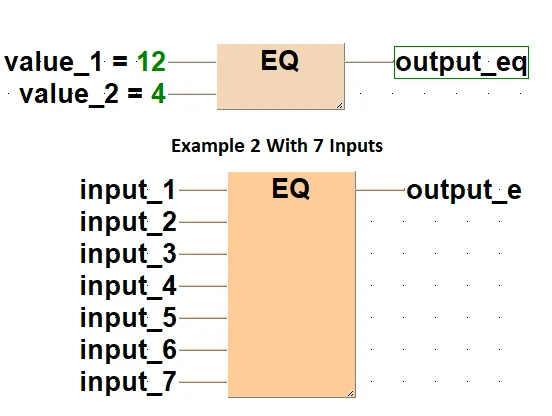
- in the first example comparison two inputs variables value_1 and value_2 data type int. first input value_1 is value for comparison, and next input value_2 is reference value. output_eq is output and data type bool, TRUE if value for comparison is equal to the reference value.
- in second example seven inputs variables input_1 to input_7 all are INT type, if all input is identical or equal to each other then output set to true otherwise output false.
GE, Greater than or equal to compariosn instrunction
in Greater than or equal comparison block, output true if comparison value Greater than or equal to the reference value, otherwise output false. When using more inputs, the first input is compared with the second, the second input is compared with the third input etc. If the first value is greater than or equal to the second value AND the second value greater than or equal to third etc., TRUE will be written into result, otherwise FALSE.
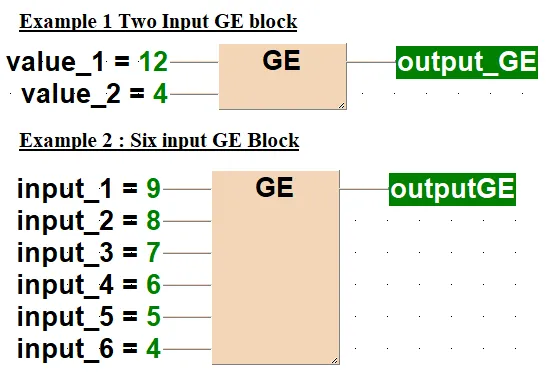
-
all input data types is INT
- if input variable value_1 Greater than or equal to value_2 then output set to true other wise false.
- output set true if value of input variable input_1 ≥ input_2 ≥ input_3 ≥ input_4 ≥ input_5 ≥ input_6. otherwise output false.
GT, Greater than compariosn instrunction
in Greater than comparison block, output true if comparison value Greater than the reference value, otherwise output false. When using more inputs, the first input is compared with the second, the second input is compared with the third input etc. If the first value is greater than the second value AND the second value greater than third etc., TRUE will be written into result, otherwise FALSE.
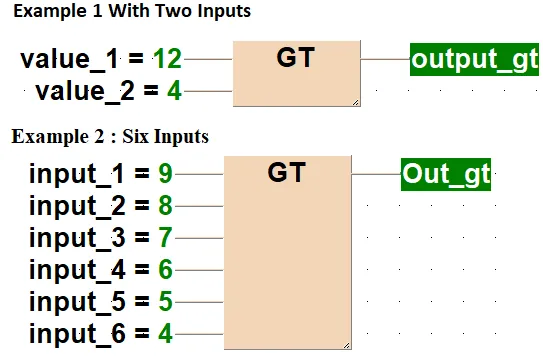
-
all input data types is INT
- value_1 > value_2 then output set to true other wise false.
- if value of input_1 > input_2 > input_3 > input_4 > input_5 > input_6 then output set to true other wise false.
LE, Less than or equal to compariosn instrunction
in Less than or equal to compariosn instrunction, output true if comparison value Less than or equal to the reference value, otherwise output false.When using more inputs, the first input is compared with the second, the second input is compared with the third input etc. If the first value is Less than or equal to the second value AND the second value Less than or equal to third etc., TRUE will be written into result, otherwise FALSE.
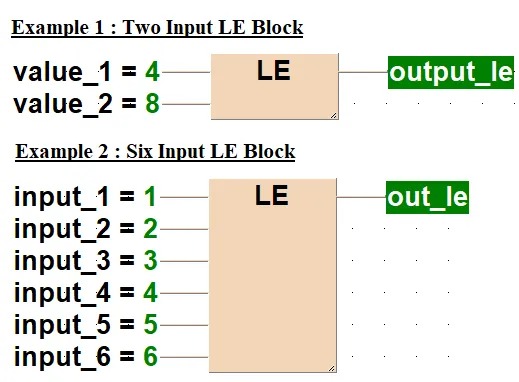
-
all input data types is INT
- value_1 ≤ value_2 then output set to true other wise false.
- if value of input_1 ≤ input_2 ≤ input_3 ≤ input_4 ≤ input_5 ≤ input_6 than output set to true otherwise false.
LT, Less than compariosn instrunction
If the value for comparison is less than the reference value,than output is "TRUE", otherwise "FALSE".The variables that are compared to each other must be of the same data type.When using more inputs, the first input is compared with the second, the second input is compared with the third input etc. If the first value is less than the second value AND the second value is less than the third value etc., TRUE will be written into result, otherwise FALSE.
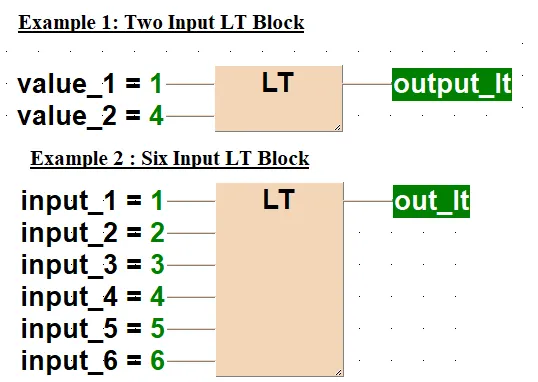
-
all input data types is INT
- value_1 < value_2 then output set to true other wise false.
- if value of input_1 < input_2 < input_3 < input_4 < input_5 < input_6 then output set to true other wise false.
NE, Not equal compariosn instrunction
output true if value of comparison is not equal to reference value The variables that are compared to each other must be of the same data type.

WITHIN_LIMITS block
WITHIN_LIMITS block Evaluate if a value is inside the limit. This instruction evaluates whether the value at the input IN is within the limits set at minimum (MN) and maximum MX.
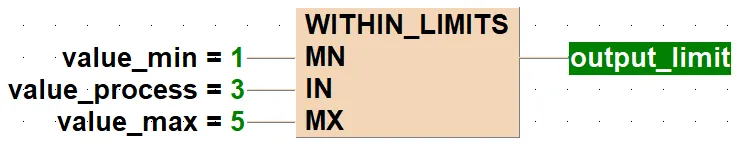
- Minimum limit MN, data types any.
- Input IN data types any.
- Maximum limit MX data types any.
- output : TRUE if the input value at IN falls within Minimum limit and Maximum limit. bool data type.
- variables MN, Mx, IN same date types. output is true if value IN between value_min and value_max limit.