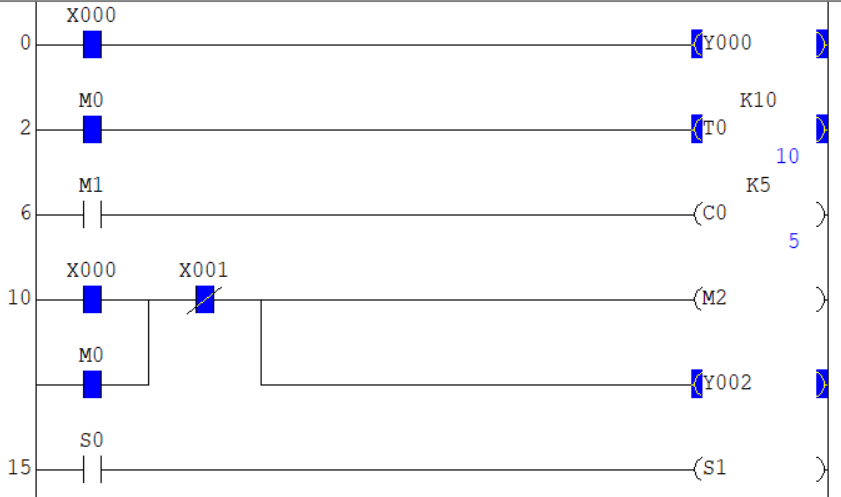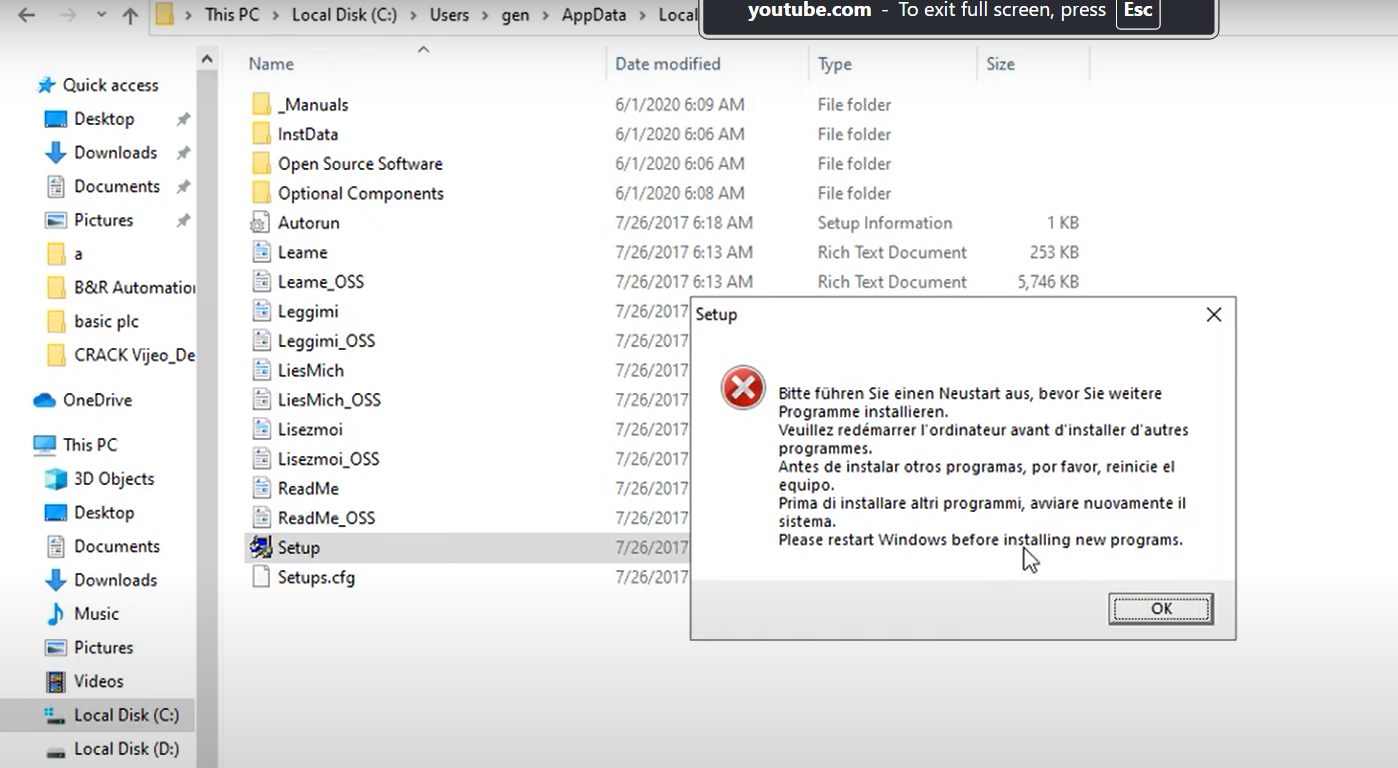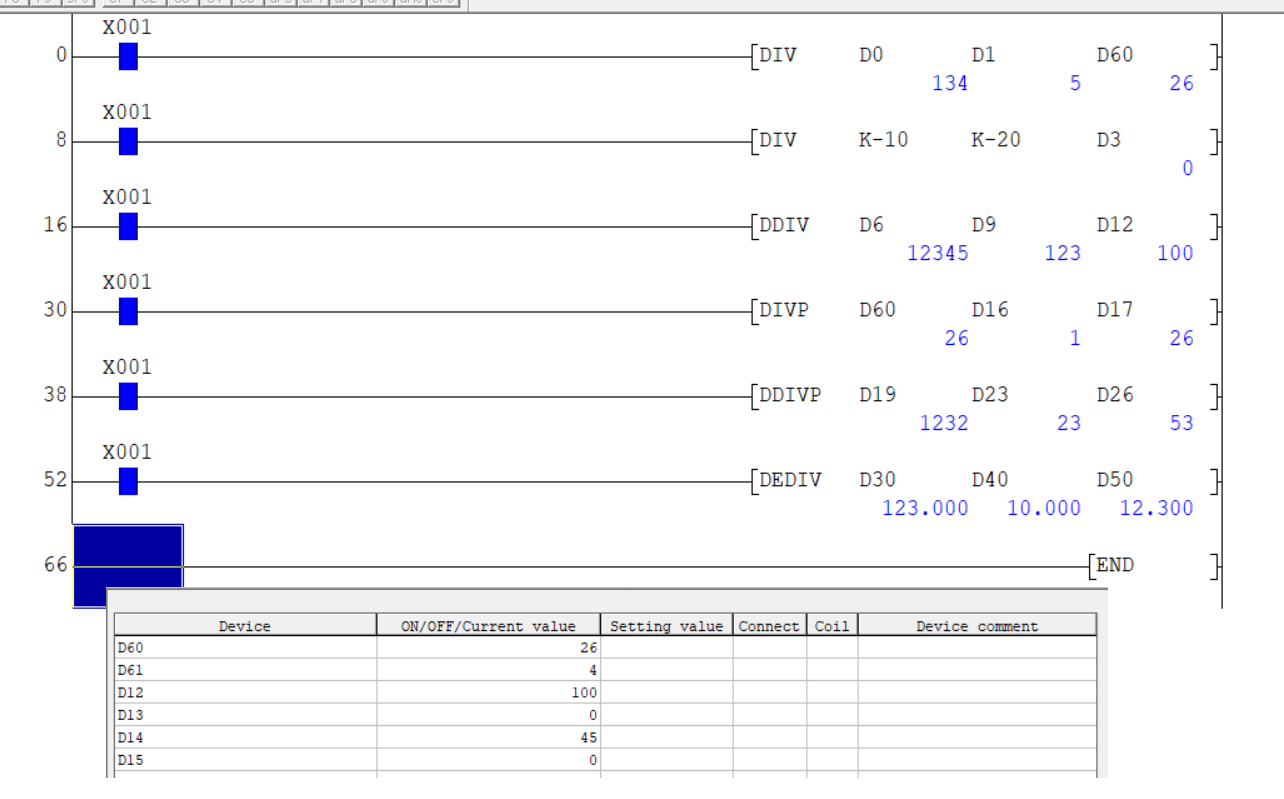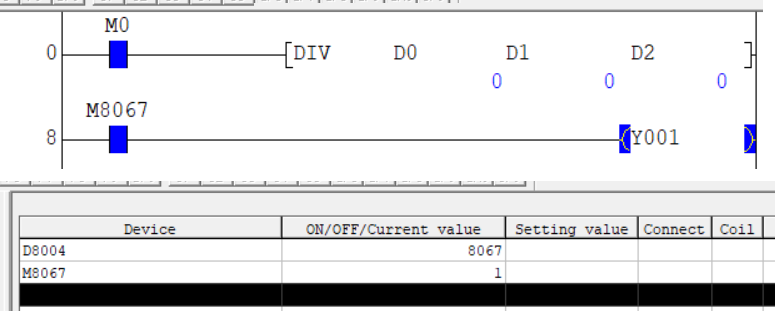Share on Facebook
Share On Twitter
Share on LinkedIn
Share on Whatsapp
Honeywell PLC On-Delay Timer (TON) Instruction delay the output of timer. if the input of this timer is set to true(1) than timer operation start until elapsed time reached to preset time. When elapsed time equal to preset time than timer done bit is set to true. Otherwise timer done bit is false. in a TON following are input and output of timer.
 Instruction Tutorials.jpg)
Honeywell PLC Pulse timer (TP) Instruction generate a pulse output for preset time. output of pulse timer set to true for interval of defined preset time if timer input is set to true .
 Instruction Tutorials.jpg)
Honeywell PLC OFF Delay Timer(TOF) Instruction Delay The Output if the Timer Input changed From True To False. Delay is depend on preset time. in OFF Delay Timer when input is set to true than timer output (Q) is also true, if the input is changed from true to false than timer start to increment elapsed time but timer output remains true until elapsed time equal to preset time.
 Instruction Tutorials.jpg)
Honeywell PLC Integration Timer(TMR) Instruction is retentive timer, in this timer elapsed time hold the value6 if the timer input is changed from true to false and again start increment from holding value if the timer input is change from false to true. once the elapsed time reached to preset time and output of the timer is set to true so it required reset for again start operation.
 Instruction Tutorials.jpg)
Honeywell PLC Retriggerable Timer (TRTG) Instruction running continuously for a preset time even timer input change from true to false or false to true. in a Retriggerable Timer (TRTG) Instruction if the input is set to true than timer start incrementing elapsed time when timer running and if the timer input is change than no effect in timer elapsed time. elapsed continue increment until reached to preset value. once elapsed time equal to preset time than required reset to next start operation of timer.
 Instruction Tutorials.jpg)
Honeywell PLC Timer Instruction Tutorials | TON | TOF | TMR | TP |TRTG
Honeywell have IEC standard timer and NON IEC timer. this article we discuss only timer instruction for master logix plc (Master Logic 50/200 Series). timer very important in industrial automation. Honeywell ML series timer is Function blocks, have input and output connections to indicate the flow. Honeywell have 5 types of timer TON, TOF, TMR, TMON, TRTG. base of these timers are 0.1ms, 1ms, 10ms and 100ms. Honeywell PLC NON IEC Timer Instruction have special timer instruction like TON_UINT, TOF_UINT, TMR_UINT, TP_UINT, TRTG_UINT for setting a timer preset value as integer.
Honeywell PLC On-Delay Timer (TON) Instruction Tutorials
Honeywell PLC On-Delay Timer (TON) Instruction delay the output of timer. if the input of this timer is set to true(1) than timer operation start until elapsed time reached to preset time. When elapsed time equal to preset time than timer done bit is set to true. Otherwise timer done bit is false. in a TON following are input and output of timer.
input
- INBOOl data type, if it's true than timer operation start.
- PT PT is preset time of timer run only specified preset value. example of T#10s, T#10m.
output
- ET elapsed time of timer when timer start than elapsed time increment from 0 to preset value.
- Qoutput of timer, true when elapsed time is equal to preset value.
 Instruction Tutorials.jpg)
above is the example of Honeywell PLC On-Delay Timer (TON) Instruction when input of timer (start_timer) set to true than timer start operation and elapsed timer increment from 0 to preset value(10second), output timer Q is set to 1 when elapsed time is equal to preset time.
Honeywell PLC Pulse timer (TP) Instruction Tutorials
Honeywell PLC Pulse timer (TP) Instruction generate a pulse output for preset time. output of pulse timer set to true for interval of defined preset time if timer input is set to true .
input
- INBOOl data type, if it's true than timer operation start. and output of timer set to
- PT PT is preset time of timer. output of timer is depend on preset time.
output
- ET elapsed time of timer when timer start than elapsed time increment from 0 to preset value.
- Qoutput of timer set to true for specified preset time if the Input of timer is set to true.
 Instruction Tutorials.jpg)
above is the example of Honeywell PLC Pulse timer (TP) Instruction when input of timer (start_timer) set to true than timer start and output of timer is set to true until preset value reached to elapsed time. if preset time and elapsed time is equal than timer output is set to false. if the input of pulse timer is true and preset time equal to elapsed time than output of false timer is false. timer start operation again if the input of pulse timer is changed.
Honeywell PLC OFF Delay Timer(TOF) Instruction Tutorials
Honeywell PLC OFF Delay Timer(TOF) Instruction Delay The Output if the Timer Input changed From True To False. Delay is depend on preset time. in OFF Delay Timer when input is set to true than timer output (Q) is also true, if the input is changed from true to false than timer start to increment elapsed time but timer output remains true until elapsed time equal to preset time.
input
- INBOOl data type, timer start when input changed from true to false.
- PT PT is preset time of timer. delay time of timer ,the output of timer when input is set to false.
output
- ET elapsed time of timer when timer start than elapsed time incrment from 0 to preset value.
- Qoutput of timer remains true for specified preset time if the Input of timer is changed from true to false.
 Instruction Tutorials.jpg)
above is the example of Honeywell PLC OFF Delay Timer(TOF) Instruction if the input of timer is set to true than output of timer is set to true and elapsed time(ET) is zero if the input of timer is change from than timer start and elapsed begins increment. output of pulse timer is set to false after elapsed time reached to preset time.
Honeywell PLC Integration Timer(TMR) Instruction Tutorials
Honeywell PLC Integration Timer(TMR) Instruction is retentive timer, in this timer elapsed time hold the value6 if the timer input is changed from true to false and again start increment from holding value if the timer input is change from false to true. once the elapsed time reached to preset time and output of the timer is set to true so it required reset for again start operation.
input
- INBOOl data type, timer start when input changed from true to false.
- PT PT is preset time of timer. timer run only specified preset time value.
- RESET reset the timer elapsed time to zero if is set to true(1).
output
- ET elapsed time of timer when timer start than elapsed time increment from 0 to preset value, it retain time value if the timer input changed from true to false and again increment when timer input change from false to true.
- Qoutput of timer.
 Instruction Tutorials.jpg)
above is the example of Honeywell PLC Integration Timer(TMR) Instruction, preset value of Integration timer is t#20 second when timer input is set to 1 than timer start and elapsed time increment from zero, after 5 second if the timer input change from true false than timer stop to increment and elapsed time retain the time value. if the timer input again change from false to true than timer elapsed time increment from retain value. when elapsed time reached to preset time than output is set true and no more increment in timer until reset of timer. for reset of timer change timer reset input to true.
Honeywell PLC Retriggerable Timer (TRTG) Instruction Tutorials
Honeywell PLC Retriggerable Timer (TRTG) Instruction running continuously for a preset time even timer input change from true to false or false to true. in a Retriggerable Timer (TRTG) Instruction if the input is set to true than timer start incrementing elapsed time when timer running and if the timer input is change than no effect in timer elapsed time. elapsed continue increment until reached to preset value. once elapsed time equal to preset time than required reset to next start operation of timer.
input
- INBOOl data type, timer start when input changed from true to false.
- PT PT is preset time of timer. timer run only specified preset time value.
- RESET reset the timer elapsed time to zero if is set to true(1).
output
- ET elapsed time of timer when timer start than elapsed time increment from 0 to preset value, it continuously increment even change in timer input.
- Qoutput of timer.
 Instruction Tutorials.jpg)