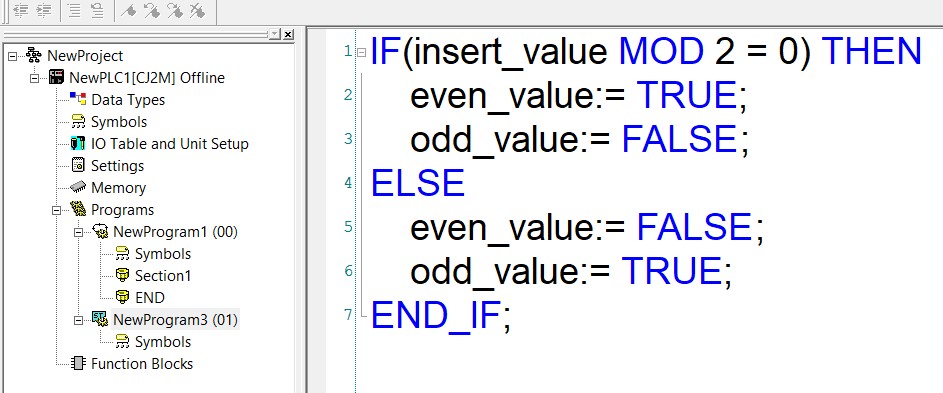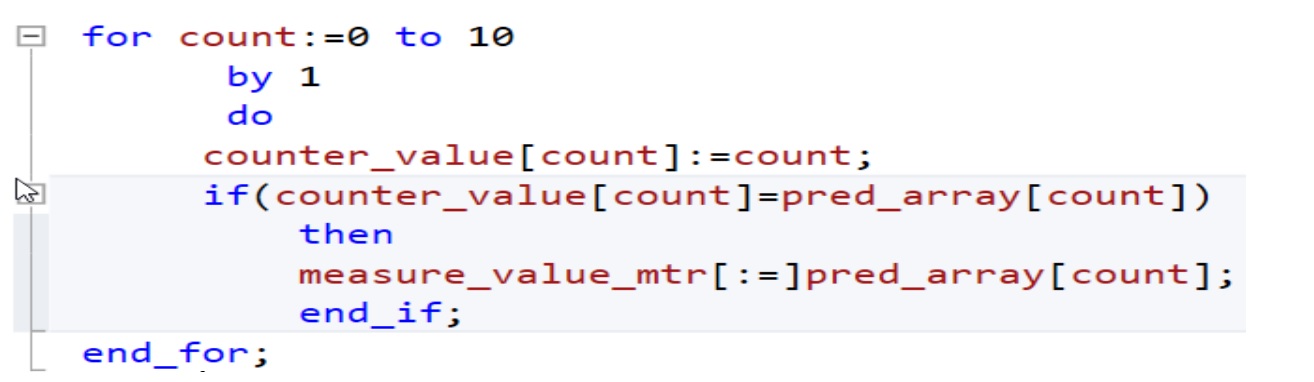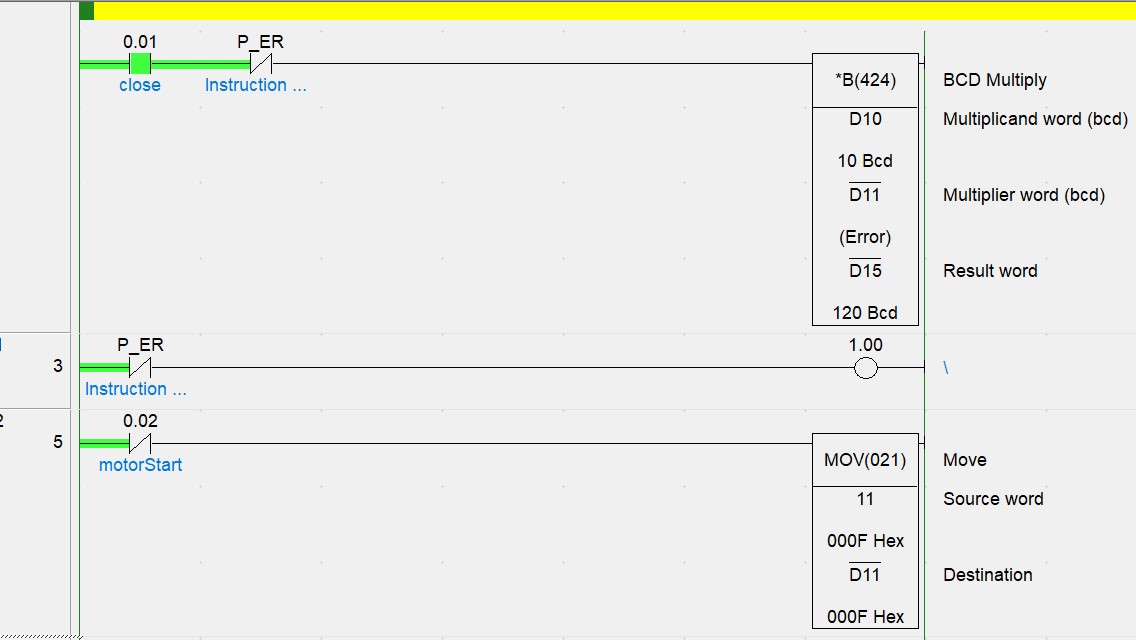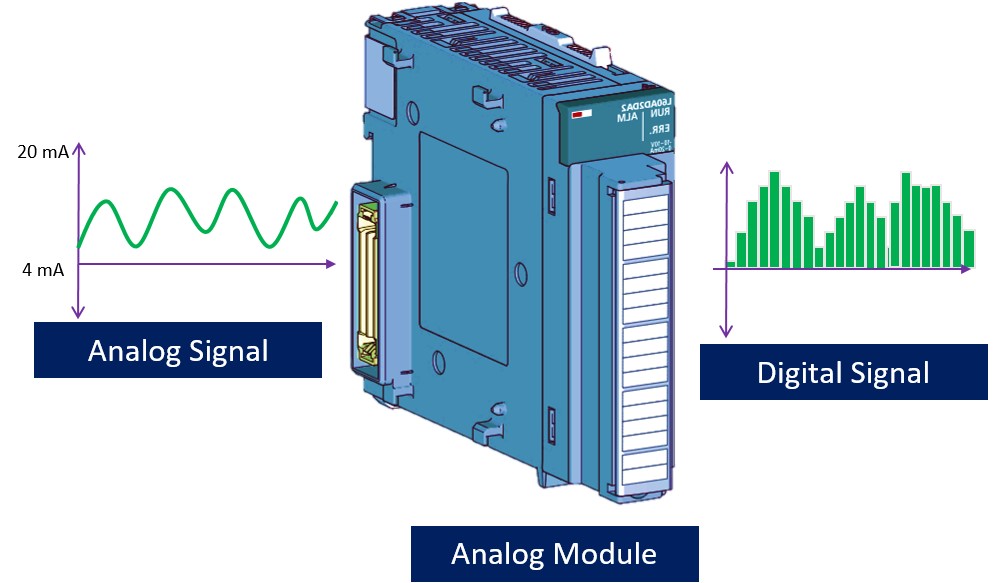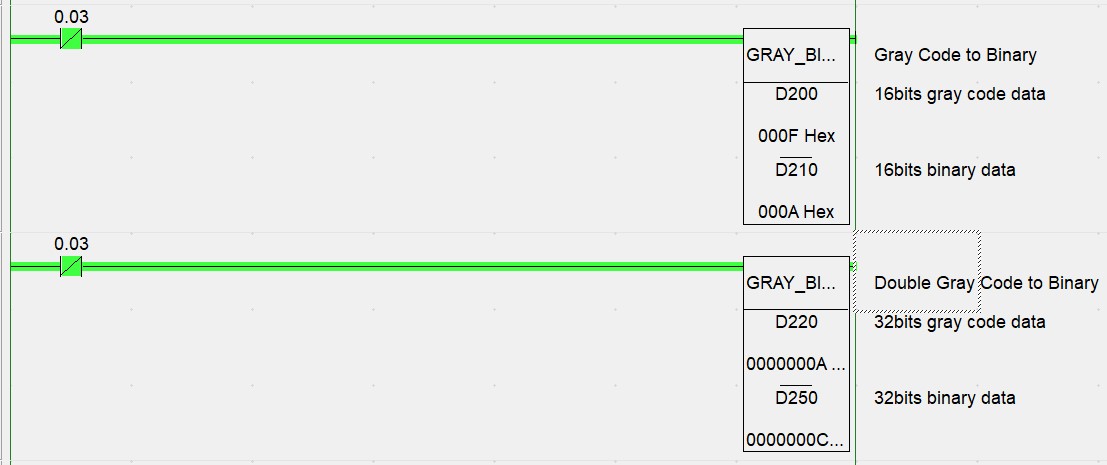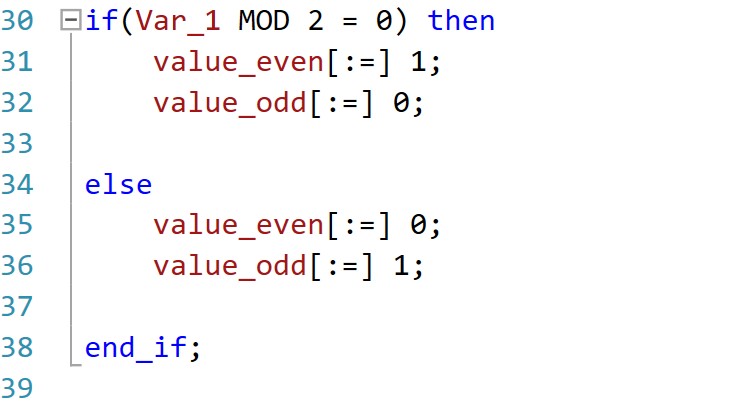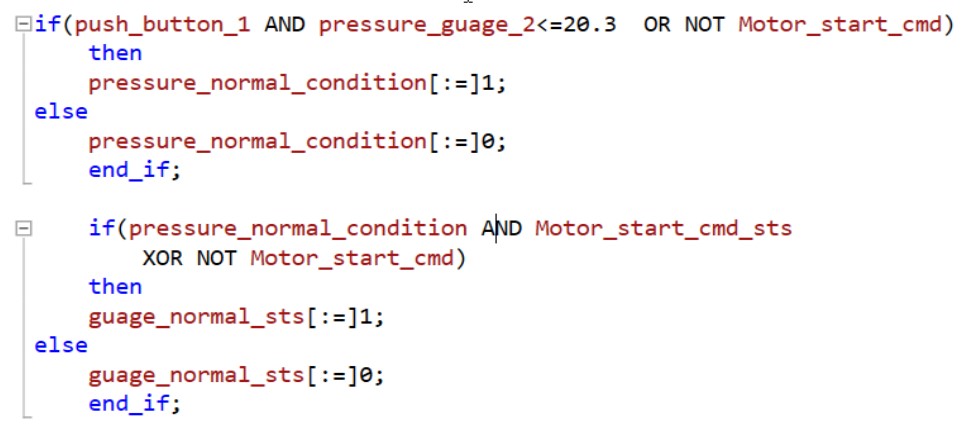Share on Facebook
Share On Twitter
Share on LinkedIn
Share on Whatsapp

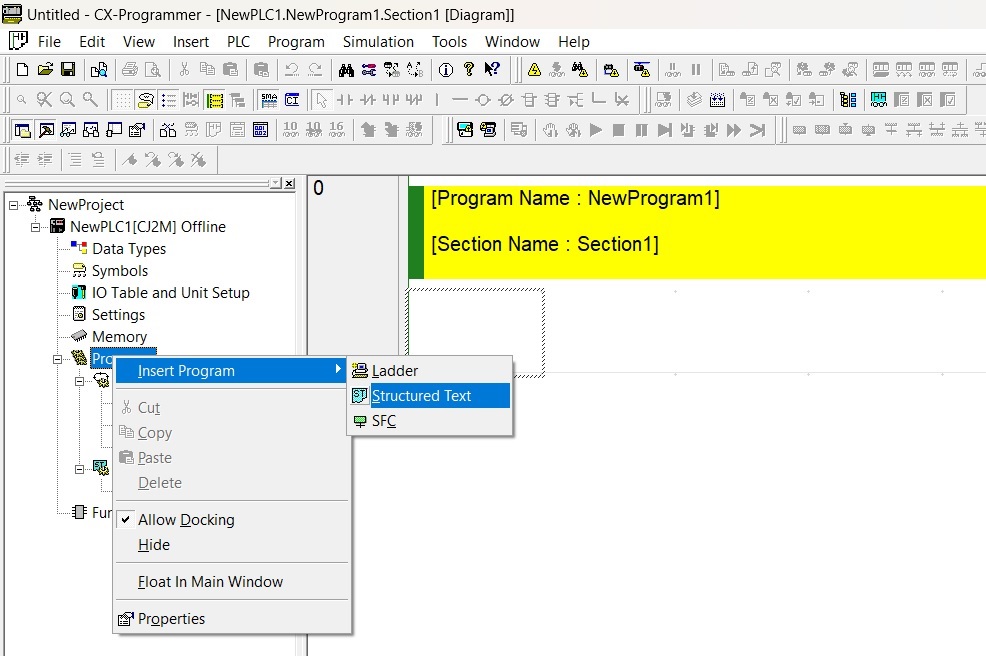
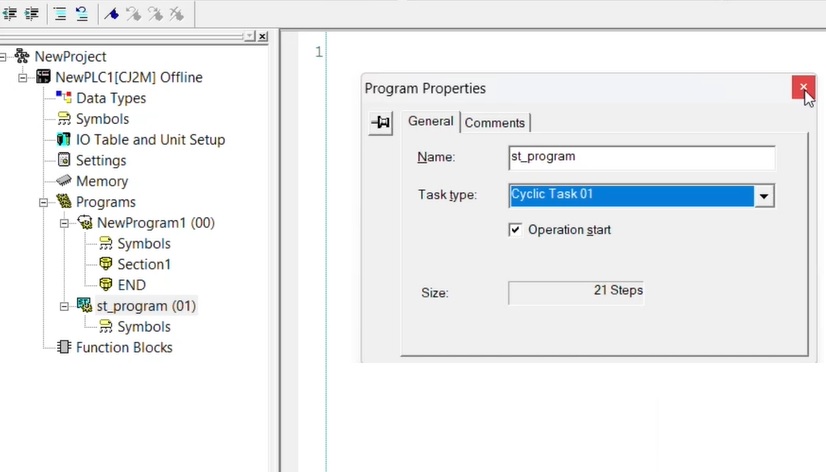
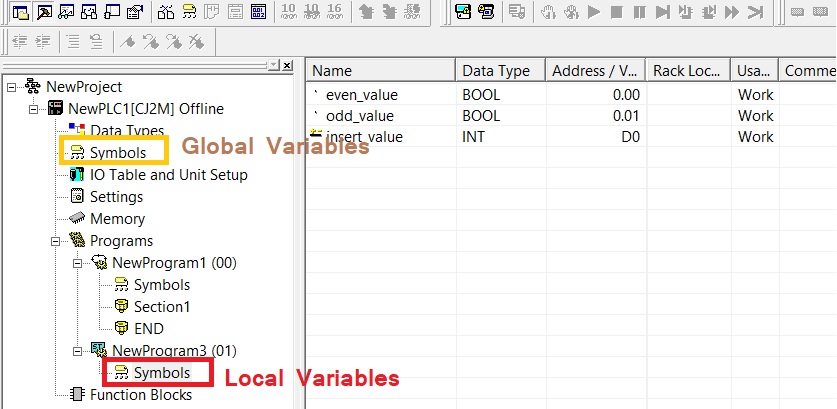
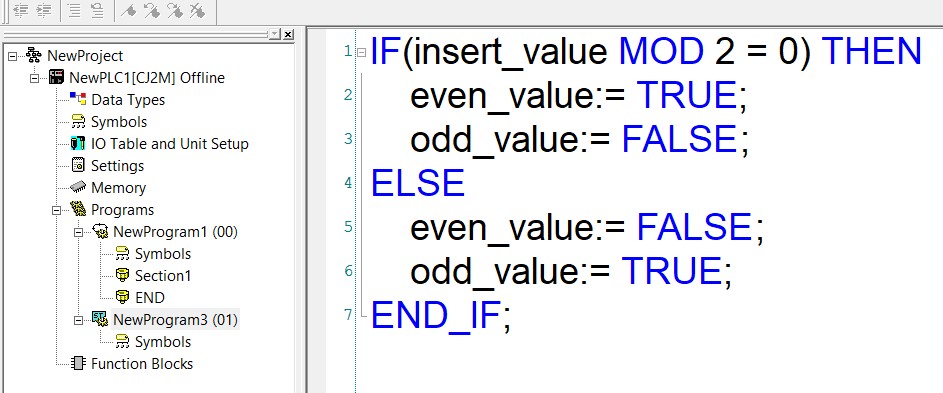
Omron PLC Structured Text - CX-Programmer Structured Text
The Structured Text language is a high-level Text-Based Programming Language That Uses Series of Statements To Define Complex And Sophisticated Control Algorithms For Industrial Systems. Structured Text language defined by the IEC 61131-3 standard. The Structured Text language ideal for mathematical processing that is difficult to write in ladder programming. The Structured Text language supported by CX-Programmer Ver. 7.2 or higher conforms with the IEC 61131-3 standard, and these ST-language programs can be allocated to tasks. The PLC must be a CS/CJ-series CPU Unit with unit version 4.0 or later, or a CJ2-series CPU Unit. Structured Text language have control statements, loop statements, IF-THEN-ELSE statements, operators such as arithmetic operators, Comparison operators, and AND/OR operators, as well as many mathematical functions, string extract and merge functions, Memory Card Processing functions, string transfer functions, and trigonometric functions. All link below on page
How To Create Structured Text Programs on Omron CX-Programmer ?
for creating a structured text programs open Cx-programmer and create a new project, in Change PLC Dialog Box, select a PLC model that PLC Models Compatible with ST Programs in device list, and then select network type press ok to continue.

Creating a New Structured Text Programs on Omron CX-Programmer
in project explorer Right-click on Programs Select Insert Program than select Structured Text.An ST program will be inserted in the project workspace, and the ST Editor will be displayed on the right side of the workspace.
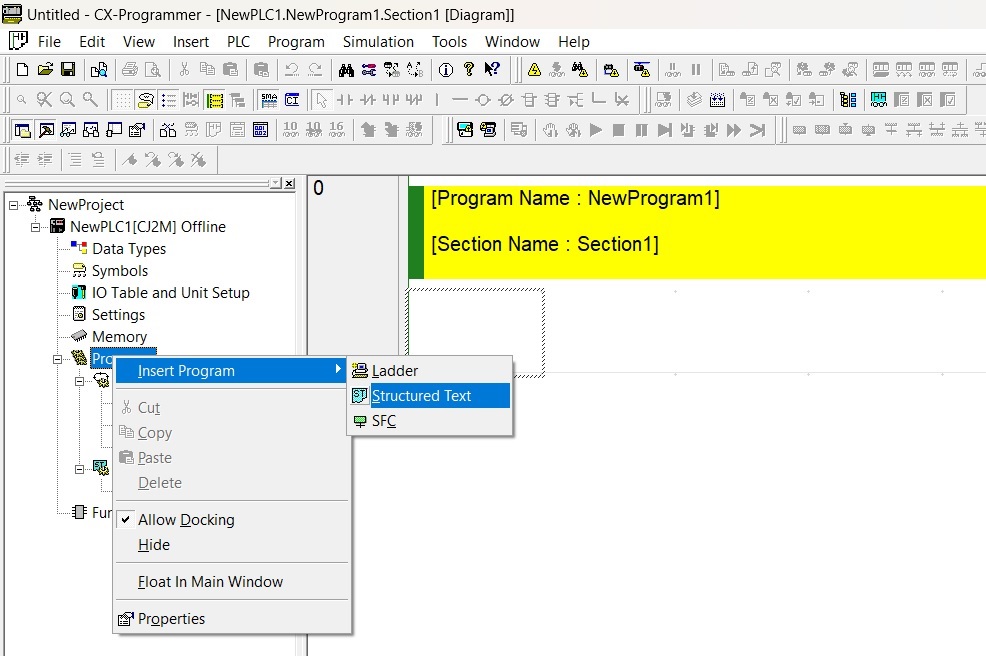
Change Structured Text Programs Property On Omron CX-Programmer
when you insert a structured text program a dialog is open for configuration of Structured Text Programs property first enter the name of your program and then select task type for your program you also add comment and second tab after all setting close the dialog box. You can also allocate task or change property of your program after insert.
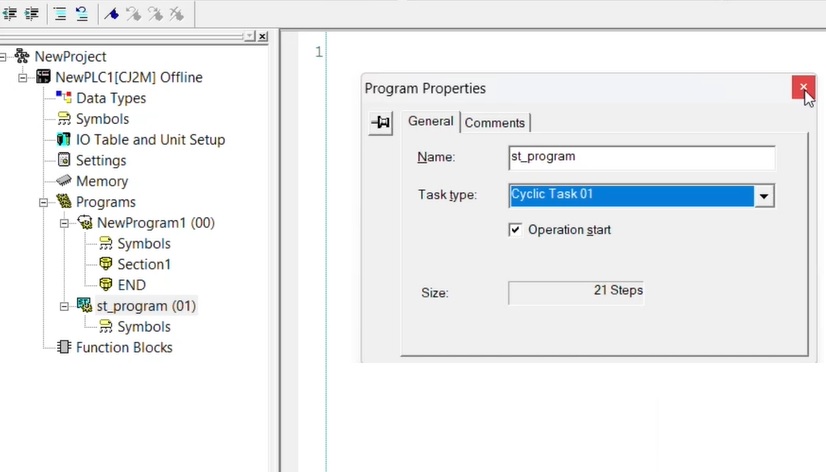
The ST program that was inserted in the project must be allocated to a task as an execution unit. If you not allocate task when you insert the program so right click on property than select task as we discuss above.
Insert Symbol For Your Structured Text Program On Omron Cx-Programmer
in Cx-Programmer There are two types of variables global variables and local variables. Global variables used in all programs where local variables used only on particular program. For making global variables double click after data type. For declaring local variables Double-click the inserted structured text Symbols. You can also declare variables when you write a program better to make symbol before write a program. For more information of omron data type click to link
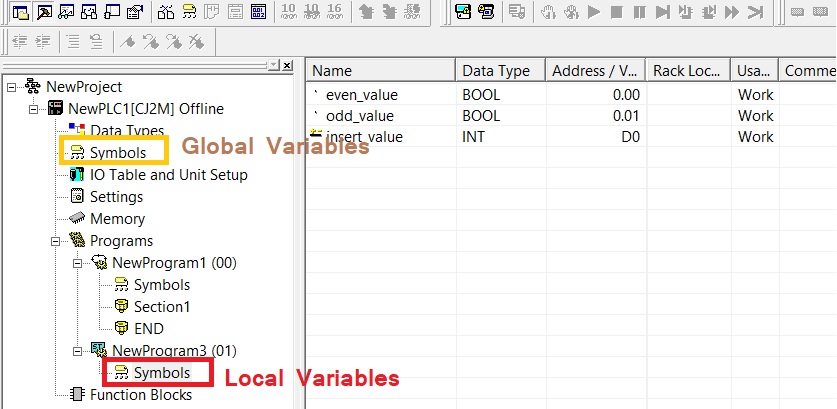
Create A Program In Structured Text On Omron CX-Programmer