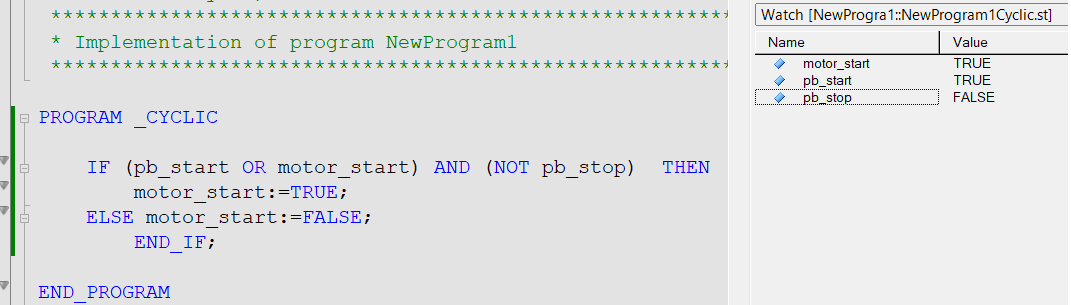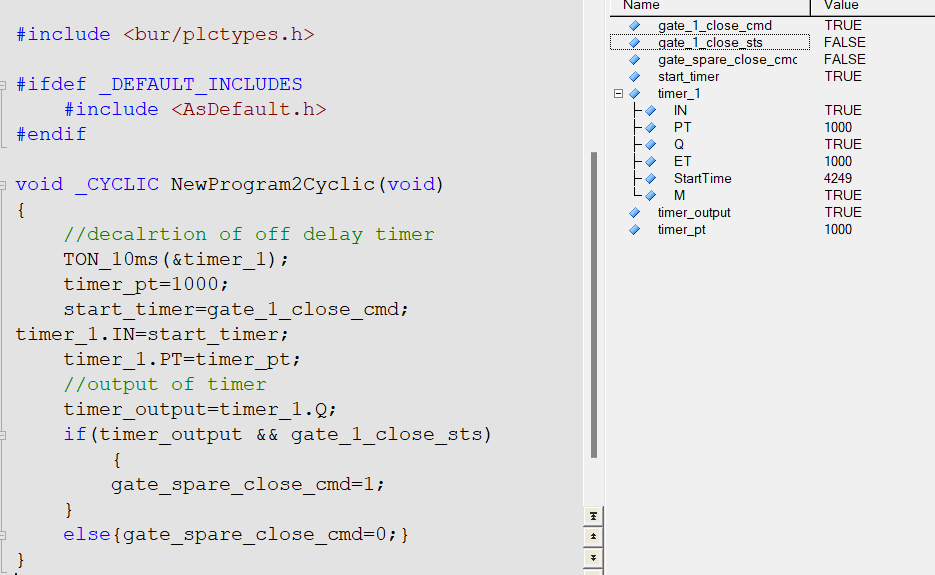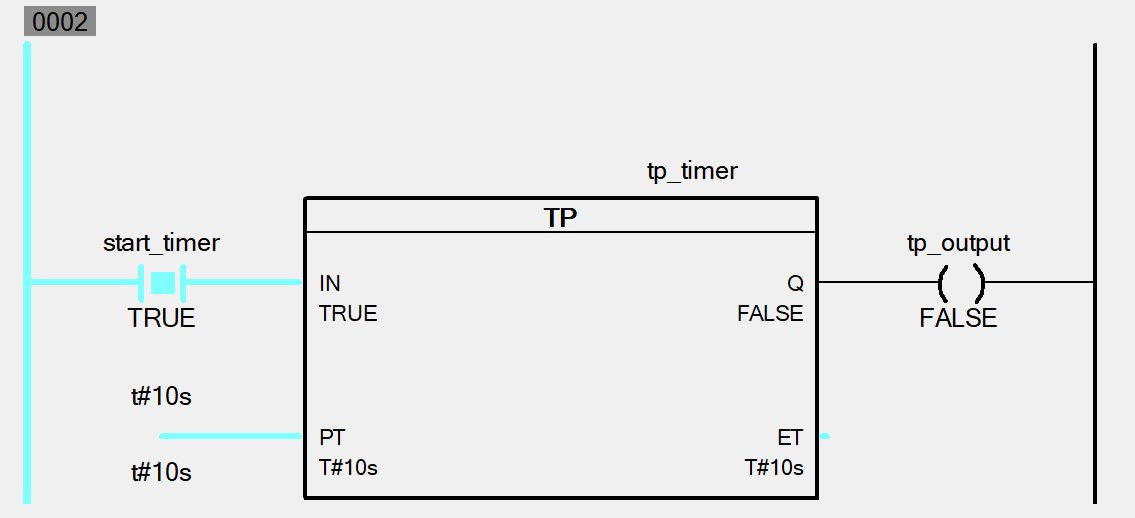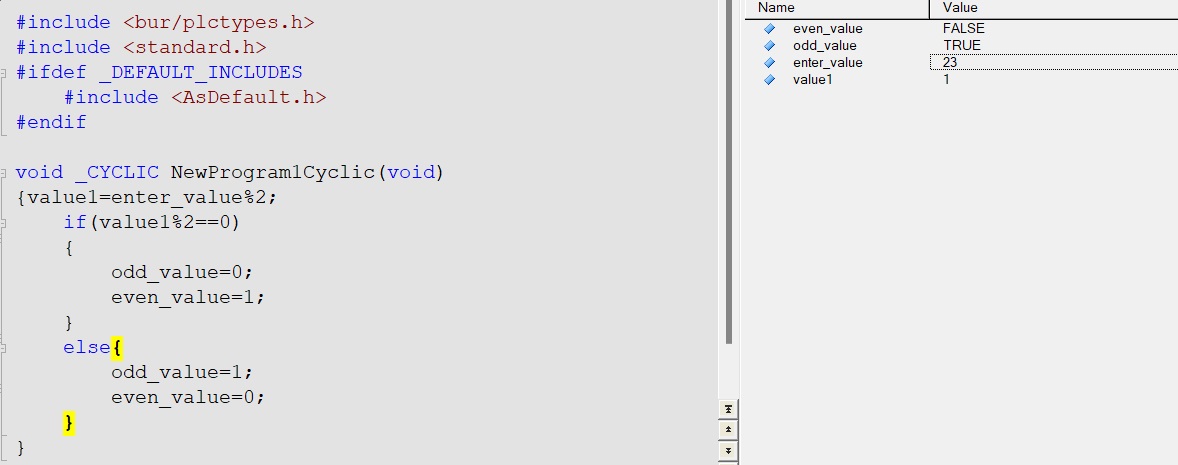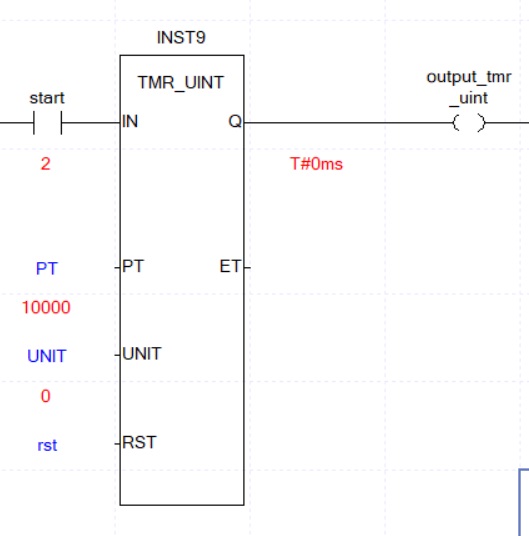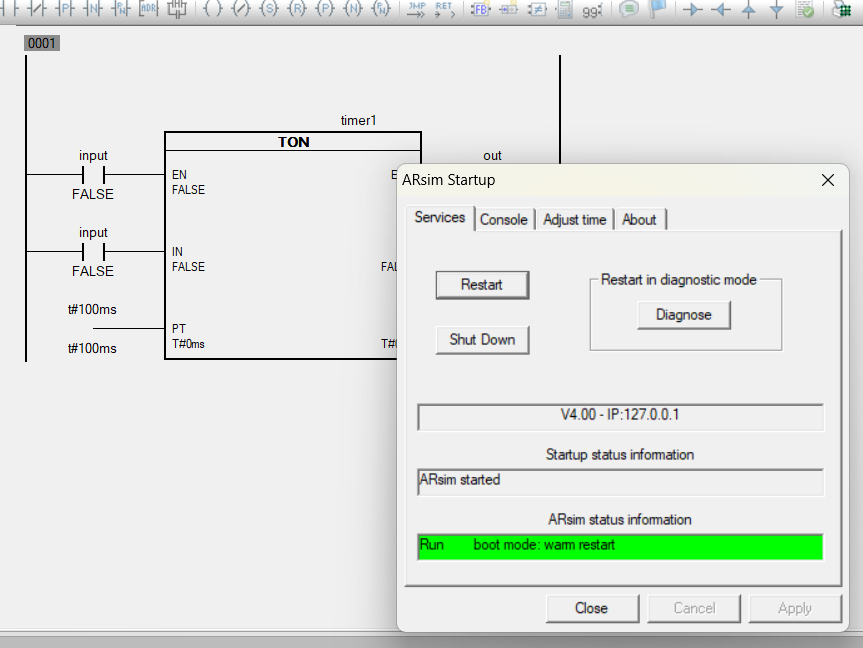Share on Facebook
Share On Twitter
Share on LinkedIn
Share on Whatsapp
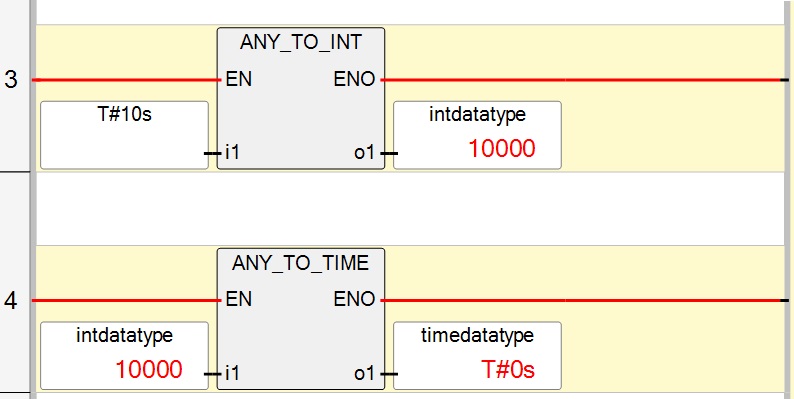
To use timers in a Micro800 PLC, you first need to define the timer's structure, such as the timer preset value, the timer type, and the timer enable condition.
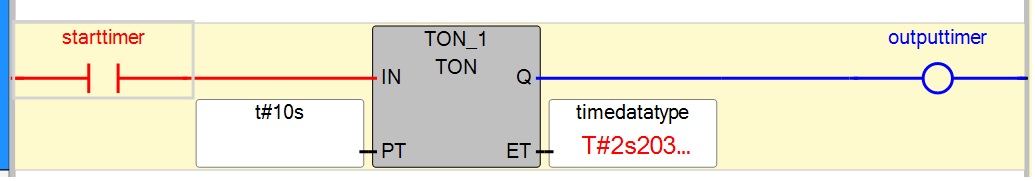
above is the simple example of timer on delay. when input of timer is set to true than timer operation start until it reached preset value of timer. when Preset value is equal to accumulated value than timer done bit is set to true.in above example timer run only 10s which is preset value when accumulated value is equal to preset value timer done bit set to true and timer operation stop. during the operation of timer if input of timer is changed than timer operation stop and Accumulated value is reset.
Connected Components Workbench Micro800 Timer Instructions
timer required for an operation which depend on time or controlling an operation which depend on time.The timers can be used in ladder logic programs to control the timing of various actions and events. in micro 800 have off delay timer,on delay timer,TONOFF timer, pulsating timer,Retentive timer for retain value of timer, DOY timer. you can also compare two timer value by using TDF Instructions. so now first we discuss what is TIME data type. you can use timer for time values from 0 to 1193h2m47s294ms. The lowest acceptable unit is a millisecond.
what is time data type in Micro800 PLC?
Connected Components Workbench programs use the IEC 61131-3 data types. Time Data type is used for store non negative time value. and useful for define timer preset value and Elapsed time. micro 800 plc Preset value and Elapsed time data type is Time. you can also convert time data type to other data type or other data type. A Timer value cannot exceed T#49d17h2m47s294ms and cannot be negative. expression for time data type is "T#" or "TIME#" prefix. Prefixes and unit letters are not case-sensitive. for example T#10s,Time#10s etc.
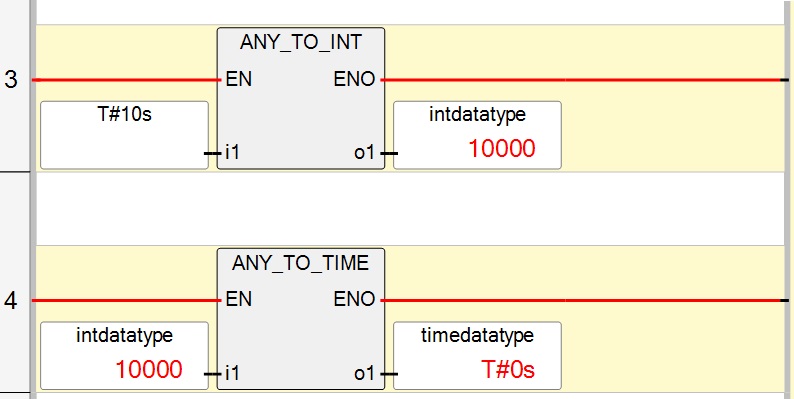
above is simple Example for converting time data. in first rung i am using ANY_TO_INT for converting time data type to Integer. in second rung has ANY_TO_TIME for converting integer to time data type.
Timer instruction configuration in Micro800 PLC
To use timers in a Micro800 PLC, you first need to define the timer's structure, such as the timer preset value, the timer type, and the timer enable condition.
- Timer: it is name of timer for timer control address in the timer area of data storage.
- Preset value:timer run only Specifies preset value. data type is time.
- Accumulated value :The number of time increments the instruction has counted. it is also elapsed value of timer. data type is time.
what is on delay timer(TON)?
On-Delay Timer (TON): this timer instruction used to delay the output after timer input signal has been changed from False to true. The output of this timer is set to true after the preset time has elapsed.
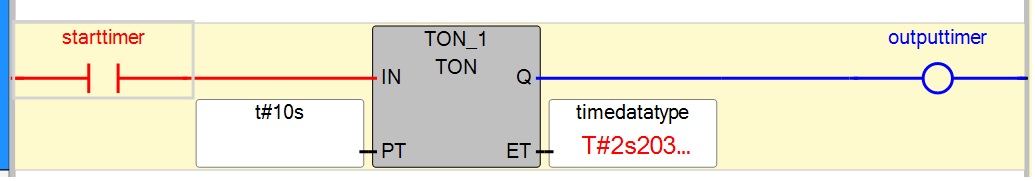
above is the simple example of timer on delay. when input of timer is set to true than timer operation start until it reached preset value of timer. when Preset value is equal to accumulated value than timer done bit is set to true.in above example timer run only 10s which is preset value when accumulated value is equal to preset value timer done bit set to true and timer operation stop. during the operation of timer if input of timer is changed than timer operation stop and Accumulated value is reset.
what is off delay timer (TOF)?
off delay timer (TOF): this timer instruction used to delay the output after timer input signal has been changed from true to false. The output of this timer is set to true after the preset time has elapsed. timer operation start only change in input bit ON TO OFF(true to false).
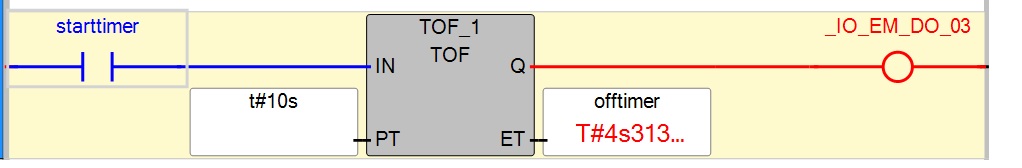
above is the example of off delay timer. when input of timer is set to true than timer operation not start, if input of timer bit is set from on to off than timer operation start until it reached preset value of timer. when Preset value is equal to accumulated value than timer done bit is set to true, and timer operation stop. during the operation of timer if input of timer is changed from false to true than timer operation stop and Accumulated value is reset.
what is ON off delay timer (TONOFF)
TONOFF (time-delay, on, off) is a combination of on delay timer and off delay timer. if timer input is set to false TONOFF timer operation same as off delay timer and if the timer input bit is set to true than it's operation same as on delay timer.
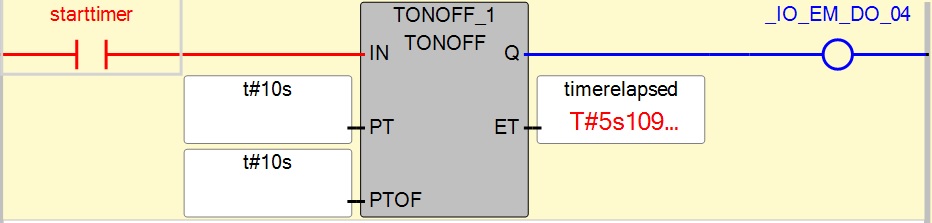
above the example of TONOFF timer if timer input is set to true timer operation as On delay timer, if input bit changed to false to true than timer operation as off delay timer.
what is retentive timer(RTO)
A Retentive Timer Working Same As On-Delay Timer But The Main Difference Is To It Hold Or Retained Accumulator Value When Input State Is Changed. If Timer Input Change To False To True Than Timer Start Operation, If The Timer Operation Is Continue And Input Bit Of Timer Is Changed From True To False Than Accumulator Value Hold Or Retain, If Again Timer Input Bit Is Changed From False To True Than Timer Start From Hold Accumulator Value Until It Reached Preset Value. Another Features Of Retentive Timer To Have Reset Bit For Resetting Accumulator Value. Other Timer Instruction Don't Have Reset Bit.
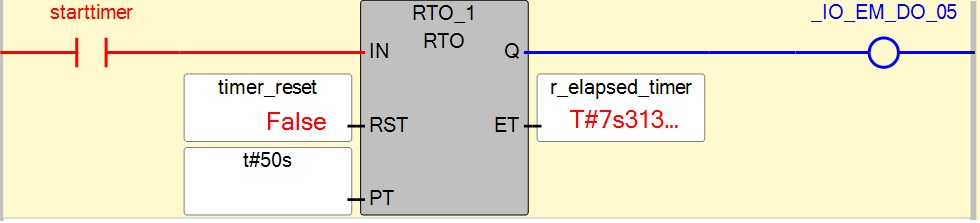
Above The Example Of Retentive Timer(RTO) When Input Bit Of Timer Is Set From False To True Than Timer Start Operation Suppose If The Accumulator Value Reached To 15second And Input Bit Of Timer Is Changed From True To False Than Timer Retain Accumulator Value. If Again Input Bit Of Timer Is Changed From False To True And Accumulator Retained 15second Than Timer Start From 15 Second And Increment Up to Preset Value. If Preset Value Is Equal To Accumulator Value Than Timer Done Bit Is Set. An Additional Bit Which Reset Bit Of Timer It Help To Reset Retentive Timer Accumulator Value.
what is pulse timing (TP)
On a rising edge of timer input bit, increases an internal timer up to a given preset value. Any change to timer input bit during timer operation has no effect in timer operation. If the timer elapsed value is equal to preset value than internal time is reset. if input bit is changed than operation is continue.
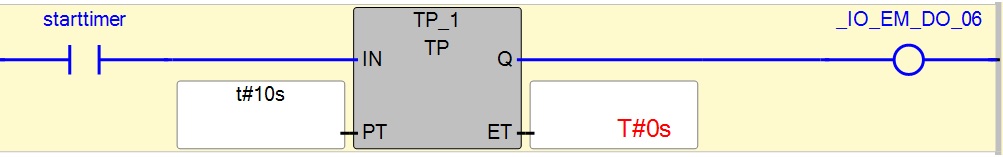
when input bit is set from false to true than timer start if input bit changed from true to false than timer continue increments accumulator value operation has no effect until it reaches timer preset value. timer done bit is set to true if preset value is equal to timer done bit.
how to move time date type?
for setting a time in timer required conversion if a variable not is time data type or you can directly move time value to timer preset value.
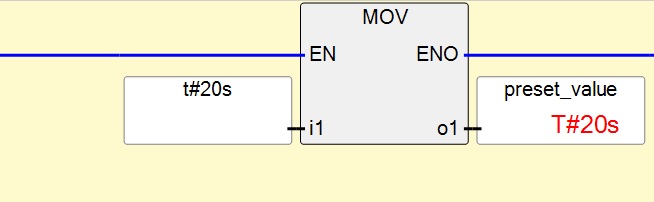
example of Micro800 Timer Instructions
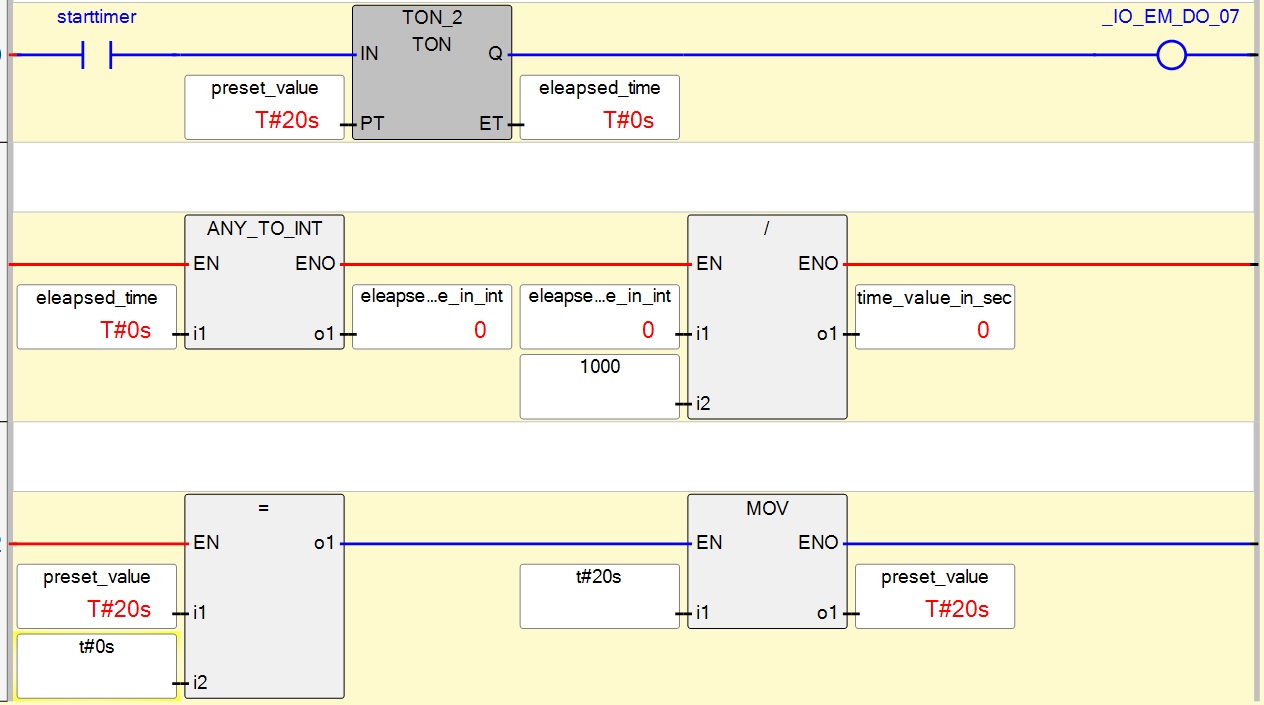
- in first rung timer start when timer input is changed from false to true.
- in second rung convert elapsed time to integer. Division instruction divide time data to 1000 and store result in another variable.
- in third rung if timer preset value compare to zero by comparison block if preset value is zero than new time value is set to timer preset value using move instruction.
- in first rung timer start when timer input is changed from false to true.
- in second rung convert elapsed time to integer. Division instruction divide time data to 1000 and store result in another variable.
- in third rung if timer preset value compare to zero by comparison block if preset value is zero than new time value is set to timer preset value using move instruction.