how to emulate rslogix 5000 controller using Studio 5000 Logix Emulate
Published on Jan26, 2023 | Category: rslogix 5000Share this Page:
Overview of Studio 5000 Logix Emulate
Studio 5000 Logix Emulate contains a virtual chassis that allows configuring emulation modules. Studio 5000 Logix Emulate is a software application that emulates the behavior of Logix5000™ controllers. Studio 5000 Logix Emulate allows experimentation with and the debugging of application code in a controlled environment without real physical 5000 controller. you also test HMI application, factory talk view application.

- 1. communication module: The RSLinx Classic module represents a communication module for the chassis. slot 0
- 2. communication module: FactoryTalk Linx is the communication driver used by FactoryTalk View Studio. slot 1
- 3. virual controller: A Studio 5000 Logix Emulate controller. slot no 2
- 4. virual controller: second Studio 5000 Logix Emulate controller. slot no 3
- 5. i/o module: A 1789 simulated I/O module. slot no 4.
- note: 0,1,2,......16 is slot no use for configuration of communication we see in this article later.
Limitation of Studio 5000 Logix Emulate
- real I/O you can not control real input and output.
- Motion instructions only supported for virtual axes only.
- JXR instructions Jump to external routines is not supported.
- MSG instructions Messaging instruction only supported for local.
requrment for Studio 5000 Logix Emulate
in studio 5000 you can control 16 virtual controller.for simulation of rslogix 5000 controller required following software on your system.
- studio 5000
- studio 5000 logiX emulate
- rslinx classic
- FT linx(required if you want to simulate factory talk view studio)
how to use Studio 5000 Logix Emulate
first step open your studio 5000 and create a simple project.in configuration window select studio 5000 logix emulate controller and enter the name of project and click next and then click finished.
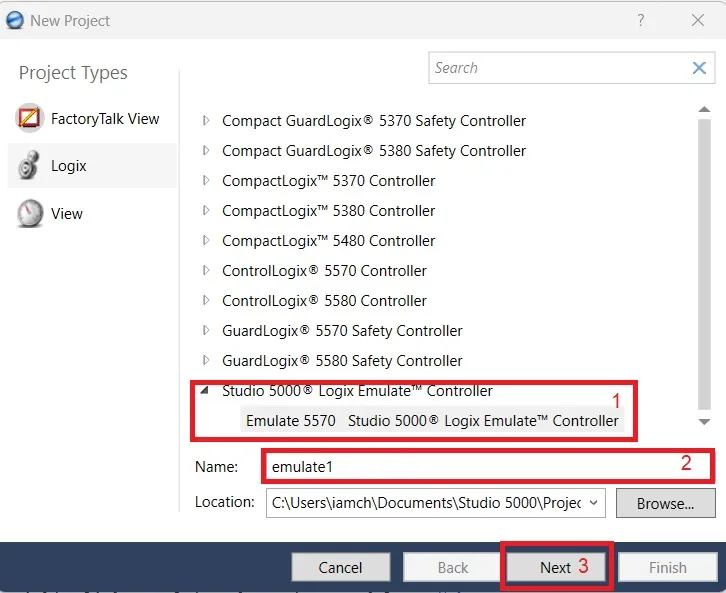
in controller organizer select task and open main routine and make a logic.i am making a very simple exapmle using a single push button to start and stop motor
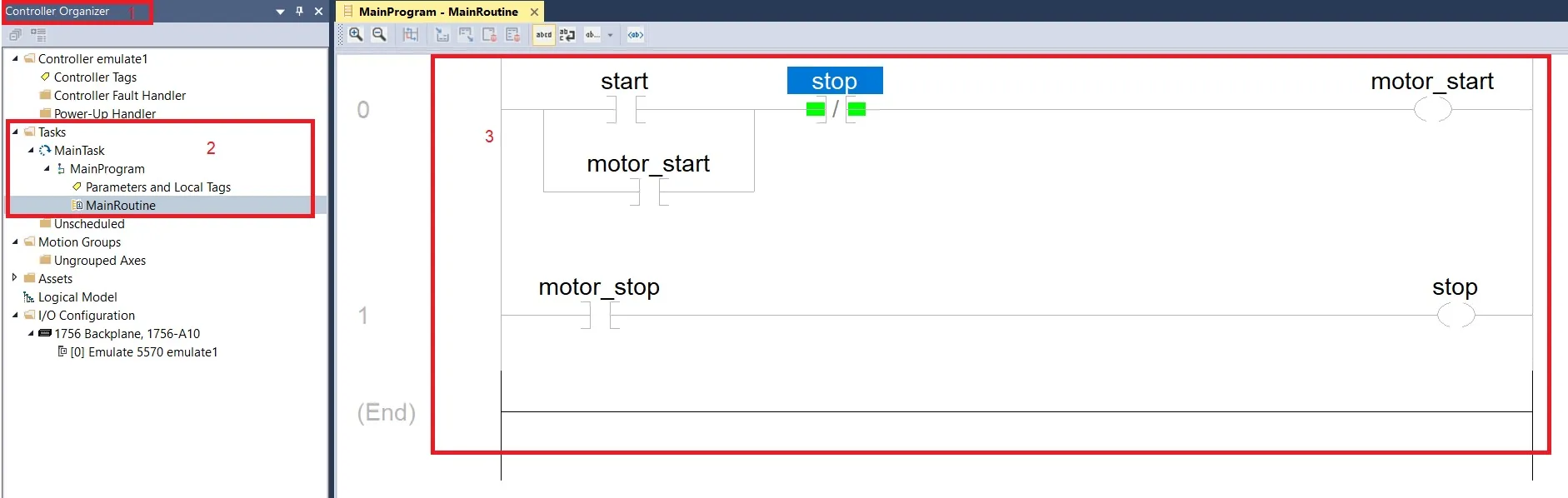
second step open Studio 5000 Logix Emulate and wright click on slot and create a module. i am selecting slot 3 and a controller.
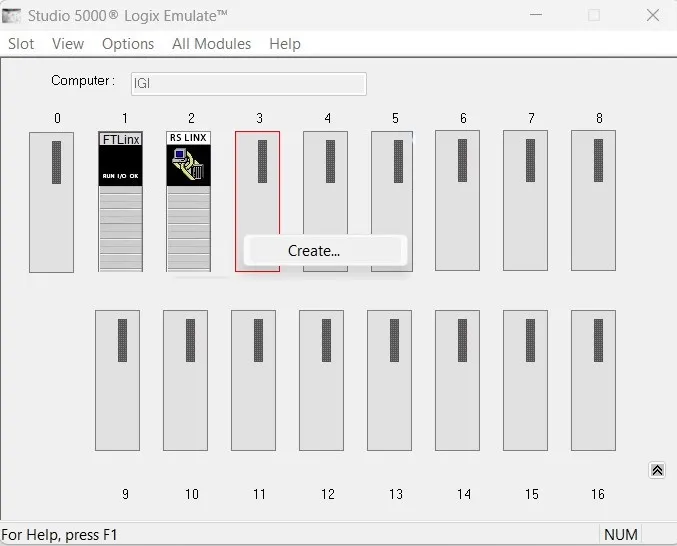
select emulate 5570 controller as shown. and insert slot number, i am enter slot no 3 for my controller.
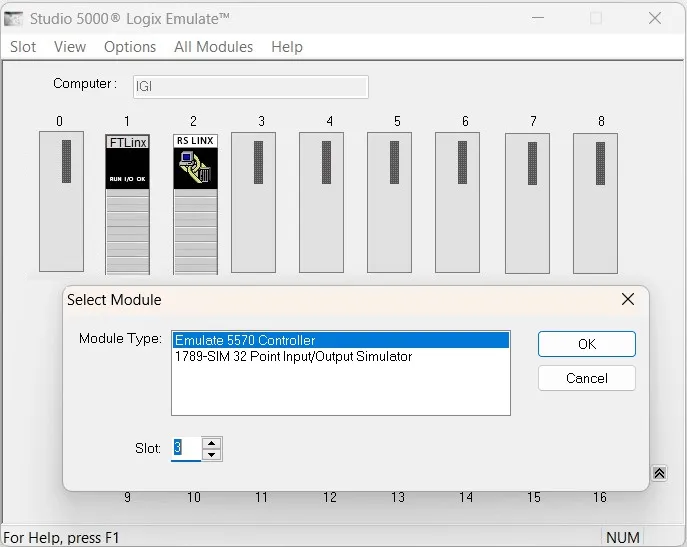
configuration for Studio 5000 Logix Emulate
open rslinx classic and select communication and click configure driver a configure window will open
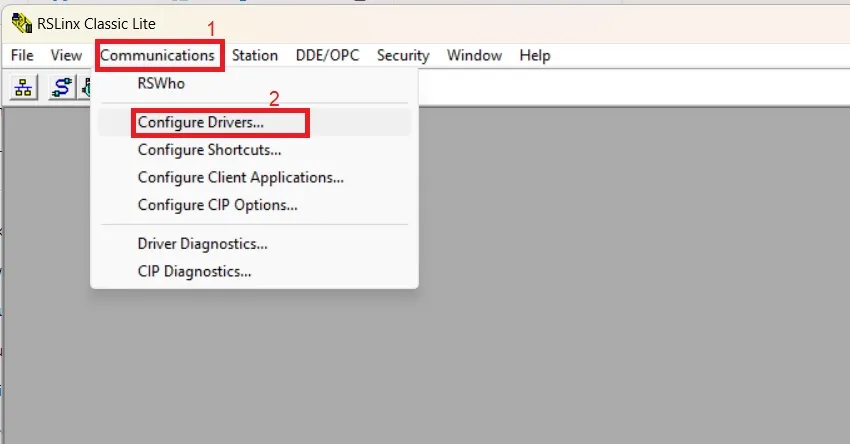
select avialable driver type for emulator select "virtual back plane (soft logix58xx,usb) in drop down menu than add new.
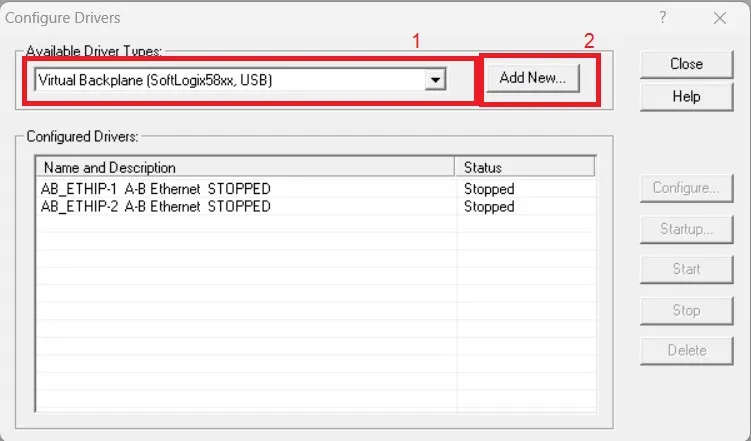
enter the name of new driver. and than select slot of your rslinx in emulate 5000 studio. i am select slot no 2
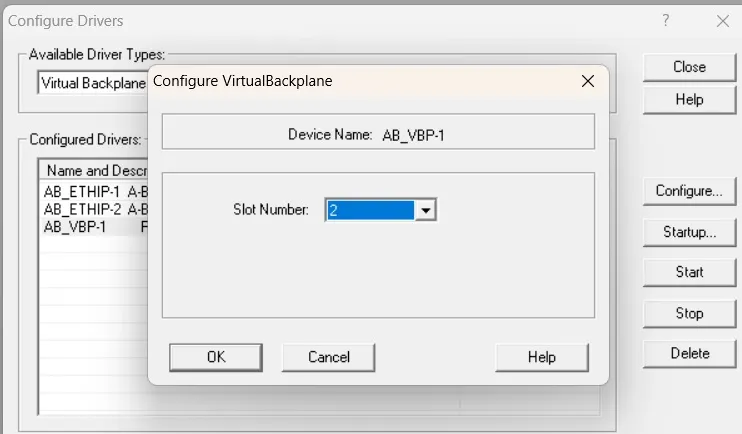
start simulation
now switch to studio 5000 and click to select communication and than select who active
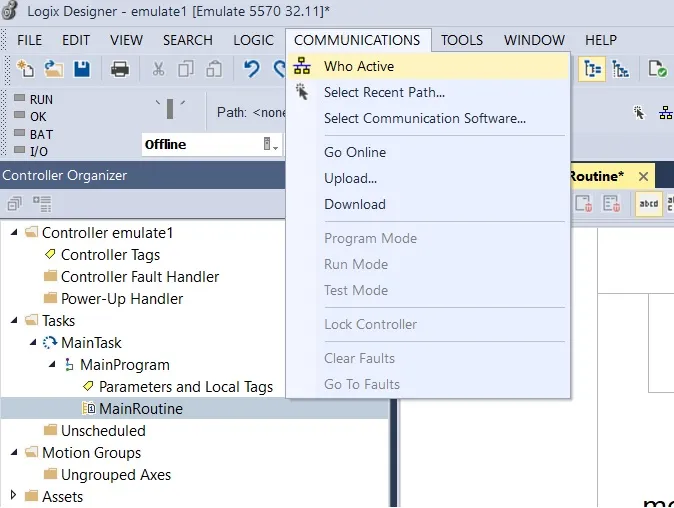
select virtual back plane and download the project to the controller and make a controller to run mode to start testing of a project.
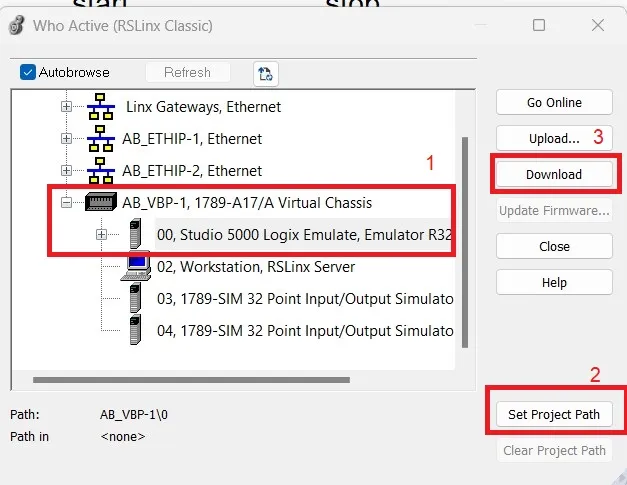
-
always configure proper slot number in our case
rslinx in slot 2,one controller in slot 3, second controller in slot 4 and in slot 5 have i/o mudule.